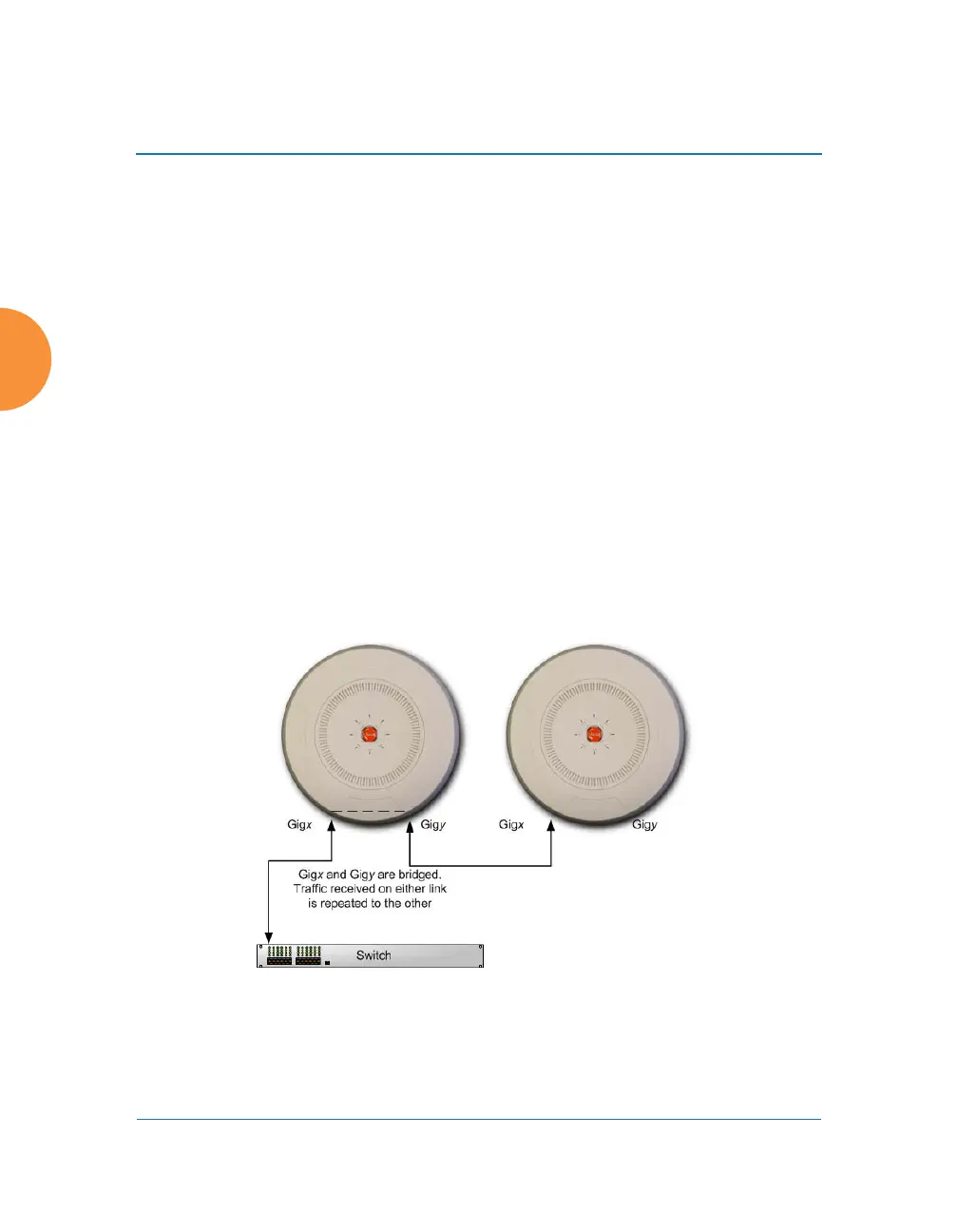Wireless Access Point
174 Configuring the Wireless AP
of duplicating one bond’s traffic to another bond is very useful for
troubleshooting with a network analyzer.
Procedure for Configuring Network Bonds
Configure the bonding behavior of the Gigabit network interfaces. The fields for
each of these bonds are the same, and include:
1. Bridge Traffic Across All Ports: Click this for Layer 2 bridging between
all Gigabit ports. (Figure 102)
Figure 102. Bridging Traffic
If a set of Gigabit ports have been bonded, the IP address, IP mask, IP
gateway, IP DHCP, and Management settings are shared between bonded
ports. Any changes you make to these settings on one member will be
reflected in the settings of the other members. Other settings may be
configured individually.
