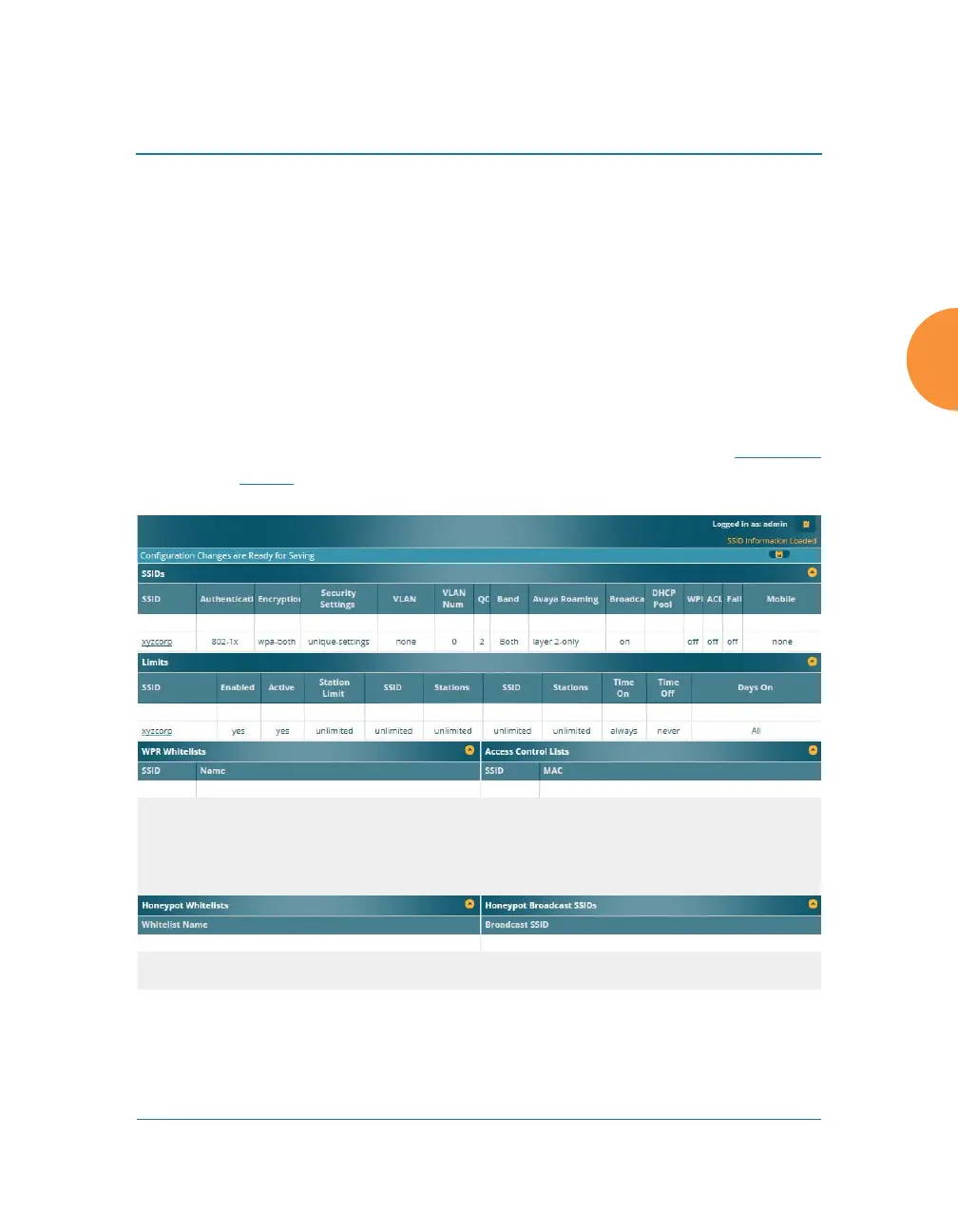Wireless Access Point
Configuring the Wireless AP 267
SSIDs
This status-only window allows you to review SSID (Service Set IDentifier)
assignments. It includes the SSID name, whether or not an SSID is visible on the
network, any security and QoS parameters defined for each SSID, associated
VLAN IDs, radio availability, and DHCP pools defined per SSID. Click on an
SSID’s name to jump to the edit page for the SSID. There are no configuration
options available on this page, but if you are experiencing problems or reviewing
SSID management parameters, you may want to print this page for your records.
Figure 149. SSIDs
For a complete discussion of implementing Voice over Wi-Fi on the AP, see
the Voice over Wireless Application Note in the Xirrus Resource
Center.
