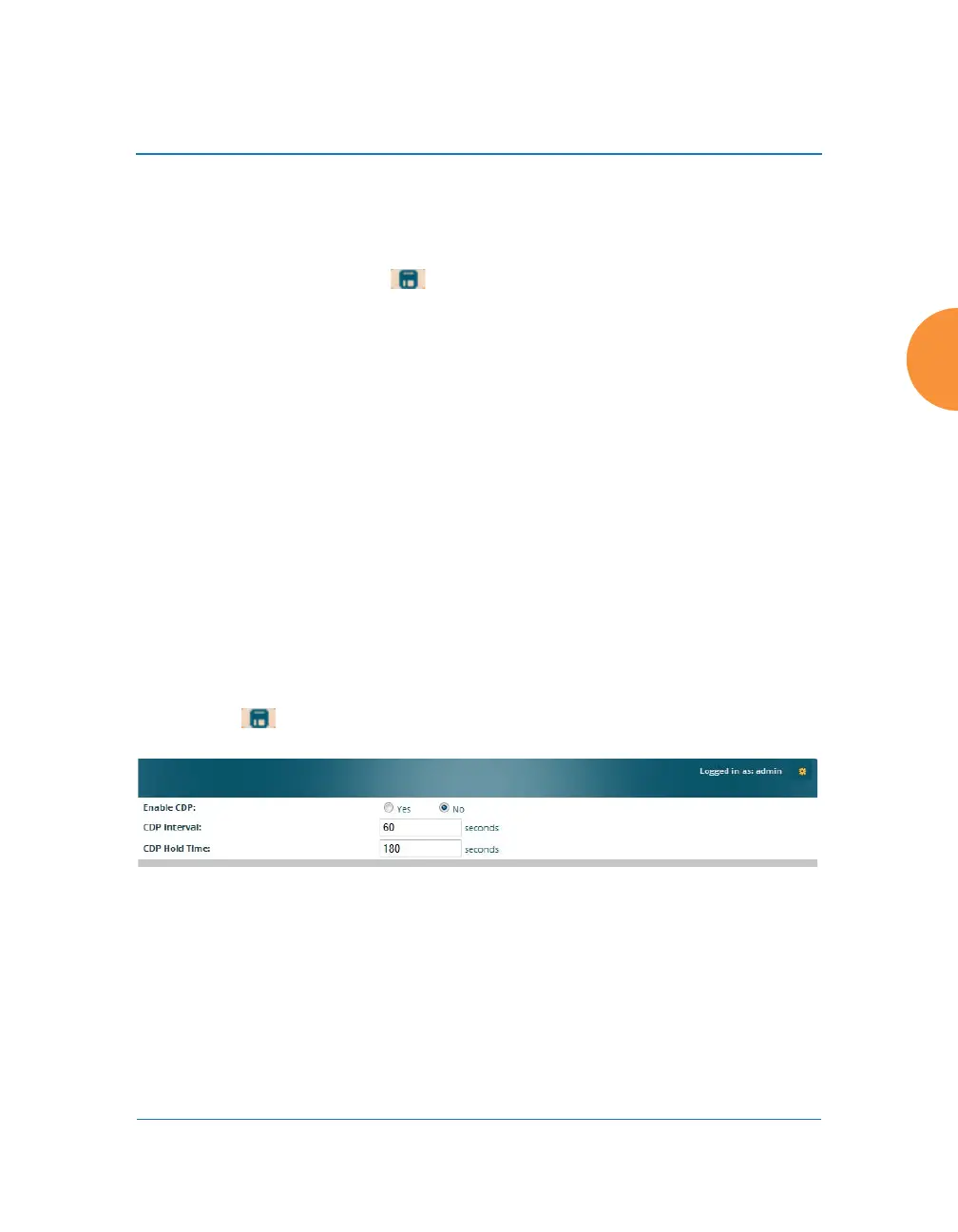Wireless Access Point
Configuring the Wireless AP 181
server that assigns an IP address to the AP, rather than using the DNS
Server fields above. You may also configure that DHCP server to assign a
host name to the AP.
6. Click the Save button if you wish to make your changes permanent.
See Also
DHCP Server
Network
Interfaces
Network Statistics
Spanning Tree Status
Cisco Discovery Protocol (CDP) Settings
CDP is a layer 2 network protocol used to share information (such as the device
manufacturer and model, network capabilities, and IP address) with other
directly connected network devices. Wireless APs can both advertise their
presence by sending CDP announcements, and gather and display information
sent by neighbors (see “CDP List” on page 112).
This window allows you to establish your CDP settings. When finished, use the
Save button if you wish to make your changes permanent.
Figure 107. CDP Settings
Procedure for Configuring CDP Settings
1. Enable CDP: When CDP is enabled, the AP sends out CDP
announcements of the AP’s presence, and gathers CDP data sent by
neighbors. When disabled, it does neither. CDP is disabled by default.
