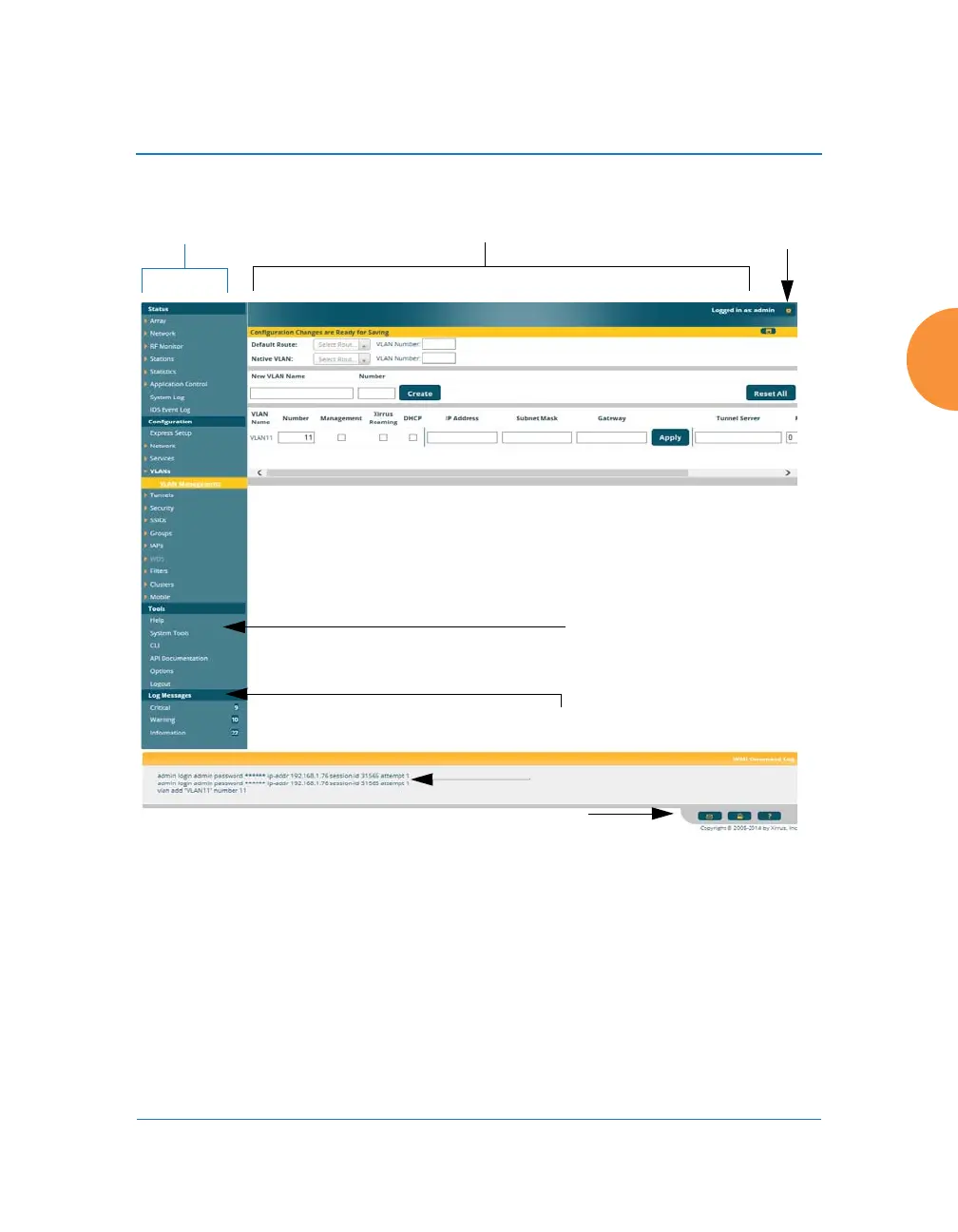Wireless Access Point
The Web Management Interface 89
User Interface
Figure 39. WMI: Frames
The WMI has been designed with simplicity in mind, making navigation quick
and easy. In the following example, you’ll see that windows are divided into left
and right frames. (Figure 39 )
The left frame contains two main elements:
The menu is organized into three major sections (Status, Configuration,
Tools). Each has headings for major functions, such as Network, SSIDs,
Security, etc. Click a heading, such as Network, to display a page
Left frame Right frame Utilities
Log Message counters
Help
Command log
Utilities
