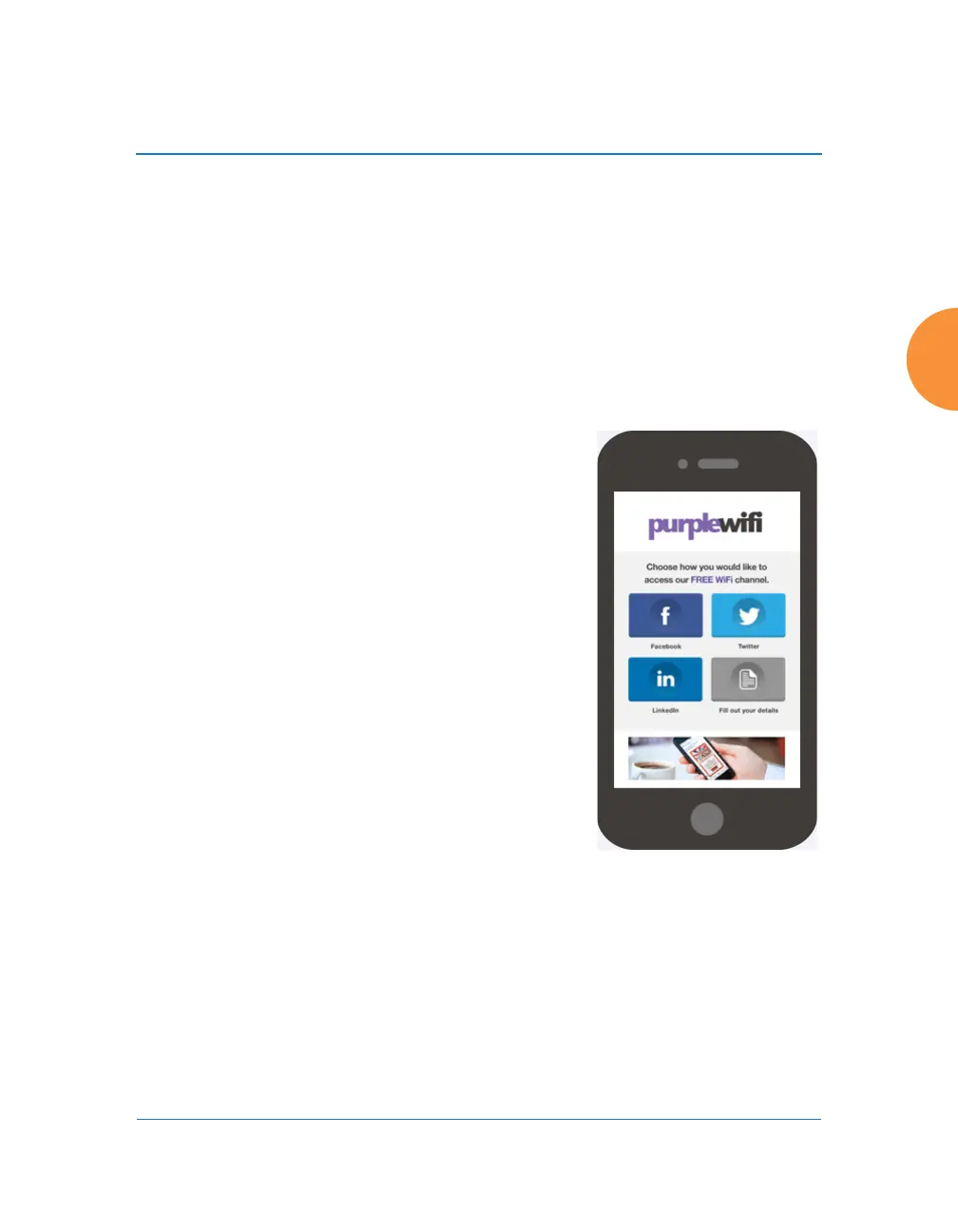Wireless Access Point
Configuring the Wireless AP 293
The station will still be required to pass through the configured WPR flow
for all other Internet addresses.
The whitelist will work against all traffic -- not just http or https
Indirect access to other web sites is not permitted. For example, if you
add www.yahoo.com to the whitelist, you can see that page, but not all
the ads that it attempts to display.
The whitelist feature does not cause traffic to be redirected to the whitelist
addresses.
Web Page Redirect for Purple WiFi Venues
Figure 158. Purple WiFi
Guest Access
Purple WiFi is a cloud-based solution that sets up a
WiFi hotspot in a business or venue. It offers a
number of features such as user analytics, filtering
of inappropriate content, marketing, and social
media options.
Once you have signed up with Purple WiFi, set up
APs as described below. For more details of
operation, see “Purple WiFi Client Login Process
Details” on page 295.
To deploy APs in a venue that uses Purple WiFi to
provide guest access, use the following WPR
(captive portal) configuration.
1. On the SSID Management Page, enable
WPR on each SSID that is to offer Purple
WiFi guest access.
2. Then set the following Web Page Redirect Configuration options:
• Server: select External Login.
• Landing Page URL: set this to the URL provided by Purple WiFi
when you set up your account with them.
• Redirect URL: set this to the URL provided by Purple WiFi when you
set up your account with them. For example:
