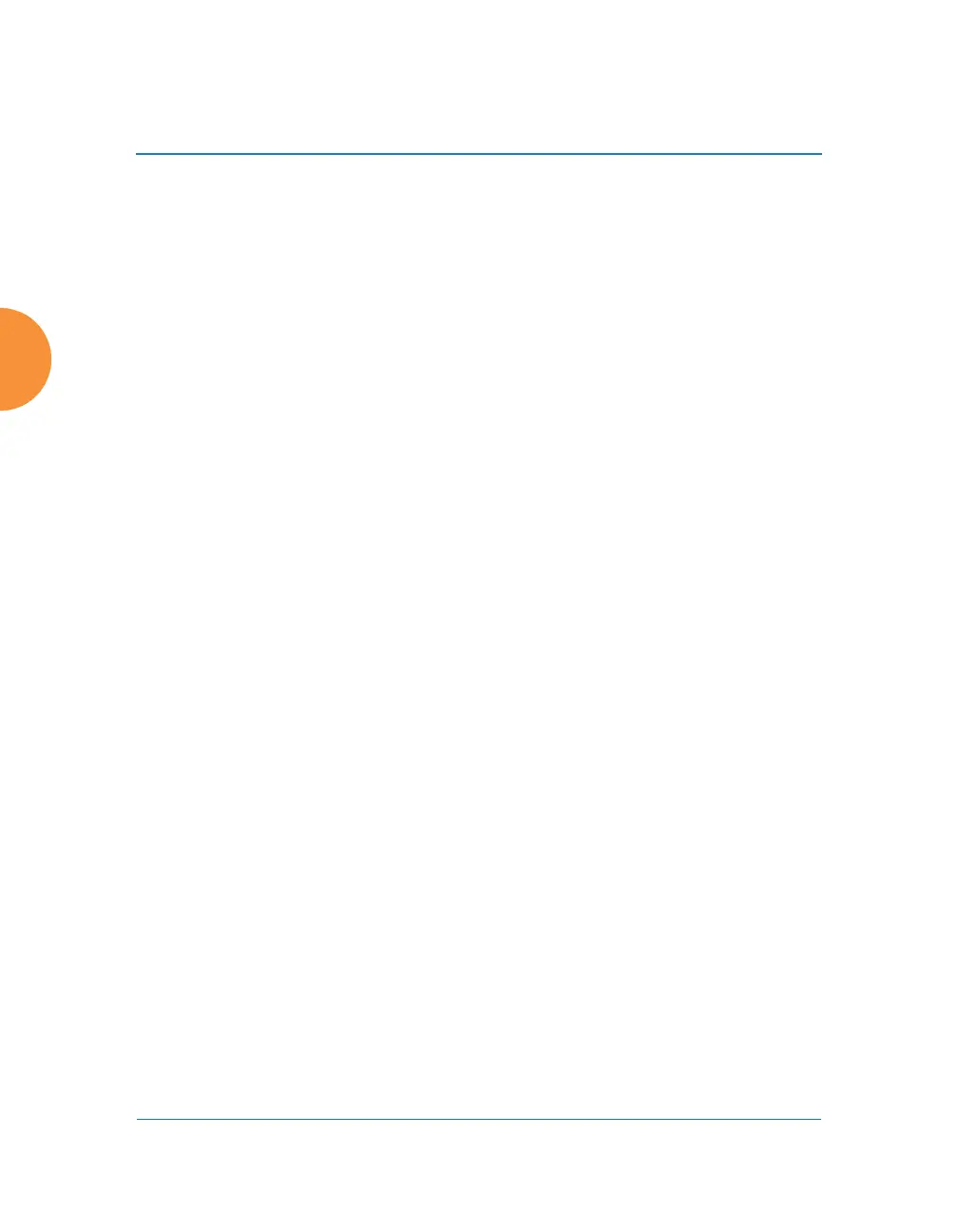Wireless Access Point
294 Configuring the Wireless AP
http://purpleportal.net/access/
• Redirect Secret: Enter the password provided to you by Purple WiFi.
3. In the next section on the same page, create WPR Whitelist
Configuration entries as directed by Purple WiFi for web sites that
should not be redirected. Note that if an asterisk is part of the entry, you
must include this character. For example:
*.purpleportal.net
*.facebook.com
api.twitter.com
connect.facebook.net
4. Set the Authentication Server for client access to be the server provided to
you by Purple WiFi:
• If you did not select Global in Step 13 on page 279, then the
Authentication Server will be specific to this SSID, rather than the
server used globally on the AP. In the section labeled Authentication
Service Configuration, enter the following:
• Set the Authentication Server type to External RADIUS.
• Enter the Host or IP Address, Port, and the Shared Secret
(password) of the Primary Server provided by Purple WiFi.
• If you did select Global in Step 13 on page 279, then the SSID uses the
Authentication Server that you defined on the Security > External
Radius Page for global use on the AP. This must be the server
provided to you by Purple WiFi. It will be used for all client
authentication, unless you define other SSIDs that don’t use the
global server.
On the Security > Global Settings Page:
• Set the Authentication Server Mode to External Radius.
On the Security > External Radius Page:
• Enter the Host Name or IP Address, Port, and the Shared Secret
(password) of the Primary Server provided by Purple WiFi.
