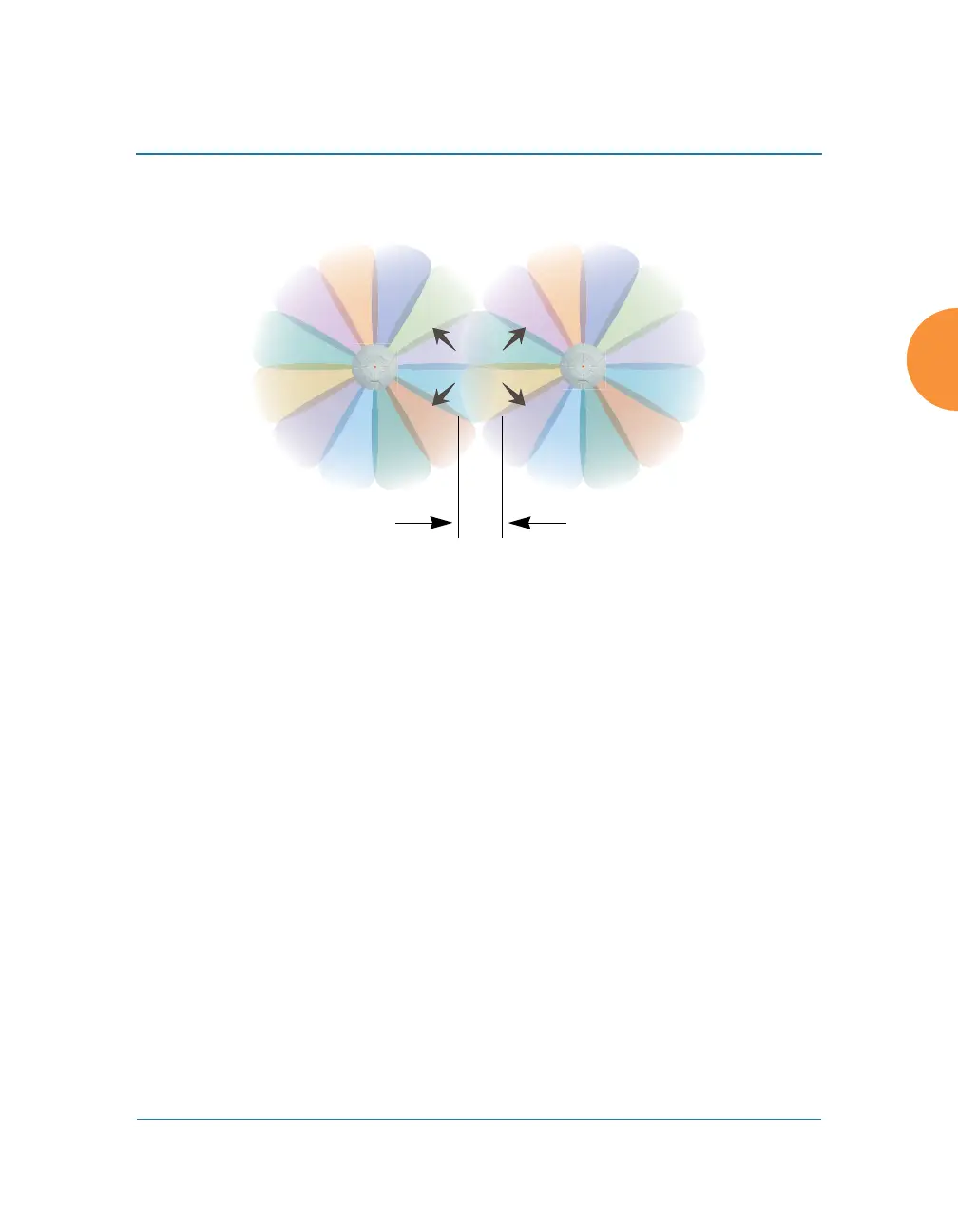Wireless Access Point
Installing the Wireless AP 39
Roaming Considerations
Cells should overlap approximately 10 - 15% to accommodate client roaming.
Figure 16. Overlapping Cells
Allocating Channels
Because the Wireless AP is a multi-channel device, allocating the best channels to
radios is important if peak performance is to be maintained.
Automatic Channel Selection
In the automatic mode, channels are allocated dynamically, driven by changes in
the environment. Auto Channel assignment is performed by scanning the
surrounding area for RF activity on all channels, then automatically selecting and
setting channels on the AP to the best channels available. This function is
typically executed when initially installing APs in a new location and may
optionally be configured to execute periodically to account for changes in the RF
environment over time. Auto Channel selection has significant advantages,
including:
Note that Auto Channel normally assigns individual channels. However, if
you select Auto bond 5GHz channels on the Global Settings .11n page,
and have 40MHz channels set up prior to running Auto Channel, those
bonds will be preserved. 80MHz bonds will not be preserved.
