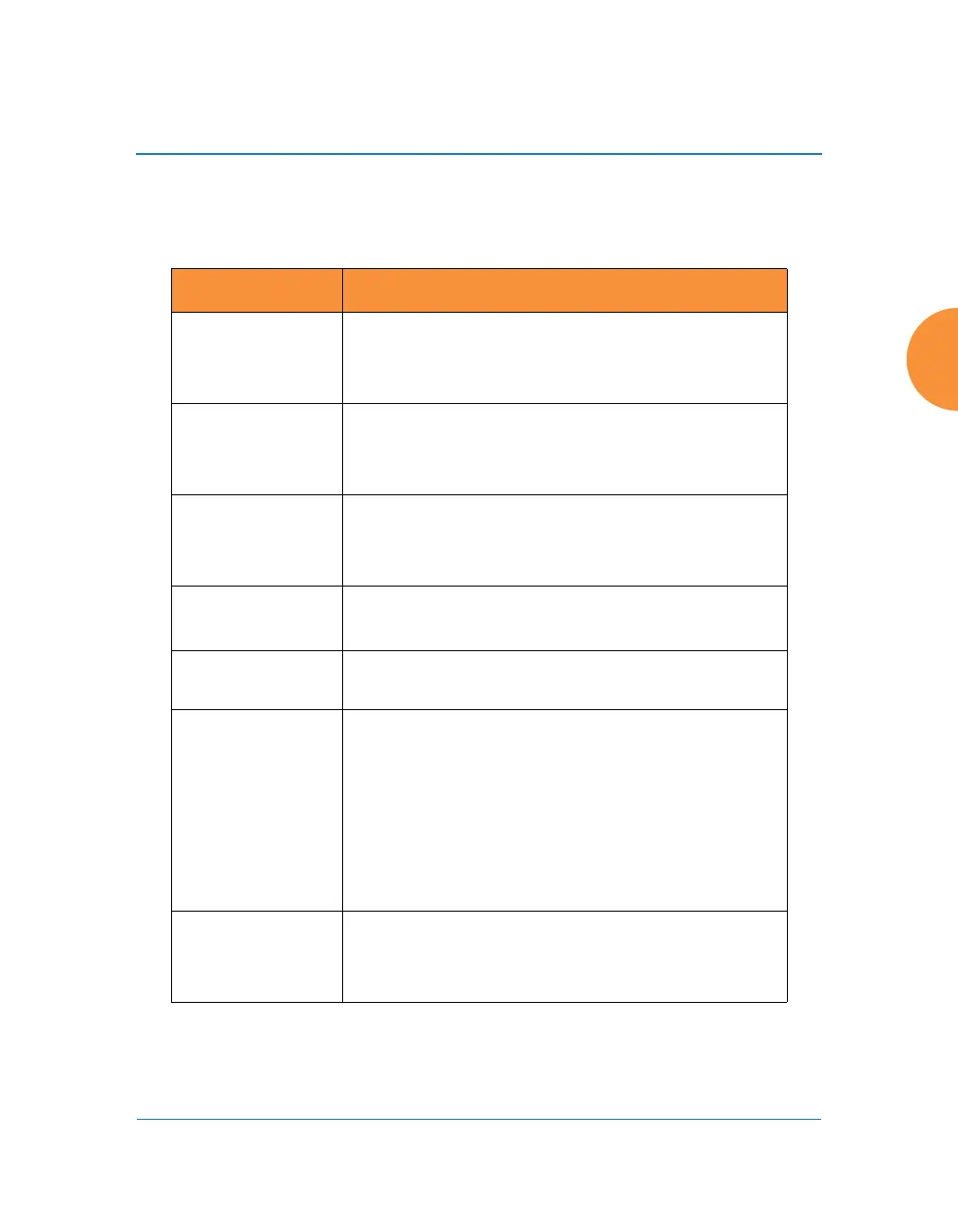Wireless Access Point
The Command Line Interface 451
admin
The admin command [MyAP(config-admin)#] is used to configure the
Administrator List.
Command Description
add Add a user to the Administrator List.
FORMAT:
admin add [userID]
del Delete a user to the Administrator List.
FORMAT:
admin del [userID]
edit Modify user in the Administrator List.
FORMAT:
admin edit [userID]
privilege-name Define administrator privilege level names
privilege-section Define administrator privilege level required by
config section.
radius Define a RADIUS server to be used for
authenticating administrators.
FORMAT:
admin radius [disable | enable | off | on |
timeout <seconds> | auth-type [PAP | CHAP]]
admin radius [primary |secondary]
port <portid> server [<ip-addr> | <host>]
secret <shared-secret>
reset Delete all users and restore the default user.
FORMAT:
admin reset
