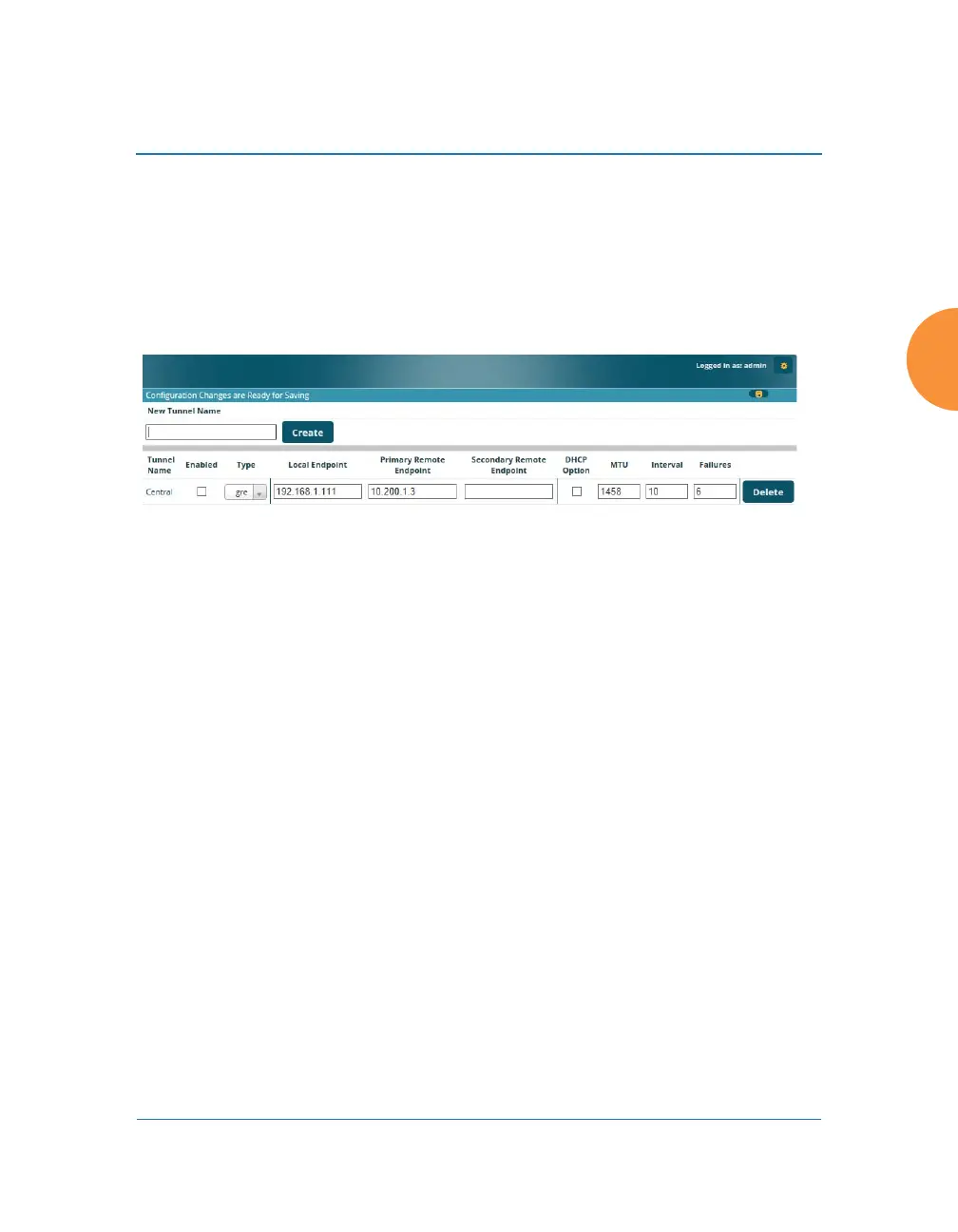Wireless Access Point
Configuring the Wireless AP 221
802.1q VLAN tags for final Layer 2 processing. The process occurs in reverse for
packets traveling in the other direction. One tunnel is able to transport up to 16
VLANs.
Tunnel Management
This window allows you to create tunnels.
Figure 128. Tunnel Management
Procedure for Managing Tunnels
1. New Tunnel Name: Enter a name for the new tunnel in this field, then
click on the Create button. The new tunnel is added to the list. You may
crate up to 250 Layer 3 tunnels.
2. Enabled: The new tunnel is created in the disabled state. Click this
checkbox to enable it.
3. Type: Enter the type of tunnel, none or gre.
4. Local Endpoint: Enter the IP address of the AP Gigabit or 10 Gigabit port
where the tunnel is to begin.
5. Primary Remote Endpoint: Enter the IP address of the remote endpoint
of the tunnel.
6. Secondary Remote Endpoint: This provides a failover capability. If the
primary tunnel fails, traffic is switched over to the secondary tunnel.
Enter the IP address of the remote endpoint of the secondary tunnel.
7. DHCP Option: When this option is enabled, the AP snoops station
DHCP requests and inserts relay agent information (Option 82, in the
CIRCUIT-ID sub-option) into these DHCP packets. Information inserted
