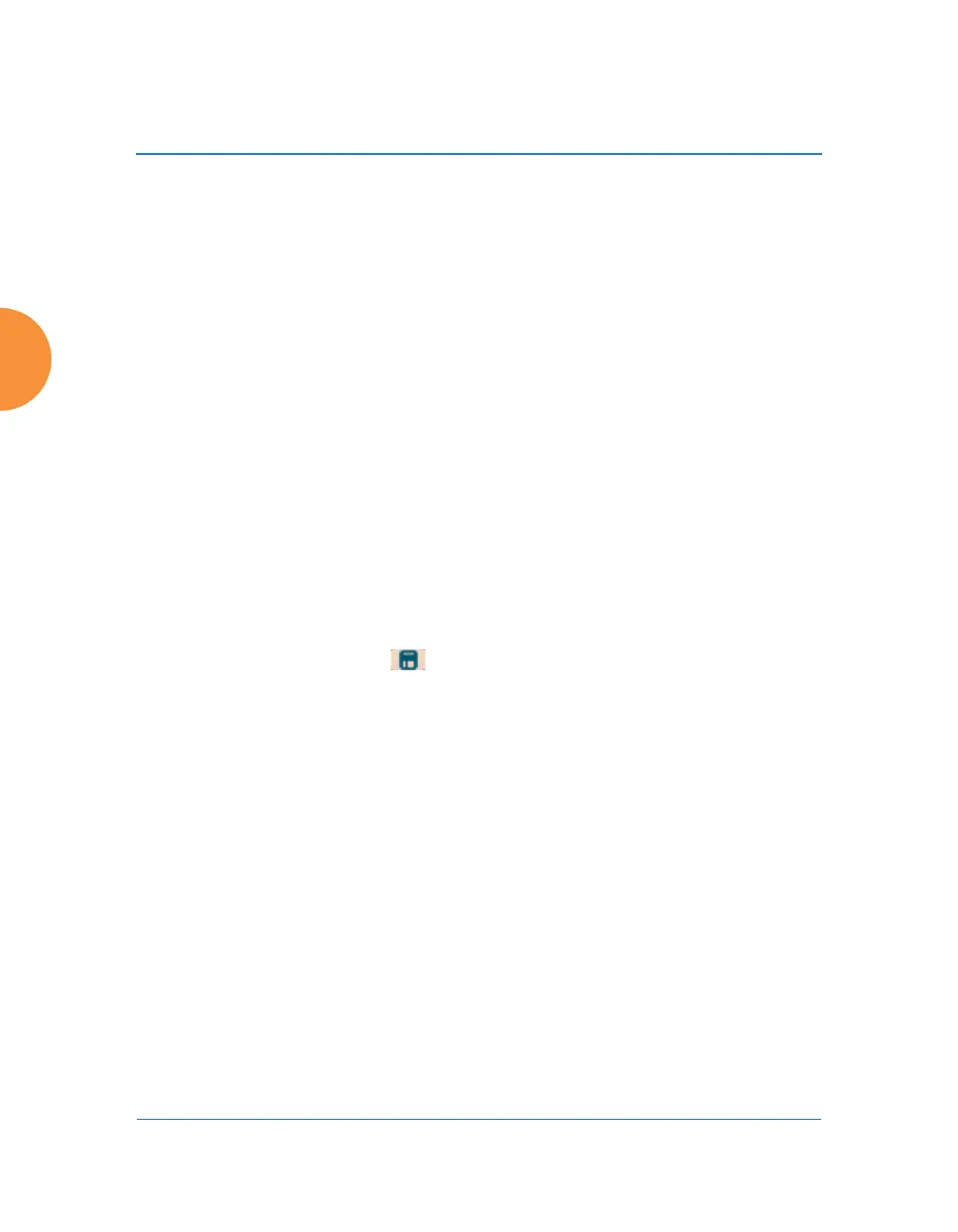Wireless Access Point
222 Configuring the Wireless AP
includes AP BSSID, SSID name, and SSID encryption type. You may use
this option here or on the SSID Management page, but not in both places.
Information is inserted as a colon-separated text string in the CIRCUIT ID
value field in this format: [AP_MAC];[SSID];[ENC]
[AP_MAC] length = 17 (aa:bb:cc:dd:ee:ff)
[SSID] length = length of SSID name
[ENC] length = 1 (encryption type: 'o' = open, 's' = non-open)
Note that this is a different format than is used for Option 82 with SSIDs.
8. MTU: Set maximum transmission unit (MTU) size.
9. Interval: The tunnel mechanism will ping the current remote endpoint
periodically to ensure that it is still reachable. Enter the ping interval (in
seconds).
10. Failures: Enter the number of consecutive ping failures that will cause the
AP to consider the tunnel to be down. tunnel to failover to the other
remote endpoint.
11. Click the Save button if you wish to make your changes permanent.
12. Proceed to SSID Assignments to define the SSIDs (and associated
VLANs) for which each tunnel will bridge data. You may create up to 16
tunnels. Each will need an SSID/VLAN pair assigned to it so that it can
function properly.
