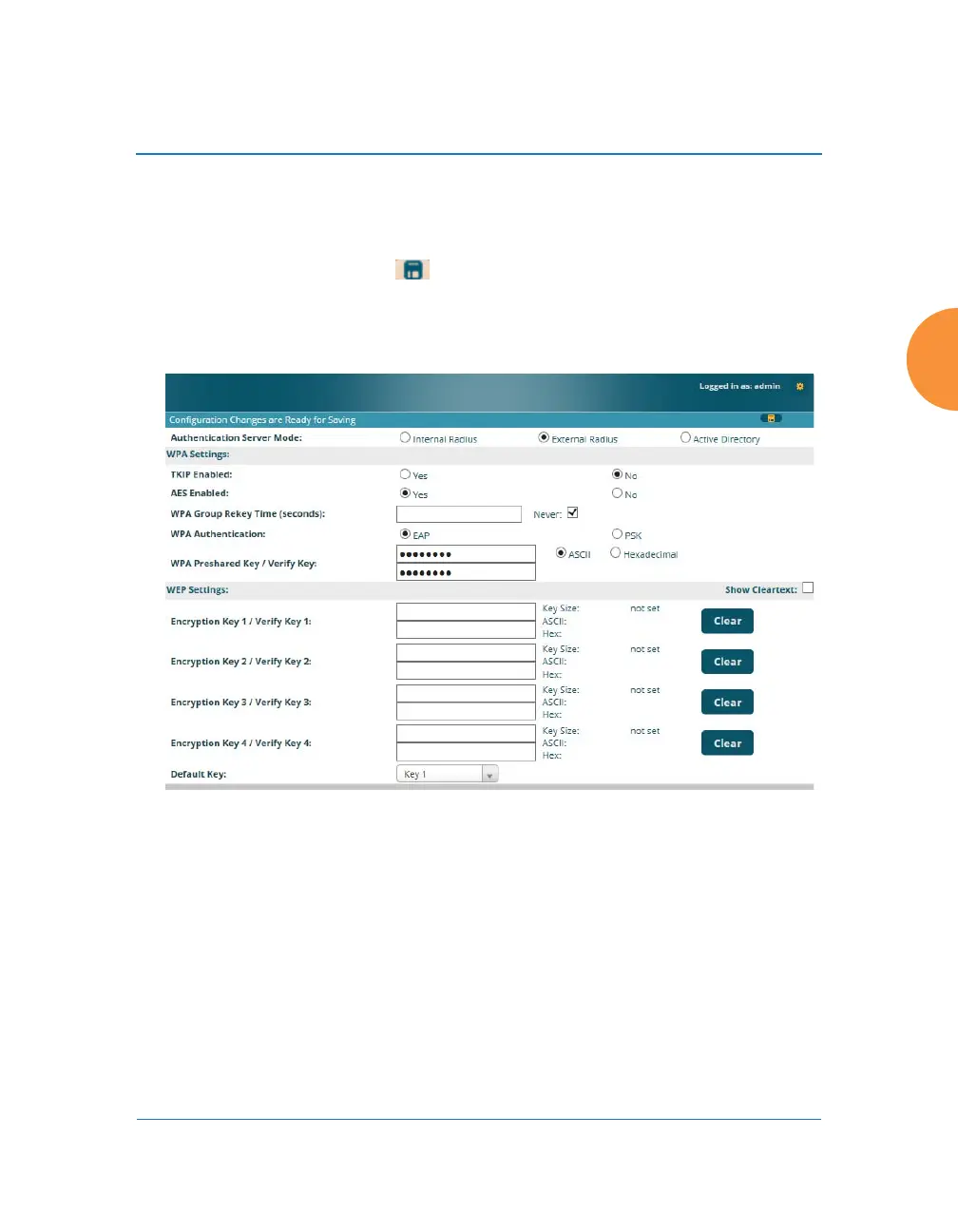Wireless Access Point
Configuring the Wireless AP 249
Global Settings
This window allows you to establish the security parameters for your wireless
network, including WEP, WPA, WPA2 and RADIUS authentication. When
finished, click the Save button if you wish to make your changes permanent.
For additional information about wireless network security, refer to “Security
Planning” on page 56 and “Understanding Security” on page 225.
Figure 142. Global Settings (Security)
Procedure for Configuring Network Security
1. Authentication Server Mode: Choose the type of Authentication Server
that you will use for authenticating wireless users:
• Internal RADIUS defines wireless user accounts locally on the AP.
See “Internal Radius” on page 257.
• External RADIUS defines wireless user accounts on a RADIUS
server external to the AP. See “External Radius” on page 253.
