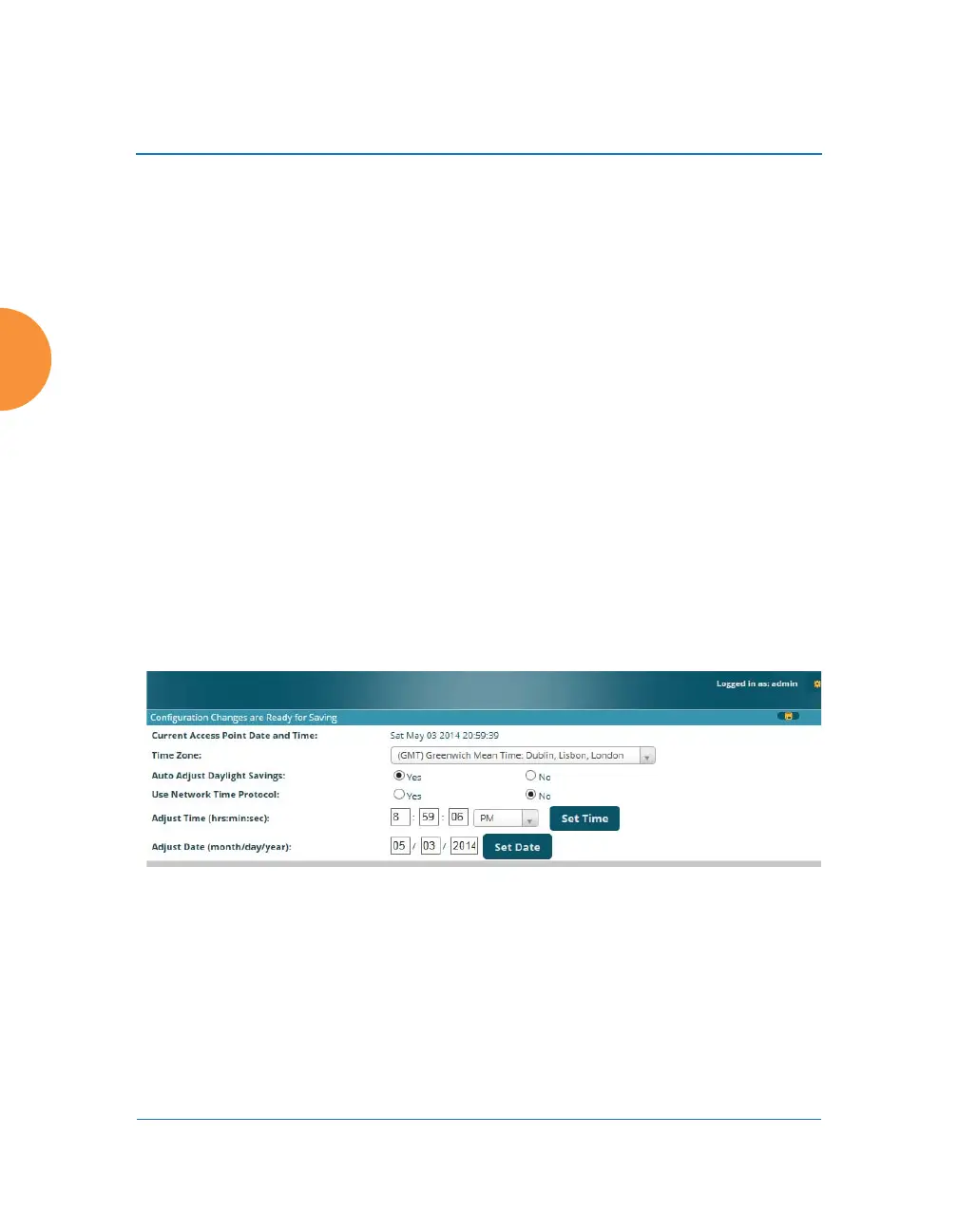Wireless Access Point
186 Configuring the Wireless AP
“System Log” on page 193
“SNMP” on page 197
“DHCP Server” on page 200
“Proxy Services” on page 202
Time Settings (NTP)
This window allows you to manage the AP’s time settings, including
synchronizing the AP’s clock with a universal clock from an Network Time
Protocol (NTP) server. We recommend that you use NTP for proper operation of
SNMP in XMS, since a lack of synchronization will cause errors to be detected.
Synchronizing the AP’s clock with an NTP server also ensures that Syslog time-
stamping is maintained across all units.
It is possible to use authentication with NTP to ensure that you are receiving
synchronization from a known source. For example, the instructions for
requesting a key for the NIST Authenticated NTP server are available at
http://www.nist.gov/pml/div688/grp00/upload/ntp_instructions.pdf.
The AP allows you to enter optional authentication information.
Figure 110. Time Settings (Manual Time)
Procedure for Managing the Time Settings
1. Current AP Date and Time: Shows the current time.
2. Time Zone: Select the time zone you want to use (normally your local
time zone) from the pull-down list.
