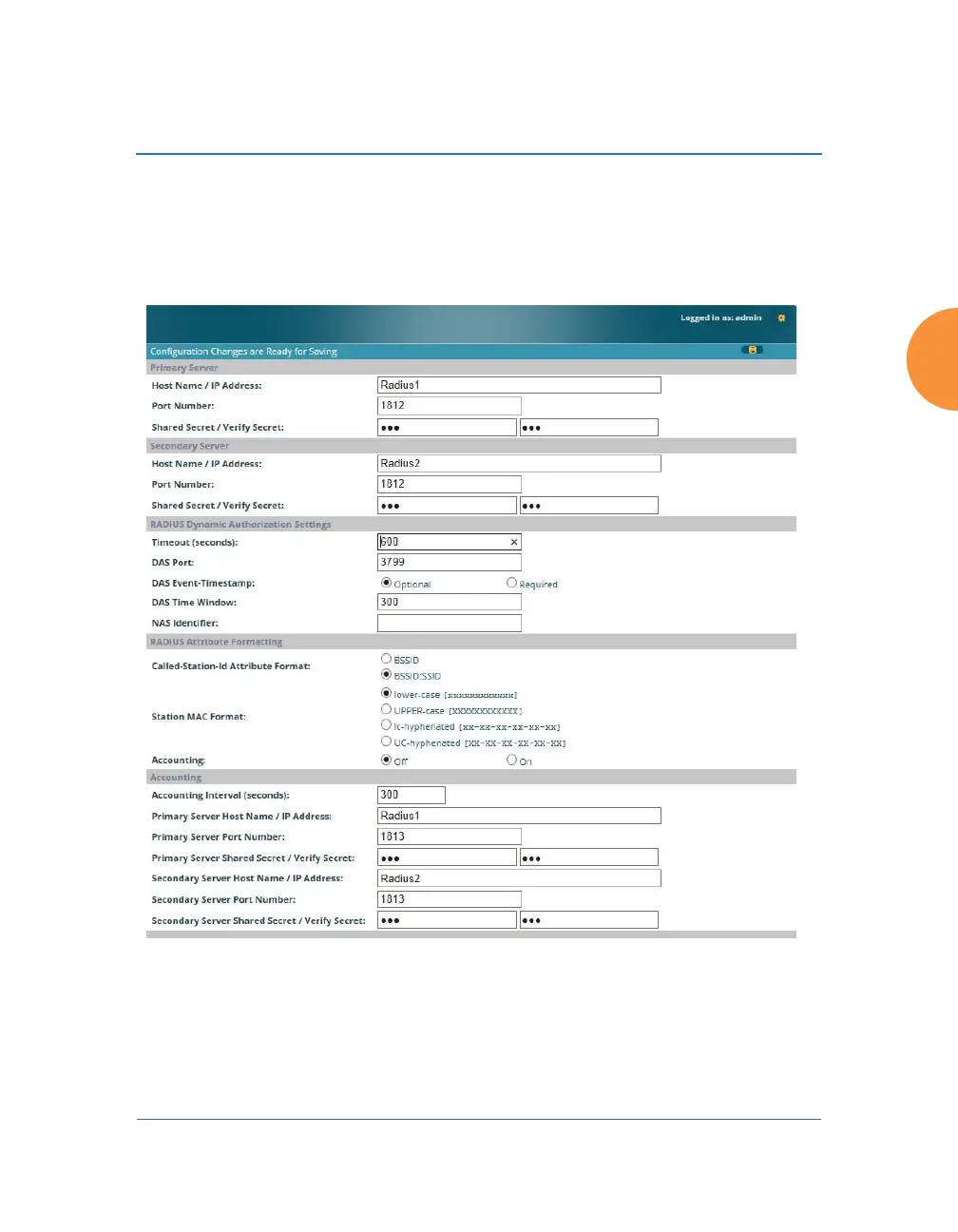Wireless Access Point
Configuring the Wireless AP 253
External Radius
This window allows you to define the parameters of an external RADIUS server
for user authentication. To set up an external RADIUS server, you must choose
External Radius as the Authentication Server Mode in “Global Settings” on
page 249.
Figure 143. External RADIUS Server
If you want to include user group membership in the RADIUS account
information for users, see “Understanding Groups” on page 303. User groups
allow you to easily apply a uniform configuration to a user on the AP.
