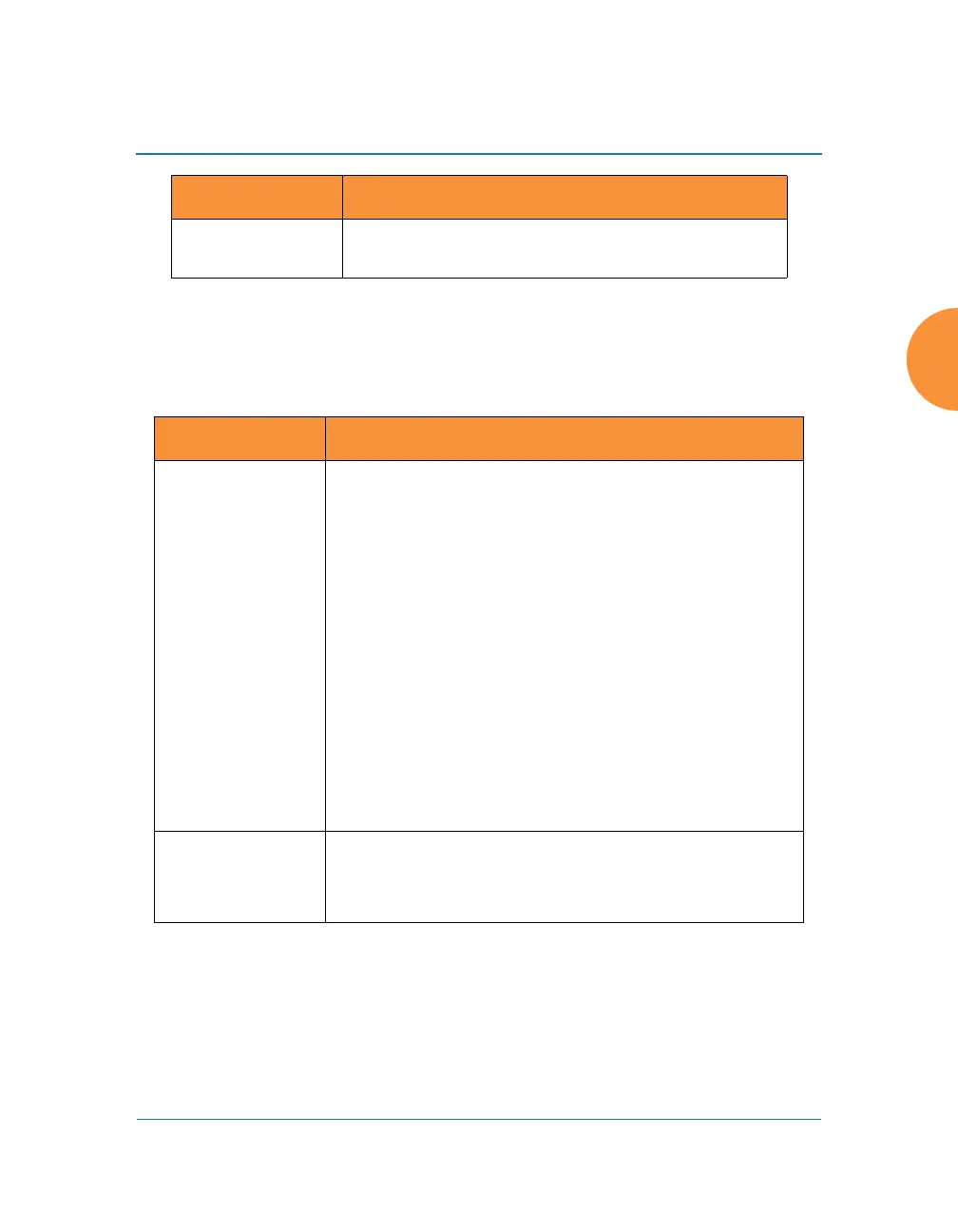Wireless Access Point
The Command Line Interface 475
mdm
The mdm command [MyAP(config)# mdm] is used to configure Mobile Device
Management Server settings. See also, “Mobile” on page 404.
xircon Enable/disable Xircon access. See Xircon User’s
Guide for more information.
Command Description
airwatch api Set Location Server customer key.
FORMAT:
mdm airwatch api
The following types of settings may be configured in
management mode:
access-error Set AirWatch API access error action
key Set AirWatch API key
password Set AirWatch API password
poll-period Set AirWatch API poll period
timeout Set AirWatch API timeout
url Set AirWatch API URL
username Set AirWatch API username
redirect-url Set URL to redirect clients to.
FORMAT:
mdm airwatch redirect-url <URL-string>
Setting Description
