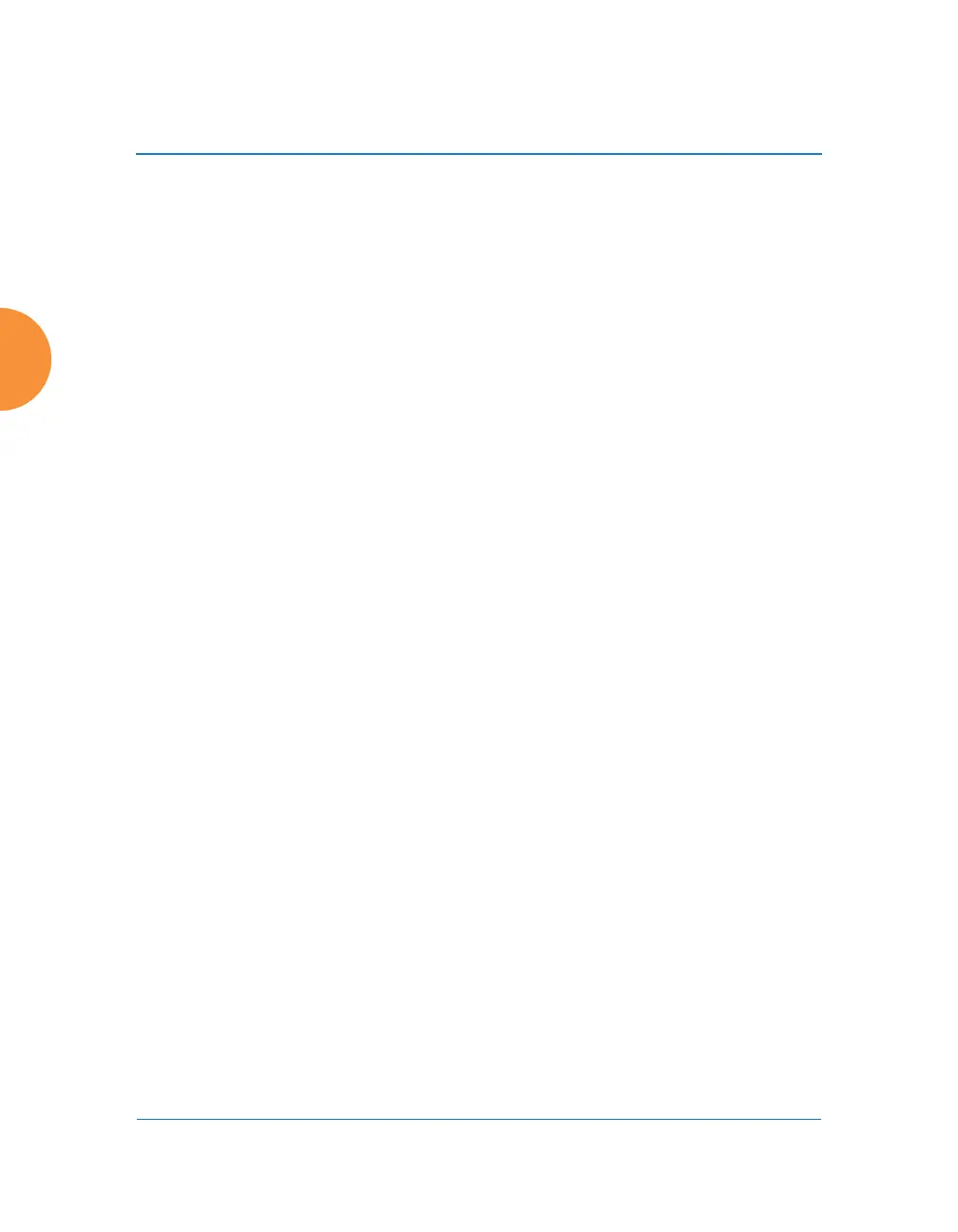Wireless Access Point
364 Configuring the Wireless AP
specified time. If you do not specify am or pm, time is interpreted in 24-
hour military time. For example, Sat 11:00 pm and Saturday 23:00 are
both acceptable and specify the same time.
17. Channel List Selection: This list selects which channels are available to
the auto channel algorithm. Channels that are not checked are left out of
the auto channel selection process. Note that channels that have been
locked by the user are also not available to the auto channel algorithm.
18. Auto Channel List: Use All Channels selects all available channels (this
does not include locked channels). Use Defaults sets the auto channel list
back to the defaults. This omits newer channels (100-140) — many
wireless NICs don’t support these channels.
Station Assurance
Station assurance monitors the quality of the connections that users are
experiencing on the wireless network. You can quickly detect stations that are
having problems and take steps to correct them. Use these settings to establish
threshold values for errors and other problems. Station assurance is enabled by
default, with a set of useful default thresholds that you may adjust as desired.
When a connection is experiencing problems and reaches one of these thresholds
in the specified period of time, the AP responds with several actions: an event is
triggered, a trap is generated, and a Syslog message is logged. For example, if a
client falls below the threshold for Min Average Associated Time, this
“bouncing” behavior might indicate roaming problems with the network’s RF
design, causing the client to bounce between multiple APs and not stay connected
longer than the time to re-associate and then jump again. This can be corrected
with RF adjustments. Station assurance alerts you to the fact that this station is
encountering problems.
