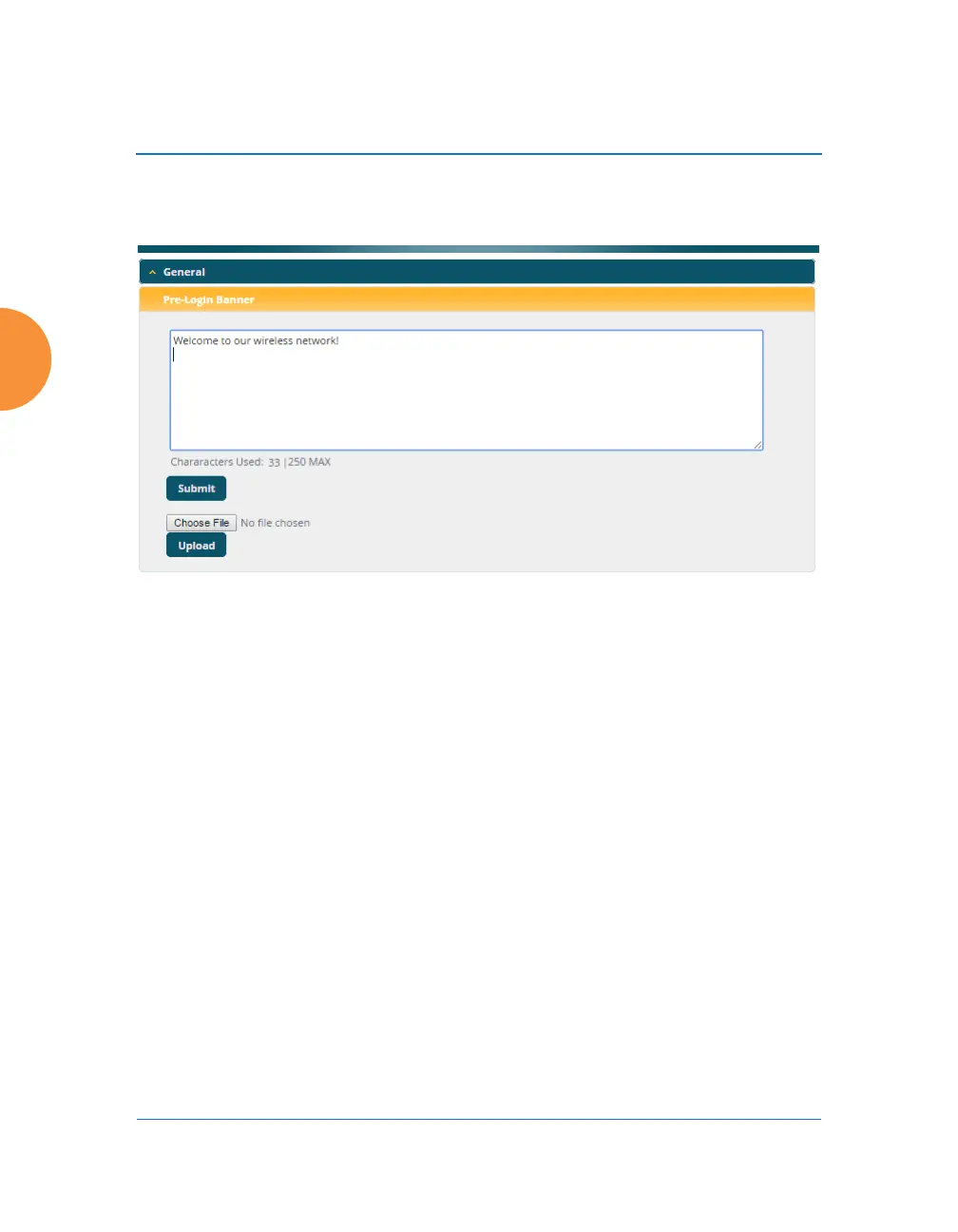Wireless Access Point
238 Configuring the Wireless AP
upload a text file. Click Choose File and browse to the file. Click
Upload when done.
Figure 136. Pre-login Banner
d. Post-login Banner: Text that you enter here will be displayed in a
message box after a user logs in to the WMI.
If you wish to display more than 256 characters of text, upload a text
file. Click Choose File and browse to the file, then click Upload.
