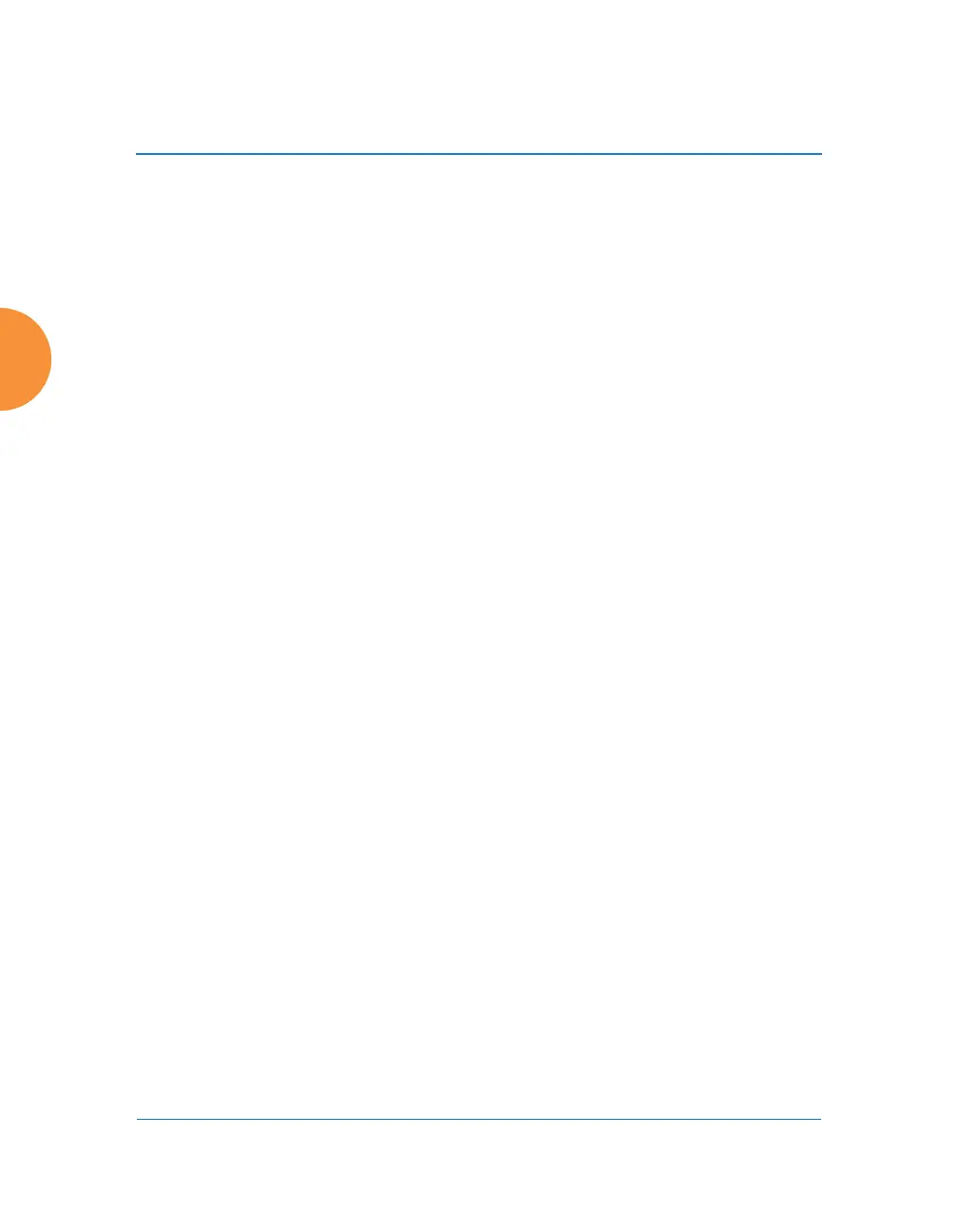Wireless Access Point
320 Configuring the Wireless AP
Beacon Configuration
6. Beacon Interval: When the AP sends a beacon, it includes with it a
beacon interval, which specifies the period of time before it will send the
beacon again. Enter the desired value in the Beacon Interval field,
between 20 and 1000 Kusecs. A Kusec is 1000 microseconds =
1 millisecond. The value you enter here is applied to all IAPs.
7. DTIM Period: A Delivery Traffic Indication Message (DTIM) is a signal
sent as part of a beacon by the AP to a client device in sleep mode,
alerting the device to broadcast traffic awaiting delivery. The DTIM
Period is a multiple of the Beacon Interval, and it determines how often
DTIMs are sent out. By default, the DTIM period is 1, which means that it
is the same as the beacon interval. Enter the desired multiple, between 1
and 255. The value you enter here is applied to all IAPs.
8. 802.11h Beacon Support: This option enables beacons on all of the AP’s
radios to conform to 802.11h requirements, supporting dynamic
frequency selection (DFS) and transmit power control (TPC) to satisfy
regulatory requirements for operation in Europe.
9. 802.11k Beacon Support: 802.11k offers faster and more efficient roaming.
When enabled, each beacon lists the channels that nearby APs offer. This
supports improved channel scanning, resulting in faster roam times and
increased battery life due to shorter scan times since the station knows
where to look for nearby APs. The AP will also respond to requests from
stations for an 802.11K Neighbor Report with additional information
about nearby APs. This setting is enabled by default.
10. 802.11w Protected Management Support: This option protects the
wireless network infrastructure against spoofing by outside APs.
Authenticate, De-authenticate, Associate, and Dis-associate management
frames are sent in a secured manner when this option is enabled.
