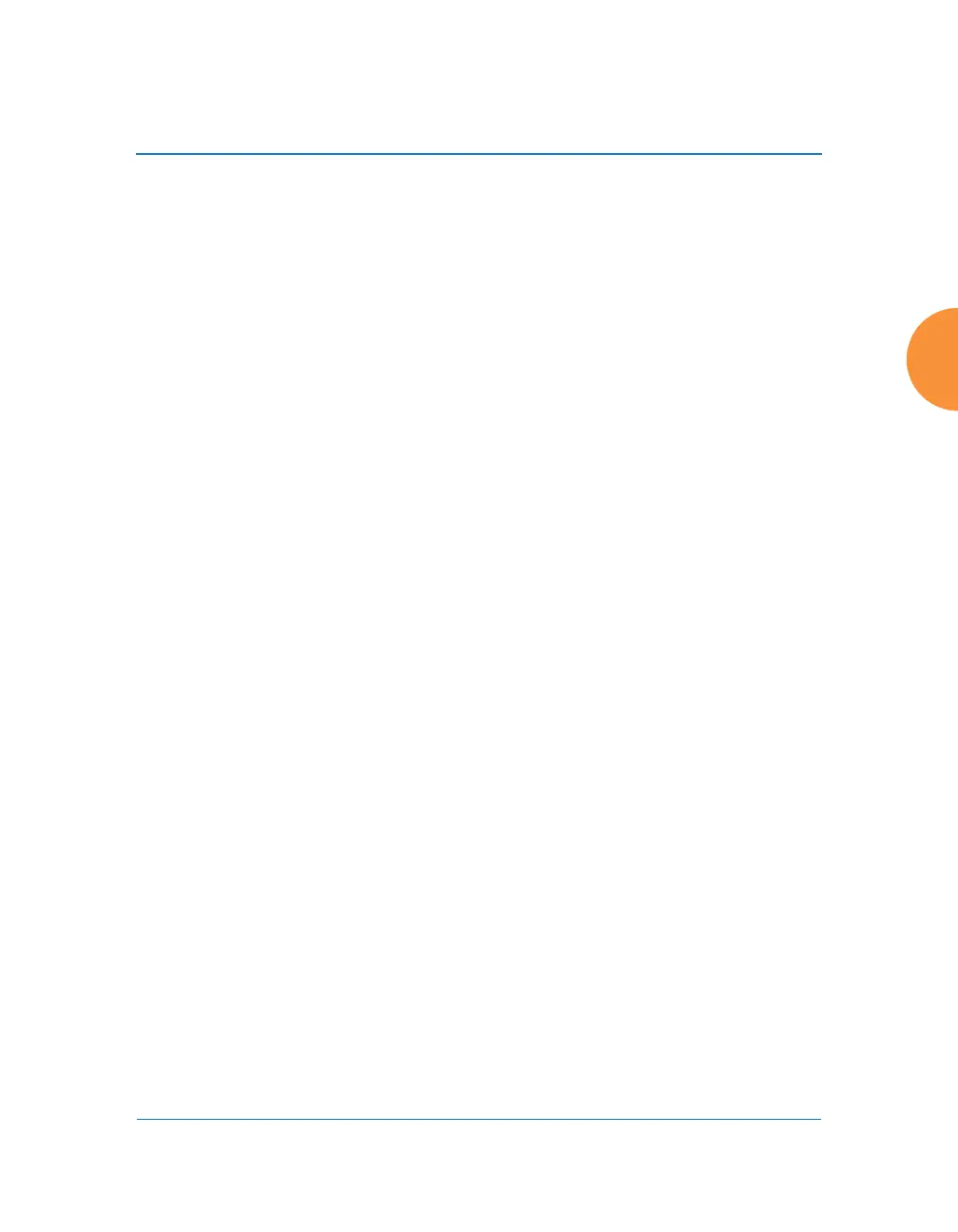Wireless Access Point
Installing the Wireless AP 55
Power Planning
All AP models support Power over Ethernet (POE) with an integrated splitter.
Power over Ethernet
To deliver power to the AP, you must use Xirrus-supplied Power over Ethernet
(POE) modules or powered switches that are compatible with your AP. They
provide power over Cat 5e or Cat 6 cables to the AP without running power
cables — see Figure 4 on page 16.
Specific models of the AP are compatible with specific PoGE modules. For details,
please see the Power over Gigabit Ethernet Installation and User Guide.
See Also
Coverage and Capacity Planning
Failover Planning
Network Management Planning
Security Planning
When using Cat 5e or Cat 6 cable, power can be provided up to a distance of
100m.
Certain models (XR-500/600 Series and some XR-2000 models) also accept
IEEE802.3af and/or IEEE802.3at powered switch ports.
