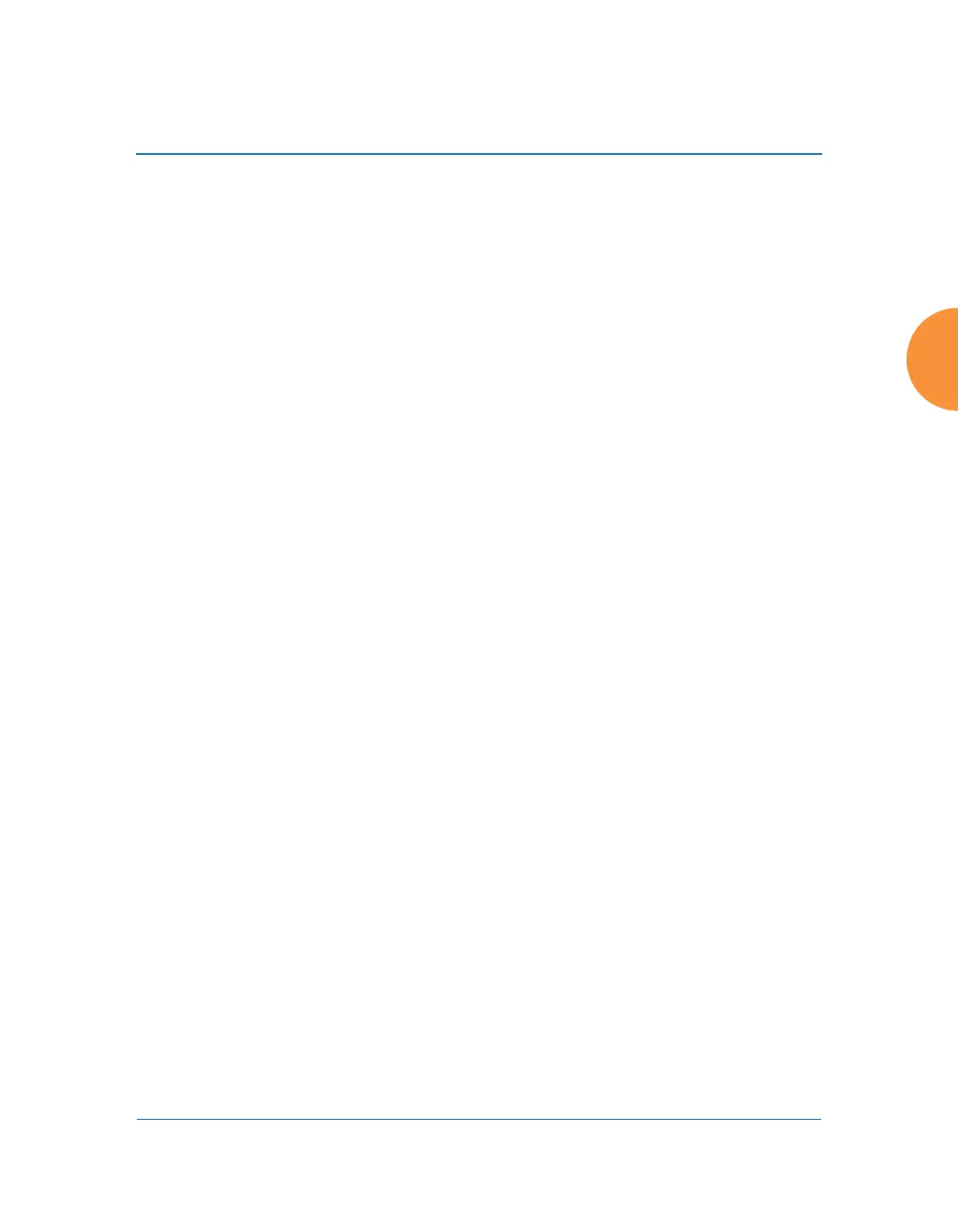Wireless Access Point
Configuring the Wireless AP 171
Network Interface Ports
For the location of network interface ports on an AP, see the illustrations in “User
Interfaces” on page 77.
Procedure for Configuring the Network Interfaces
Configure the Gigabit network interfaces. The fields for each of these interfaces
are the same, and include:
1. Enable Interface: Choose Yes to enable this network interface, or choose
No to disable the interface.
2. LED Indicator: Choose Enabled to allow the LED for this interface to
blink with traffic on the port, or choose Disabled to turn the LED off.
The LED will still light during the boot sequence, then turn off. This
option is only available for the Gigabit interfaces.
3. Allow Management on Interface: Choose Yes to allow management of
this AP via the selected network interface, or choose No to deny all
management privileges for this interface.
4. Auto Negotiate: This feature allows the AP to negotiate the best
transmission rates automatically. Choose Yes to enable this feature, or
choose No to disable this feature — the default is enabled. If you disable
the Auto Negotiate feature, you must define the Duplex and Speed
options manually (otherwise these options are not available). Both sides
of the link must have the same values for the following settings, or the
connection will have errors.
a. Duplex: Full-duplex mode transmits data in two directions
simultaneously (for example, a telephone is a full-duplex device
because both parties can talk and be heard at the same time). Half-
duplex allows data transmission in one direction at a time only (for
example, a walkie-talkie is a half-duplex device). If the Auto-
For improved security, you should also take the additional steps described in
“Securing Low Level Access to the AP” on page 82.
