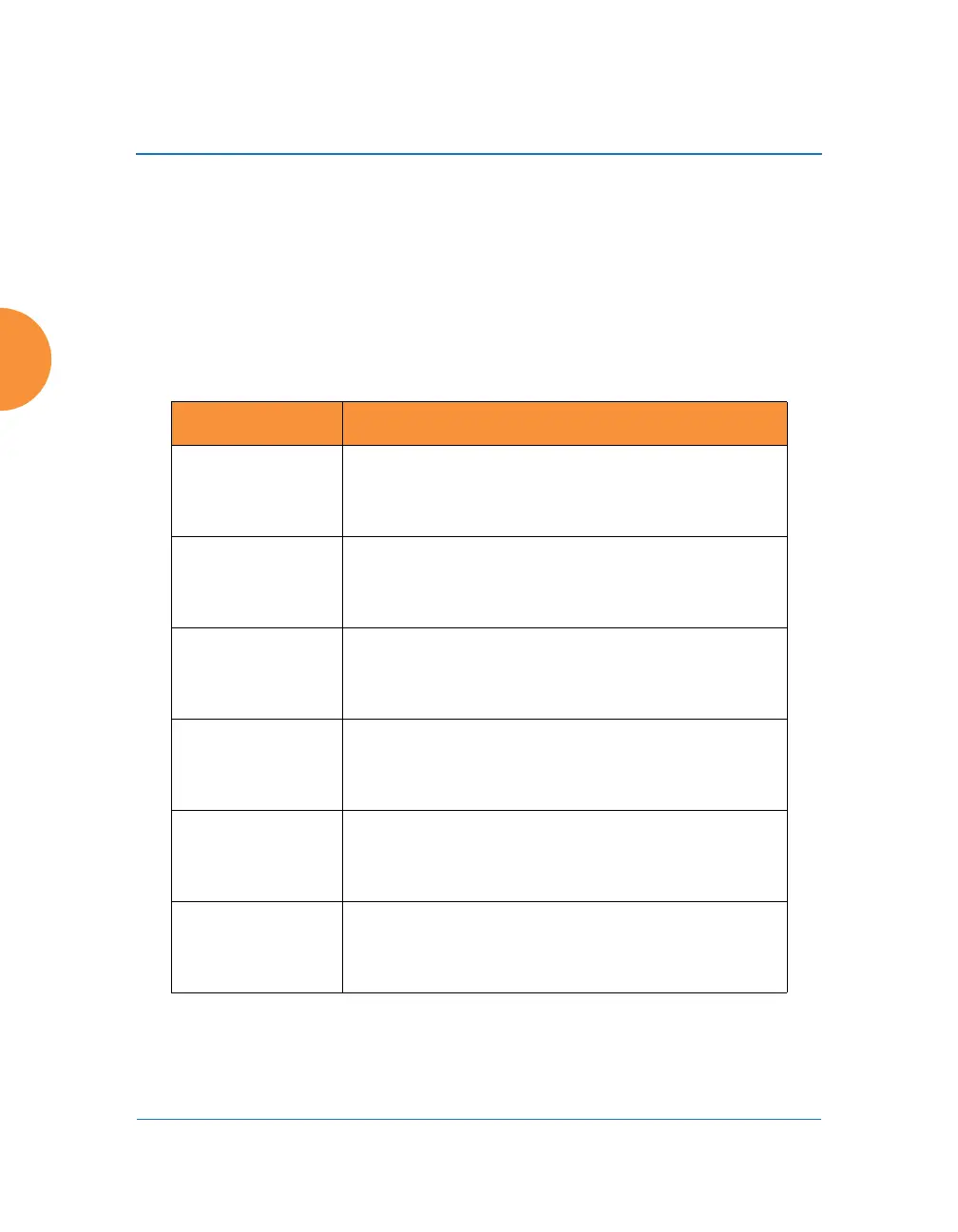Wireless Access Point
458 The Command Line Interface
date-time
The date-time command [MyAP(config-date-time)#] is used to configure the
date and time parameters. Your AP supports the Network Time Protocol (NTP) in
order to ensure that the AP’s internal time is accurate. NTP is set to UTC time by
default; however, you can set the time zone so that your AP will display local
time. This is done by defining an offset from the UTC value. For example, Pacific
Standard Time is 8 hours behind UTC time, so the offset from UTC time would be
-8.
Command Description
dst_adjust Enable adjustment for daylight savings.
FORMAT:
date-time dst_adjust
no Disable daylight savings adjustment.
FORMAT:
date-time no dst_adjust
ntp Enable the NTP server.
FORMAT:
date-time ntp on (or off to disable)
offset Set an offset from Greenwich Mean Time.
FORMAT:
date-time no dst_adjust
set Set the date and time for the AP.
FORMAT:
date-time set [10:24 10/23/2007]
timezone Configure the time zone.
FORMAT:
date-time timezone [-8]
