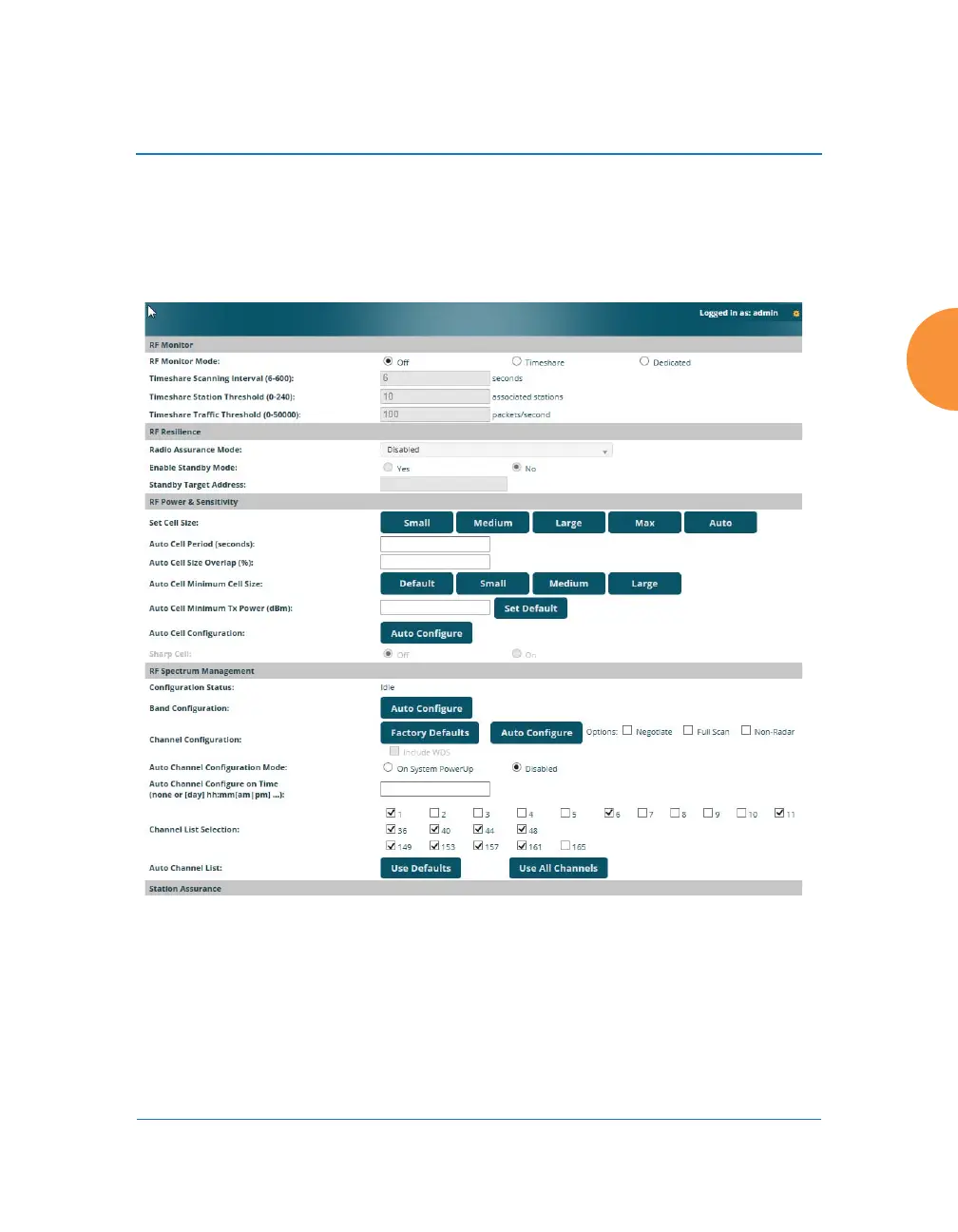Wireless Access Point
Configuring the Wireless AP 357
Advanced RF Settings
This window allows you to establish RF settings, including automatically
configuring channel allocation and cell size, and configuring radio assurance and
standby modes. Changes you make on this page are applied to all IAPs, without
exception.
Figure 176. Advanced RF Settings
About Standby Mode
Standby Mode supports the AP-to-AP fail-over capability. When you enable
Standby Mode, the AP functions as a backup unit, and it enables its radios if it
detects that its designated target AP has failed. The use of redundant APs to
provide this fail-over capability allows APs to be used in mission-critical
