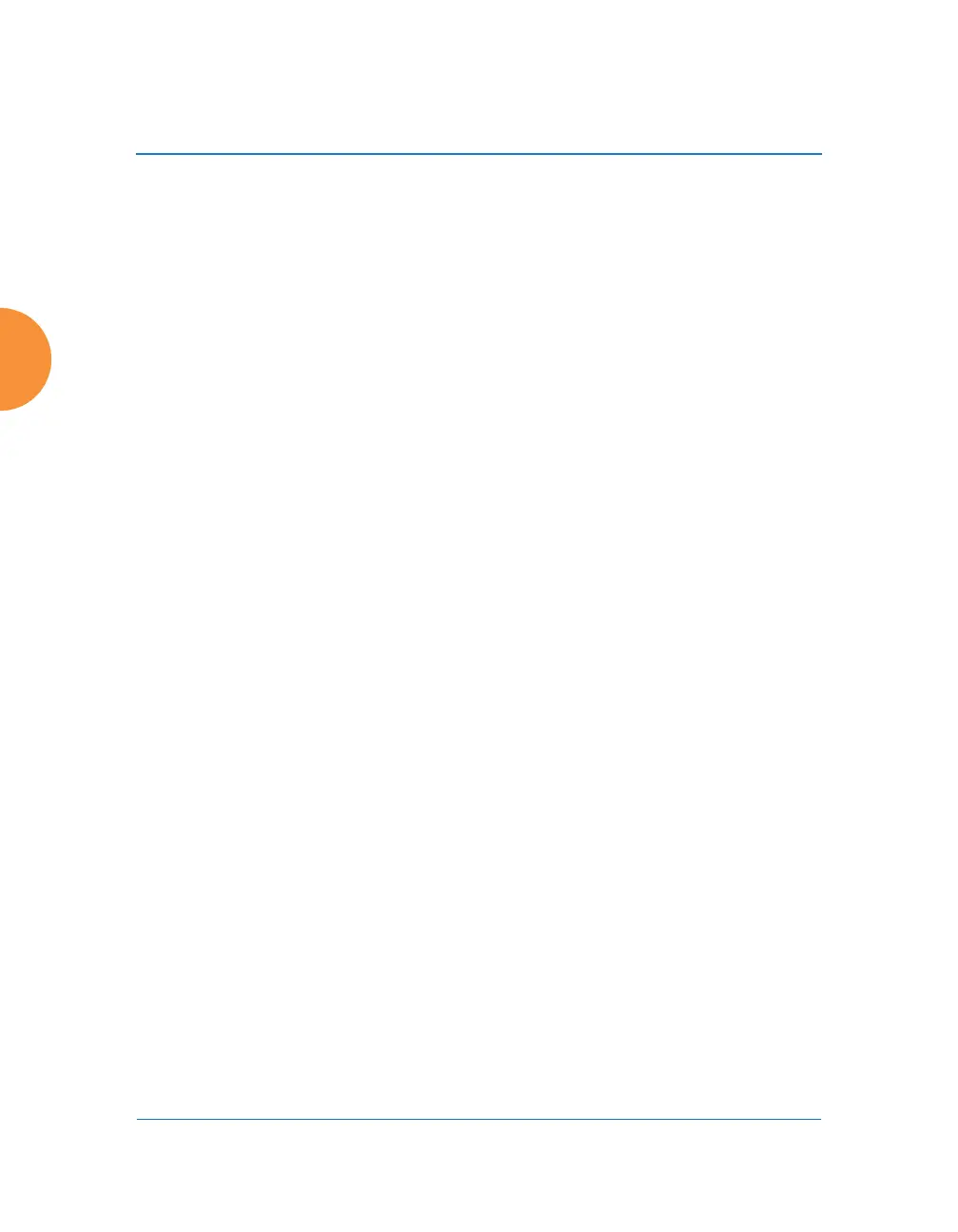Wireless Access Point
366 Configuring the Wireless AP
26. Min Received Signal Strength: (dB) Station assurance detects whether
the strength of the signal received from the station falls below this
threshold during a period.
27. Min Signal to Noise Ratio: (dB) Station assurance detects whether the
ratio of signal to noise received from the station falls below this threshold
during a period.
28. Max Distance from AP: Min Received Signal Strength: (feet) Station
assurance detects whether the distance of the station from the AP reaches
this threshold during a period.
See Also
Coverage and Capacity Planning
Global Settings .11an
Global Settings .11bgn
Global Settings .11n
IAPs
IAP Settings
Radio Assurance
Hotspot 2.0
Understanding Hotspot 2.0
Hotspot 2.0 is a part of the Wi-Fi Alliance’s Passpoint certification program. It
specifies additional information above and beyond that found in 802.11u, which
allows mobile clients to automatically discover, select, and connect to networks
based on preferences and network optimization. Mobile clients that support
Hotspot 2.0 are informed of an access point’s support via its beacon message.
Hotspot 2.0 messages forward several types of information to clients, including:
Uplink and Downlink Speeds
Link Status
Friendly Name
Connection Capabilities The access point will restrict the protocols that
can be used by a specification of protocol and port numbers.
