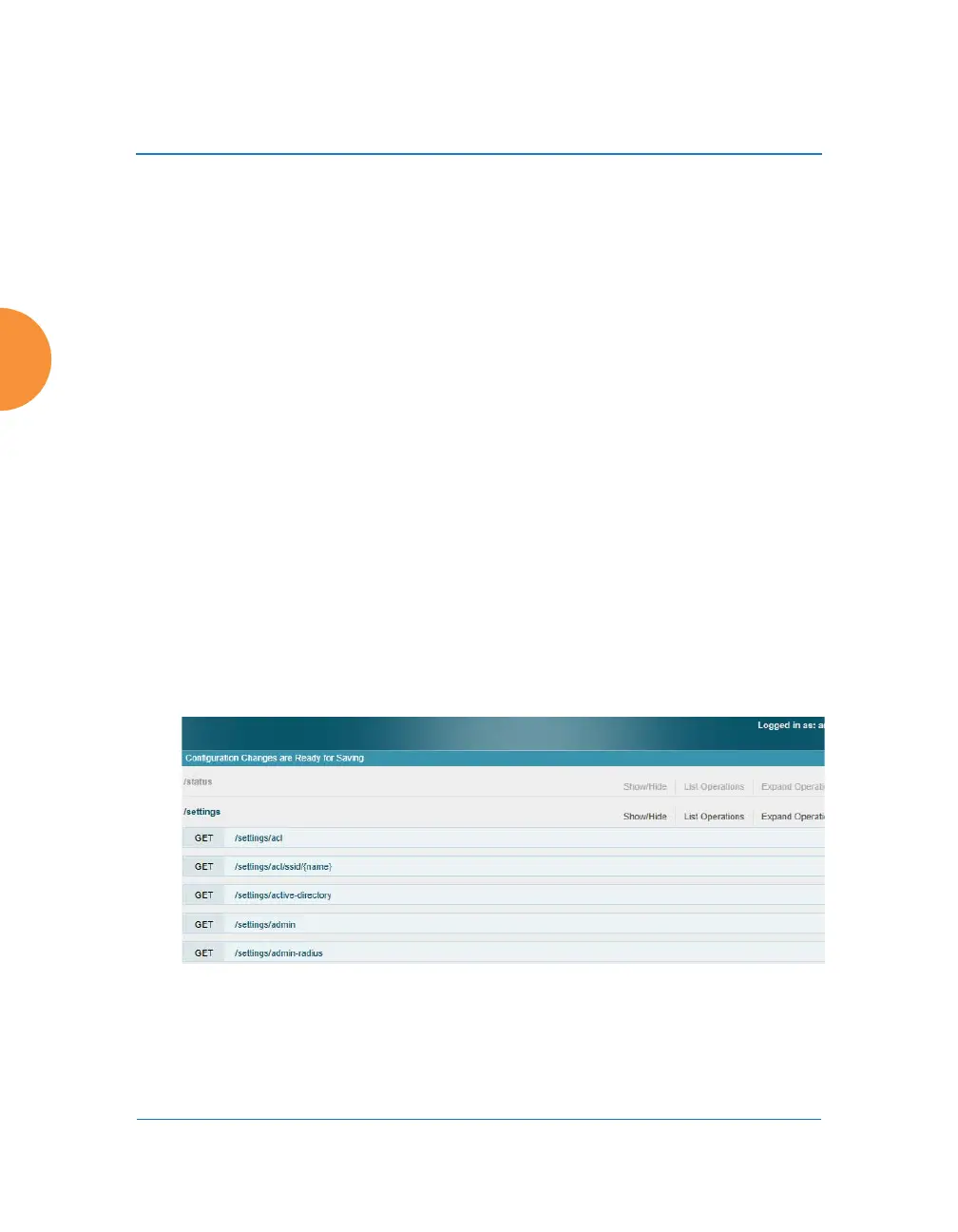Wireless Access Point
426 Using Tools on the Wireless AP
API Documentation
APs provide an API interface conforming to the RESTful API model. Developers
may use this read-only API to read status, statistics, and settings from the AP. The
interactive API Documentation page provides documentation for the API.
You may use the AP’s API for purposes such as integrating with third party
applications or creating your own applications for network monitoring and
analysis. Using the RESTful API eliminates the need to use CLI scripting, or to use
SNMP which can be cumbersome for polling large amounts of data. Results are
returned in JavaScript Object Notation (JSON) format, a text-based open standard
designed for human-readable data interchange. The API documentation is tightly
integrated with the server code. The API Documentation page allows you to
interact with the API in a sandbox UI that gives clear insight into how the API
responds to parameters and options.
Security for the API is provided with OAuth, as described in “OAuth 2.0
Management” on page 264. Once registration is completed and a permanent
token for this AP has been obtained, your application may access the RESTful API
using the client_id and the token at the following URL:
https://[AP hostname or IP address]/api/v1/[api-name]
Figure 205. API Documentation
