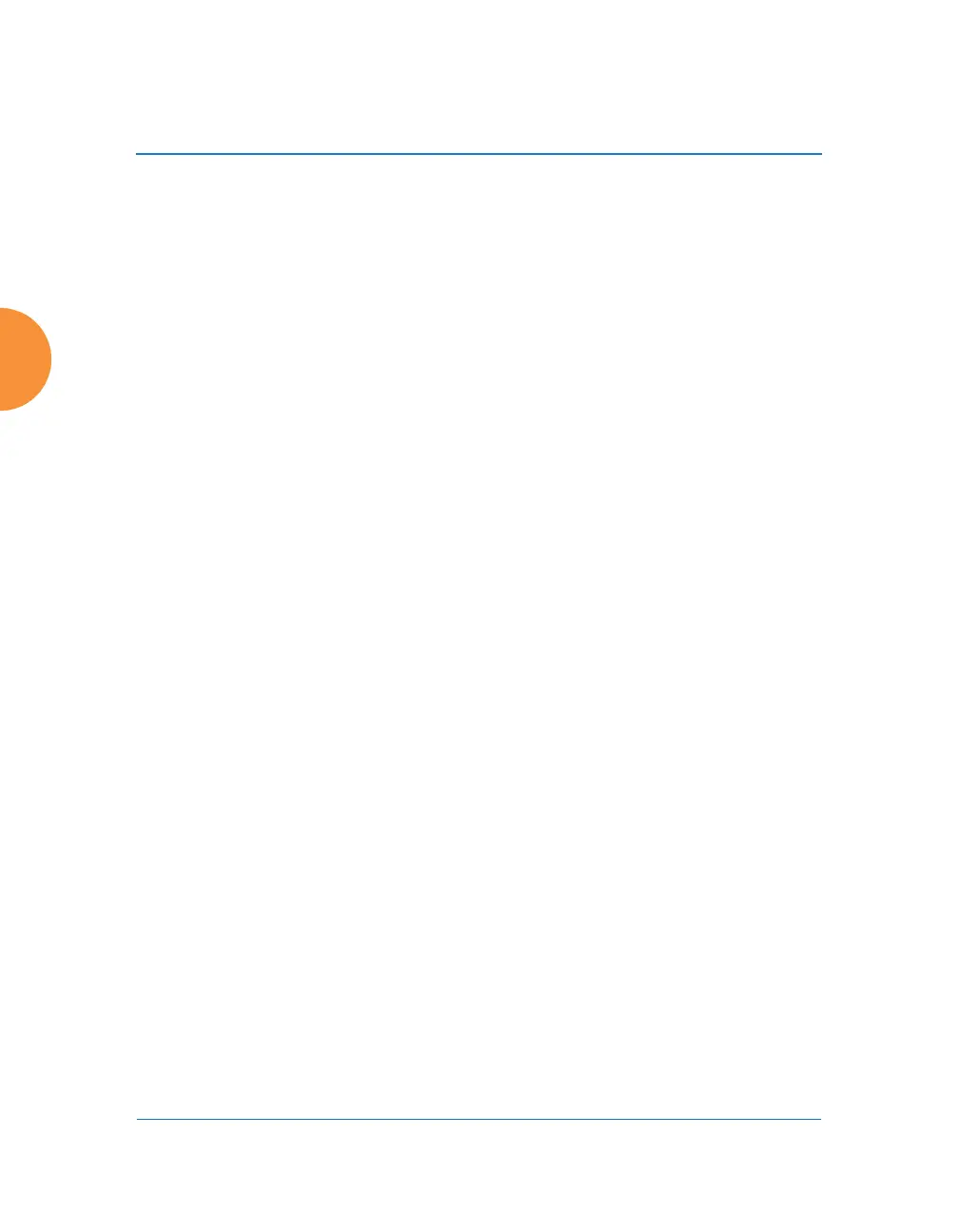Wireless Access Point
188 Configuring the Wireless AP
b. NTP Primary Authentication: (optional) If you are using
authentication with NTP, select the type of key: MD5 or SHA1. Select
None if you are not using authentication (this is the default).
c. NTP Primary Authentication Key ID: Enter the key ID, which is a
decimal integer.
d. NTP Primary Authentication Key: Enter your key, which is a string
of characters.
e. NTP Secondary Server: Enter the IP address or domain name of an
optional secondary NTP server to be used in case the AP is unable to
contact the primary server. You may use the authentication fields as
described above if you wish to set up authentication for the
secondary server.
See Also
Express Setup
Services
SNMP
System Log
