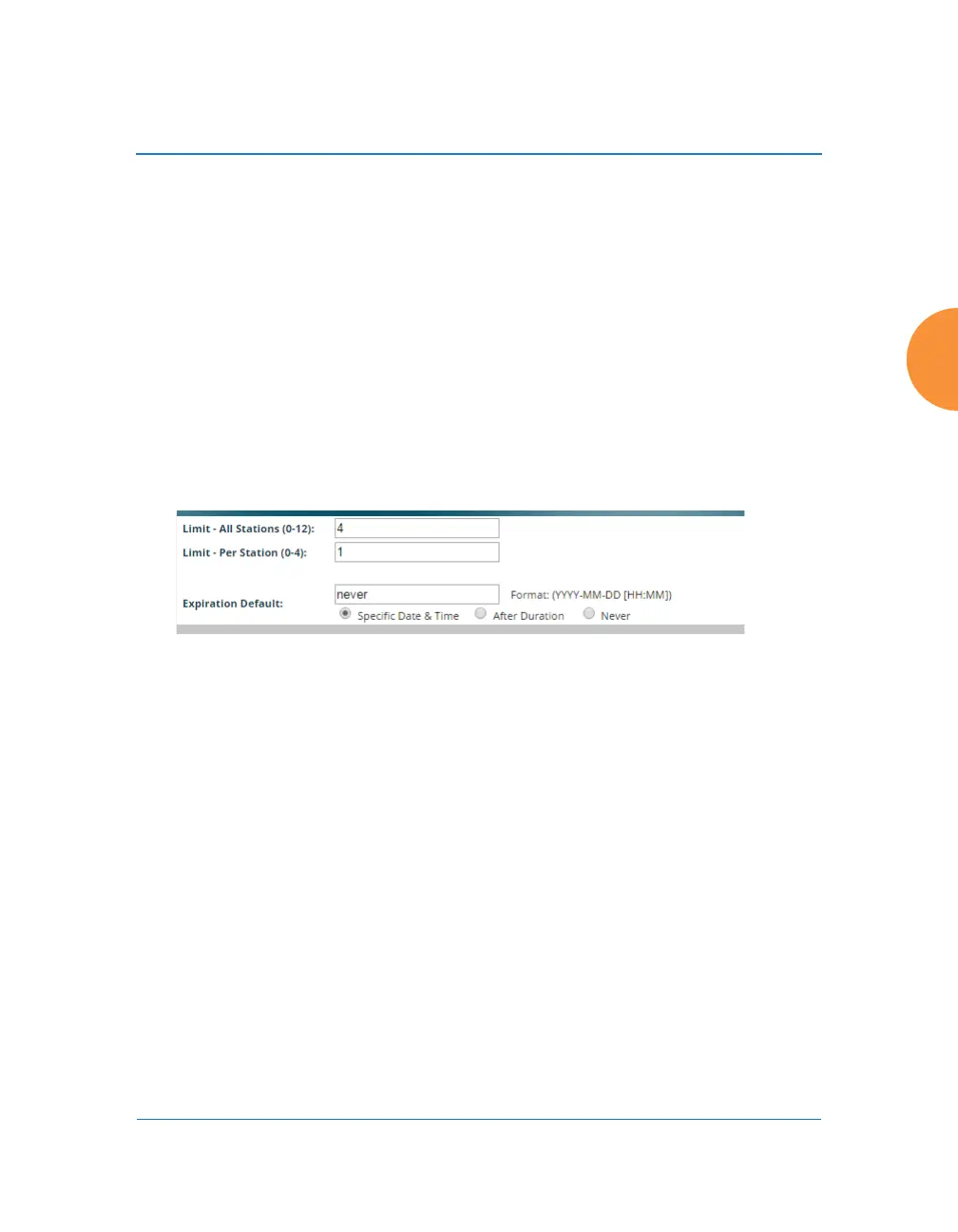Wireless Access Point
Configuring the Wireless AP 301
3. Honeypot Broadcasts: This section only appears if you have created an
SSID named honeypot. You may define one or more alias names for this
SSID. They will be broadcast instead of the name honeypot.
Personal Wi-Fi
The settings on this page will apply to all of the Personal Wi-Fi SSIDs that are
created by users after they connect to an EasyPass Personal portal. See “Personal
Wi-Fi” on page 289. These settings are only used in conjunction with the EasyPass
Personal portal feature in XMS-Cloud Next Generation (XMS-9500-CL-x), and
they are entirely managed automatically by XMS-Cloud, based on the settings
that have been selected there. You should not make any changes to the settings
configured by XMS.
Figure 162. Personal Wi-Fi
Settings for Personal Wi-Fi
1. Limit - All Stations (0-12): the maximum number of personal SSIDs that
may exist on this AP at one time. The default value is 4.
2. Limit - Per Station (0-4): the maximum simultaneous number of personal
SSIDs that can be created by a single station. The default value is 1.
3. Expiration Default: the expiration time for a personal SSID—after this
time, the SSID will be deleted. Note that the user may specify an
expiration date for a particular personal SSID when it is set up. If
expiration times are specified both on this page and for a particular
personal SSID, the SSID will expire at whichever time occurs first.
You may enter a Specific Date & Time for the personal SSID to expire.
Use the format YYYY-MM-DD [HH:MM], where time (hour and minute)
