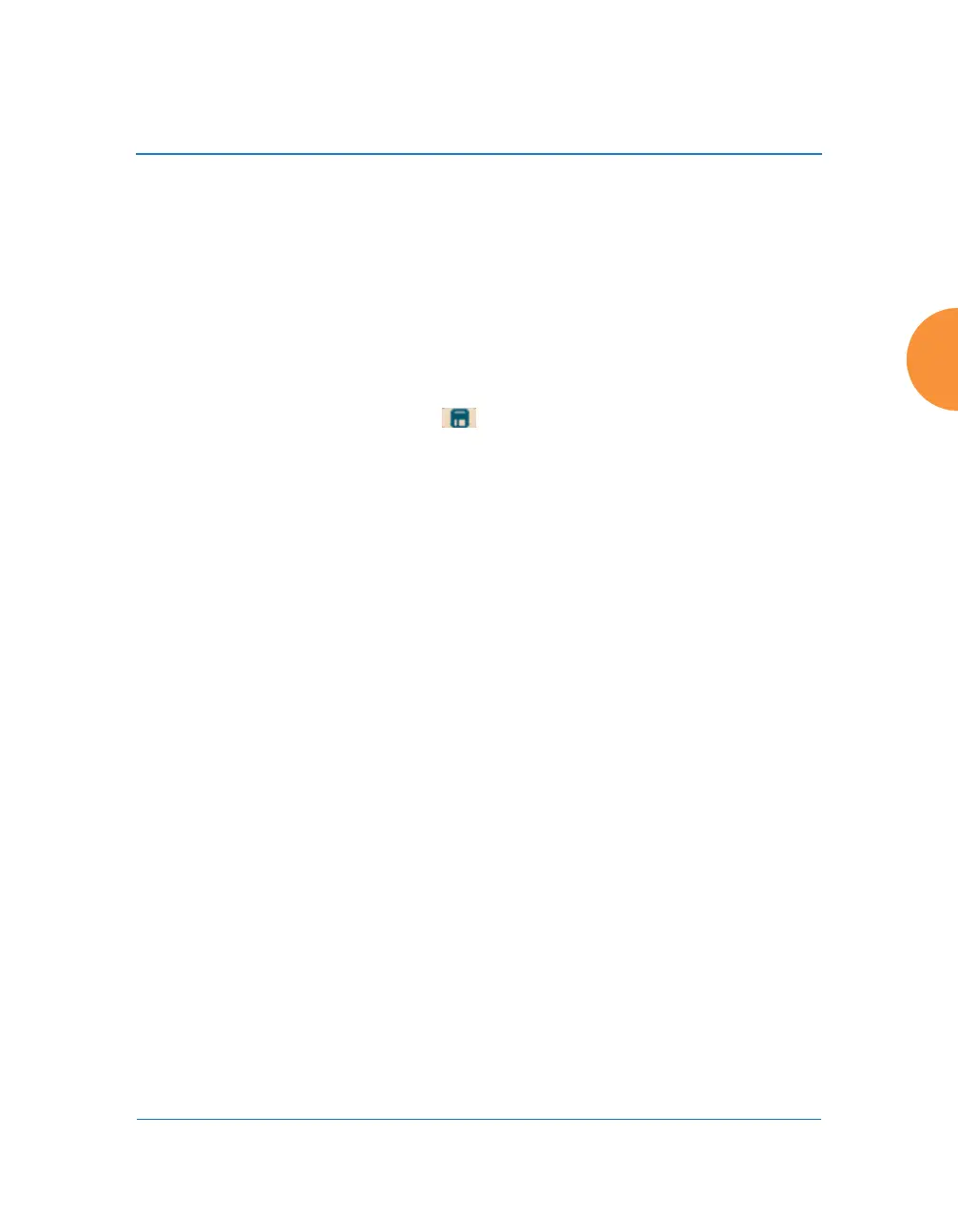Wireless Access Point
The Web Management Interface 93
Applying Configuration Changes
In most of the WMI configuration windows, your changes to settings are applied
to the AP as you make them. In most cases, there is no separate Apply button to
click to make the changes take effect. There are a few exceptions to this rule. In
these cases, a particular section of a page may have its own Apply Settings
button right below the settings.
In both cases described above, the changes that you have made are not saved to
the latest configuration file in the AP’s flash memory, so they will not be restored
after a reboot. Click the Save button (located on the upper right of each page)
in order to make sure that these changes will be applied after rebooting. This will
save the entire current configuration, not only the changes on current WMI page.
Character Restrictions
When inputting strings in the WMI (for example, assigning SSIDs, host name,
password, etc.), use common alphanumeric characters. Some of the fields in the
WMI will not accept special characters, so use of the following characters should
typically be avoided:
&<>' “/ \
