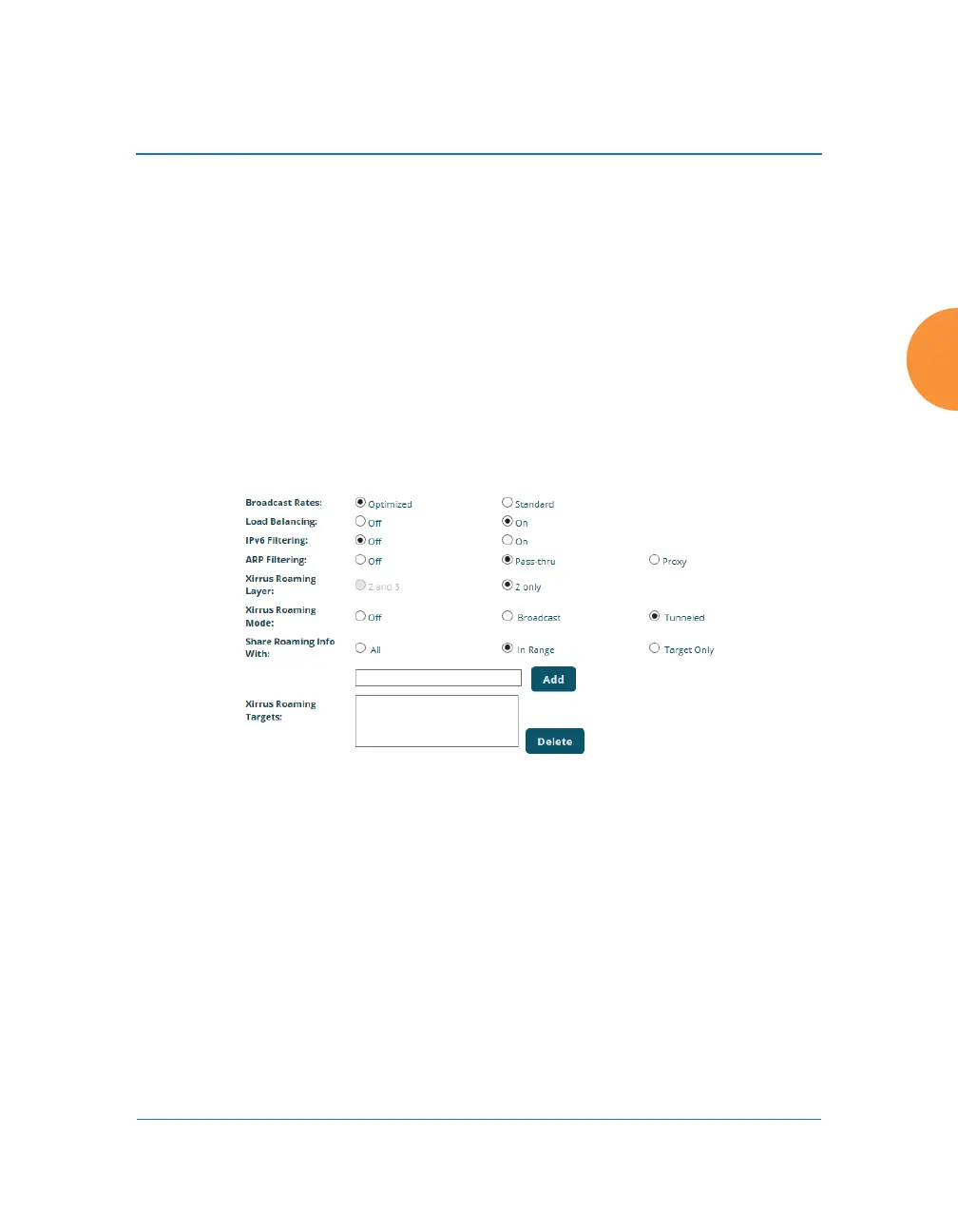Wireless Access Point
Configuring the Wireless AP 329
Apple-TV, iChat, iPhoto, iTunes, iTunes-Home-Sharing, Internet-
Printing, Mobile-Device-Sync, and Secure-Telnet.
For example, to allow mirroring of an iPad on an Apple-TV, select Apple-
TV.
You may define your own type if you do not see the service you want in
the drop-down list. Simply enter the mDNS service name that you would
like to allow through. Custom mDNS packet types must be prefixed with
an underscore, e.g., _airvideoserver.
To remove an entry, select it in the list and click Delete. To remove all
entries from the list, click Reset.
Figure 170. Additional Optimization Settings
25. Broadcast Rates: This changes the rates of broadcast traffic sent by the AP
(including beacons). When set to Optimized, each broadcast or multicast
packet that is transmitted on each radio is sent at the lowest transmit rate
used by any client associated to that radio at that time. This results in
each IAP broadcasting at the highest AP TX data rate that can be heard by
all associated stations, improving system performance. The rate is
determined dynamically to ensure the best broadcast/multicast
performance possible. The benefit is dramatic. Consider a properly
