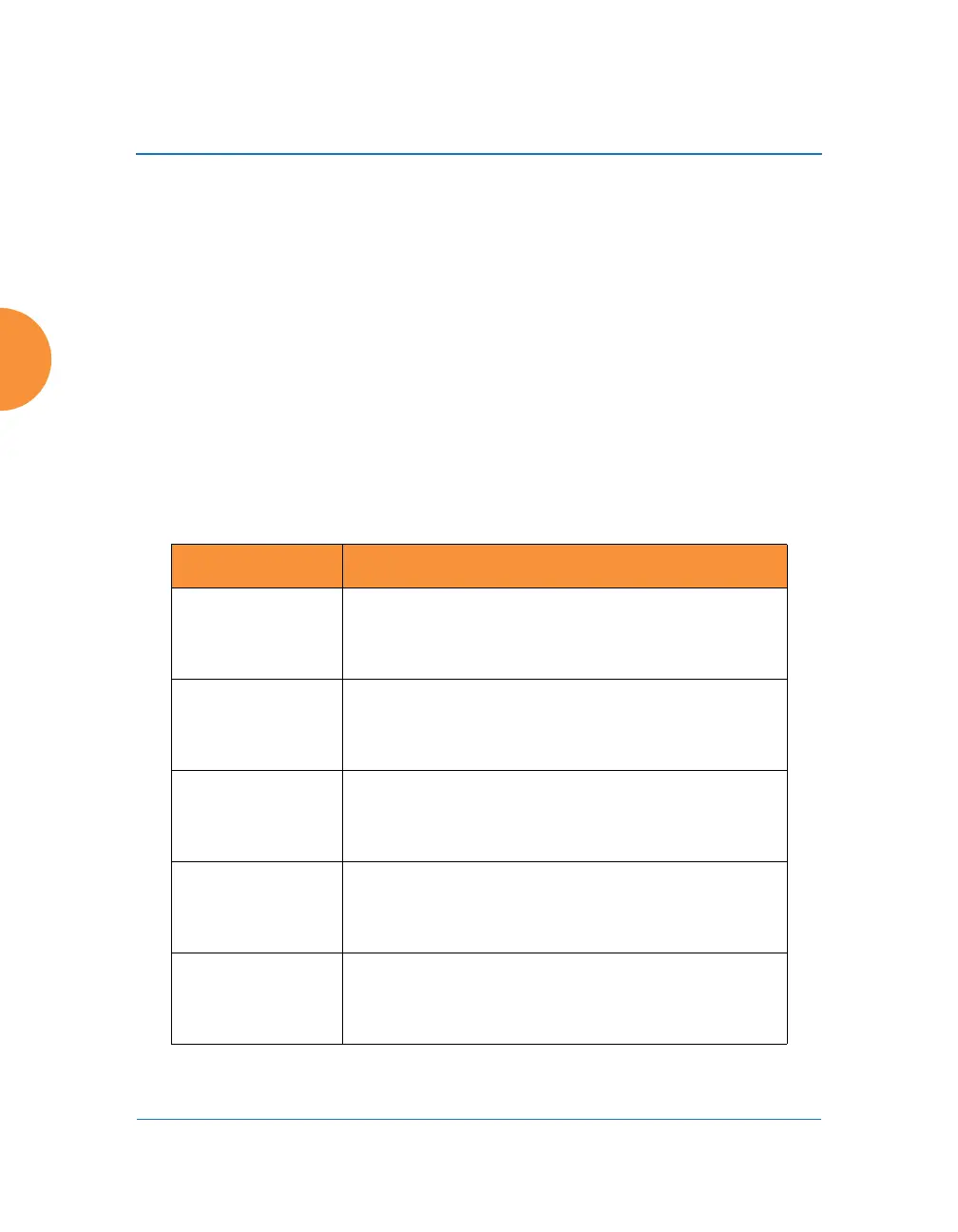Wireless Access Point
450 The Command Line Interface
Configuration Commands
All configuration commands are accessed by using the configure command at the
root command prompt (MyAP#). This section provides a brief description of each
command and presents sample formats where deemed necessary. The commands
are organized alphabetically. When inputting commands, be aware that all
commands are case-sensitive.
To see examples of some of the key configuration tasks and their associated
commands, go to “Sample Configuration Tasks” on page 495.
acl
The acl command [MyAP(config)# acl] is used to configure the Access Control
List.
Command Description
add Add a MAC address to the list.
FORMAT:
acl add AA:BB:CC:DD:EE:FF
del Delete a MAC address from the list.
FORMAT:
acl del AA:BB:CC:DD:EE:FF
disable Disable the Access Control List
FORMAT:
acl disable
enable Enable the Access Control List
FORMAT:
acl enable
reset Delete all MAC addresses from the list.
FORMAT:
acl reset