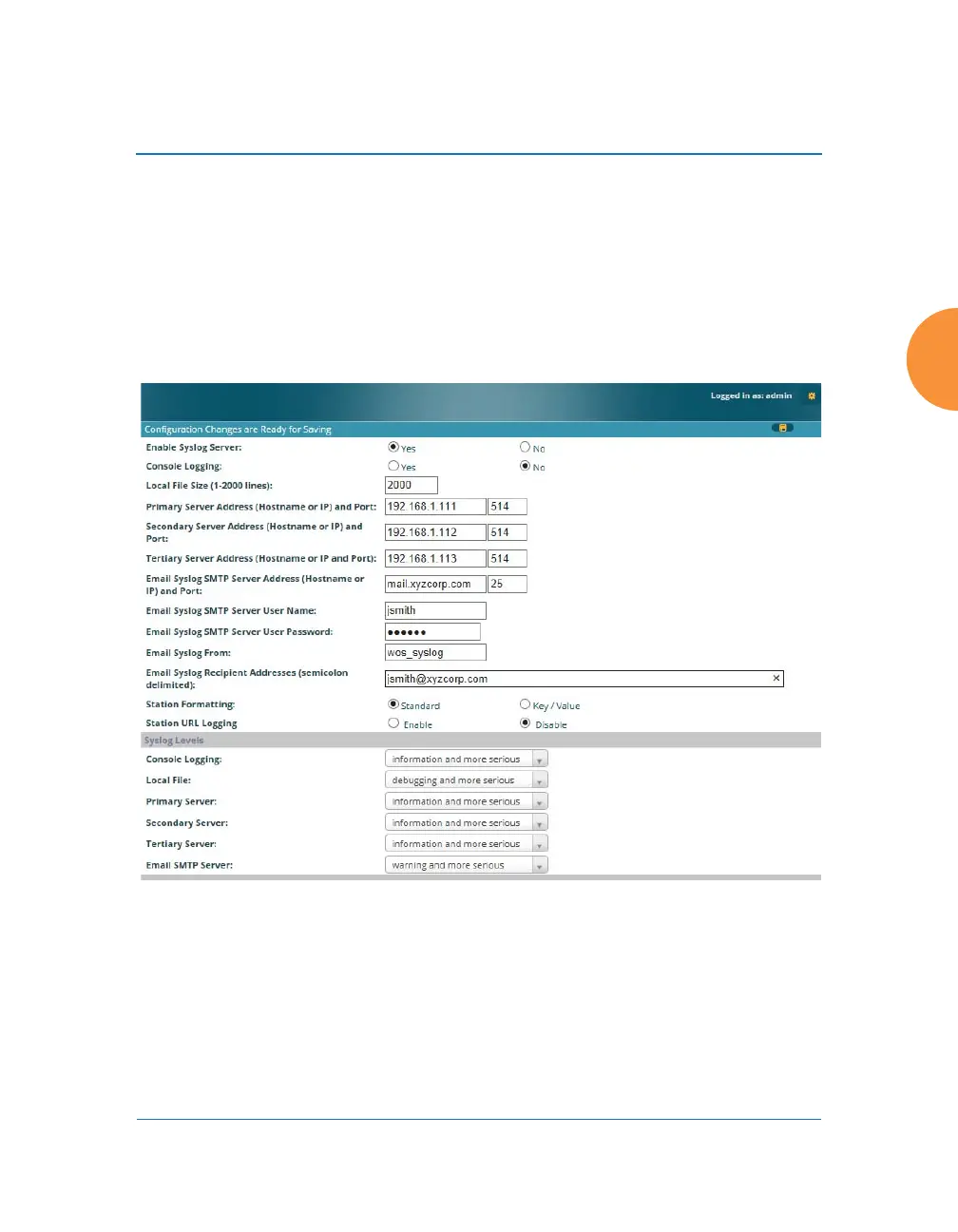Wireless Access Point
Configuring the Wireless AP 193
System Log
This window allows you to enable or disable the Syslog server, define primary,
secondary, and tertiary servers, set up email notification, and set the level for
Syslog reporting for each server and for email notification — the Syslog service
will send Syslog messages at the selected severity or above to the defined Syslog
servers and email address. An option allows you to use a Splunk application to
analyze AP events by sending data in key:value pairs, as described in “About
Using Splunk for Xirrus APs” on page 196.
Figure 115. System Log
Procedure for Configuring Syslog
1. Enable Syslog Server: Choose Yes to enable Syslog functionality, or
choose No to disable this feature.
