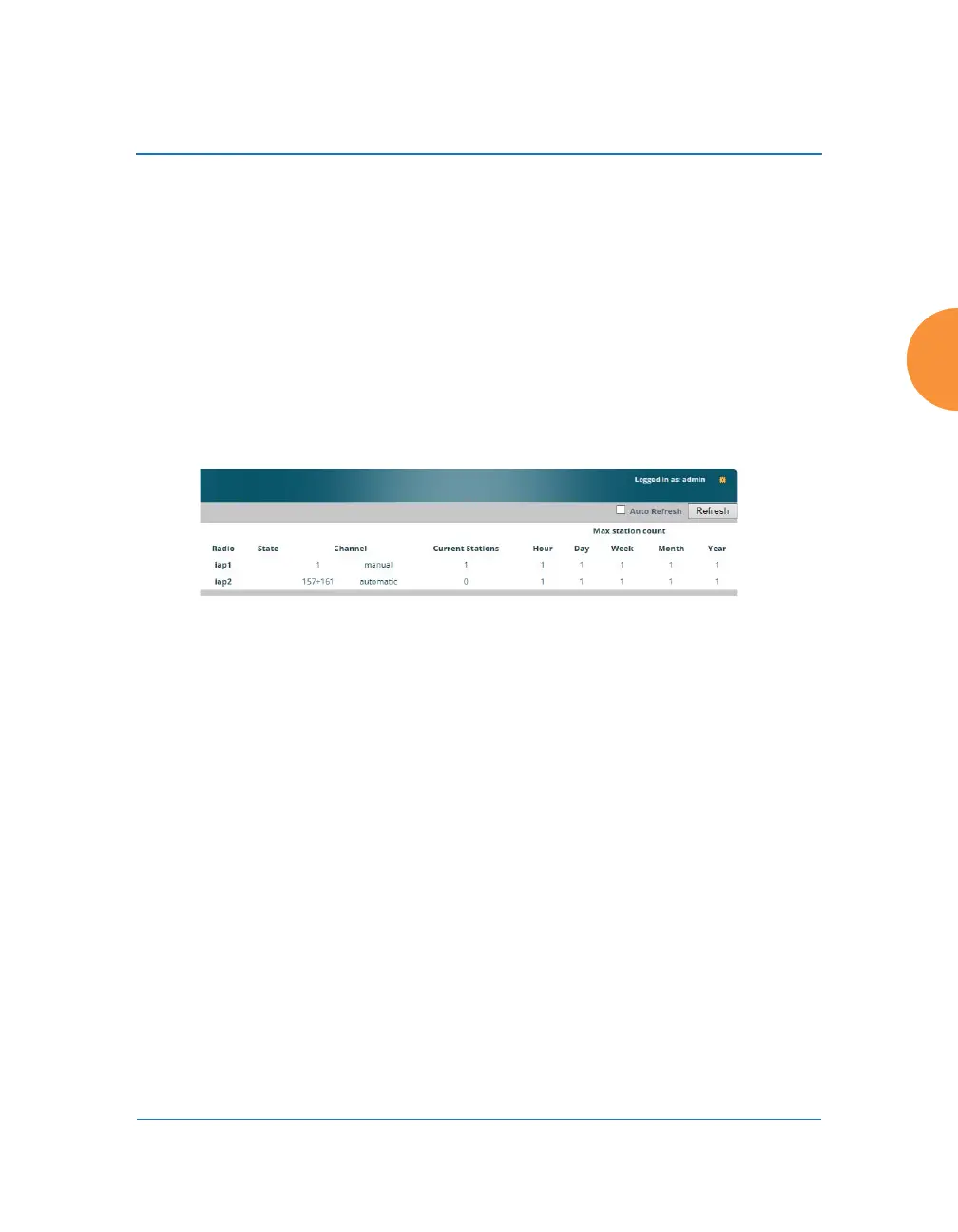Wireless Access Point
Viewing Status on the Wireless AP 137
Max by IAP
This status-only window shows the maximum number of client stations that have
historically been associated to the AP. For each IAP, the list shows the IAP’s state
and channel number, the current number of stations associated, and the highest
number of stations that have been associated over various periods of time: hour,
day, week, month, and year. In other words, the Max Station Count shows the
“high water mark” over the selected period of time — the maximum count of
stations for the selected period, rather than a cumulative count of all stations that
have associated. This information aids in network administration and in planning
for additional capacity.
Figure 79. Max by IAP
You may click an IAP to go to the IAP Settings window. Click on the Refresh
button to refresh the station list, or click Auto Refresh to instruct the AP to refresh
this window automatically.
See Also
IAPs
Station Status Windows
