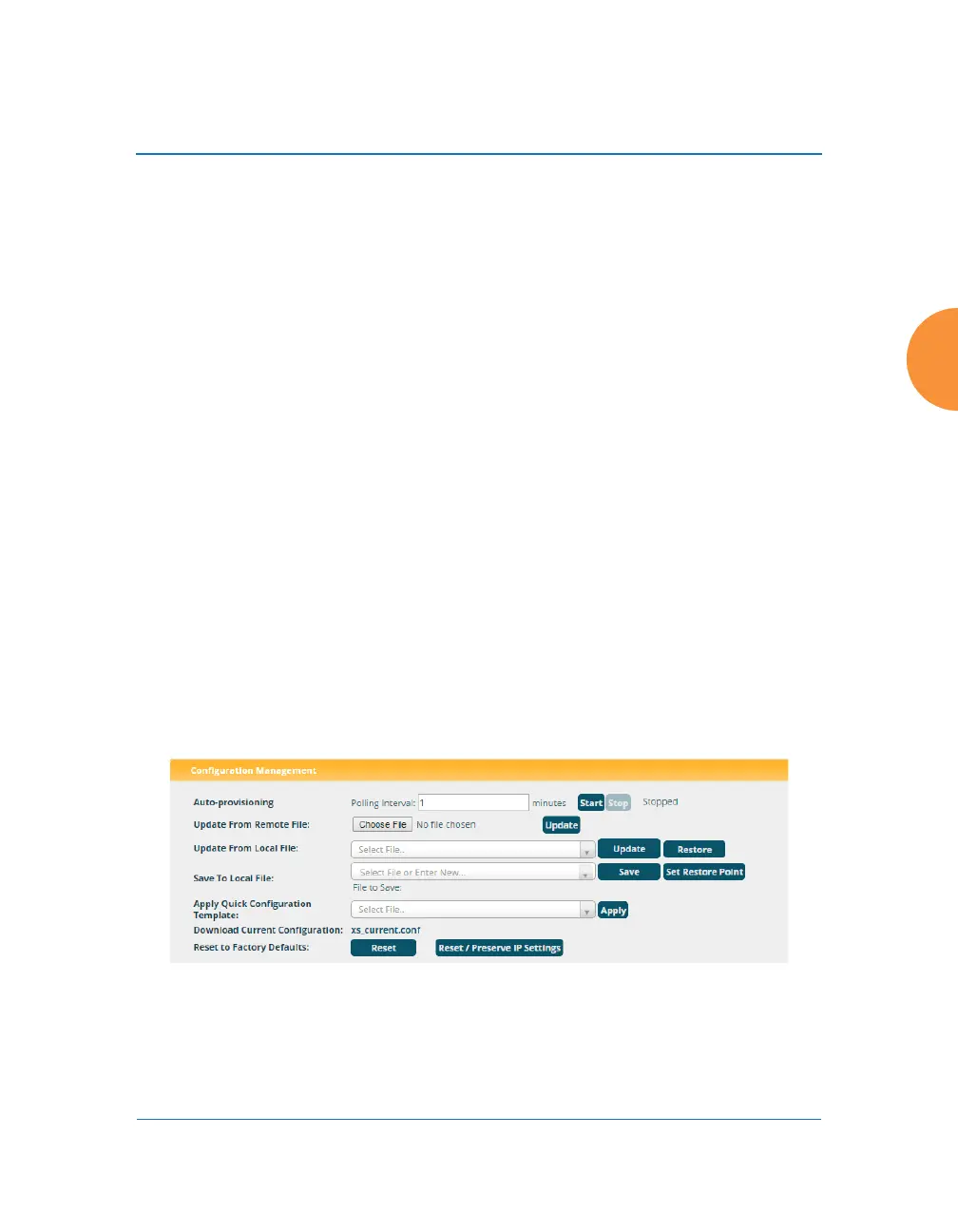Wireless Access Point
Using Tools on the Wireless AP 415
3. Remote Configuration: When the AP boots up, it fetches the specified
configuration file from the TFTP server defined above, and applies this
configuration after the local configuration is applied. The remote
configuration must be an AP configuration file with a .conf extension.
Make sure to place the file on the TFTP server.
A partial configuration file may be used. For instance, if you wish to use a
single configuration file for all of your APs but don't want to have the
same IP address for each AP, you may remove the ipaddr line from the
file. You can then load the file on each AP and the local IP addresses will
not change.
A remote configuration is never saved to the compact flash unless you
issue a Save command.
Configuration Management
Figure 198. Configuration Management
1. If you need an updated license (for example, if you are upgrading an AP
to a new major release—say, from 7.0 to 7.1, and you are not using XMS to
The Remote Boot Image or Remote Configuration update happens every time
that the AP reboots. If you only want to fetch the remote image or
configuration file one time, be sure to turn off the remote option (blank out
the field on the System Tools page) after the initial download. When a remote
boot image is used, the image is transferred directly into memory and is
never written to the compact flash.
