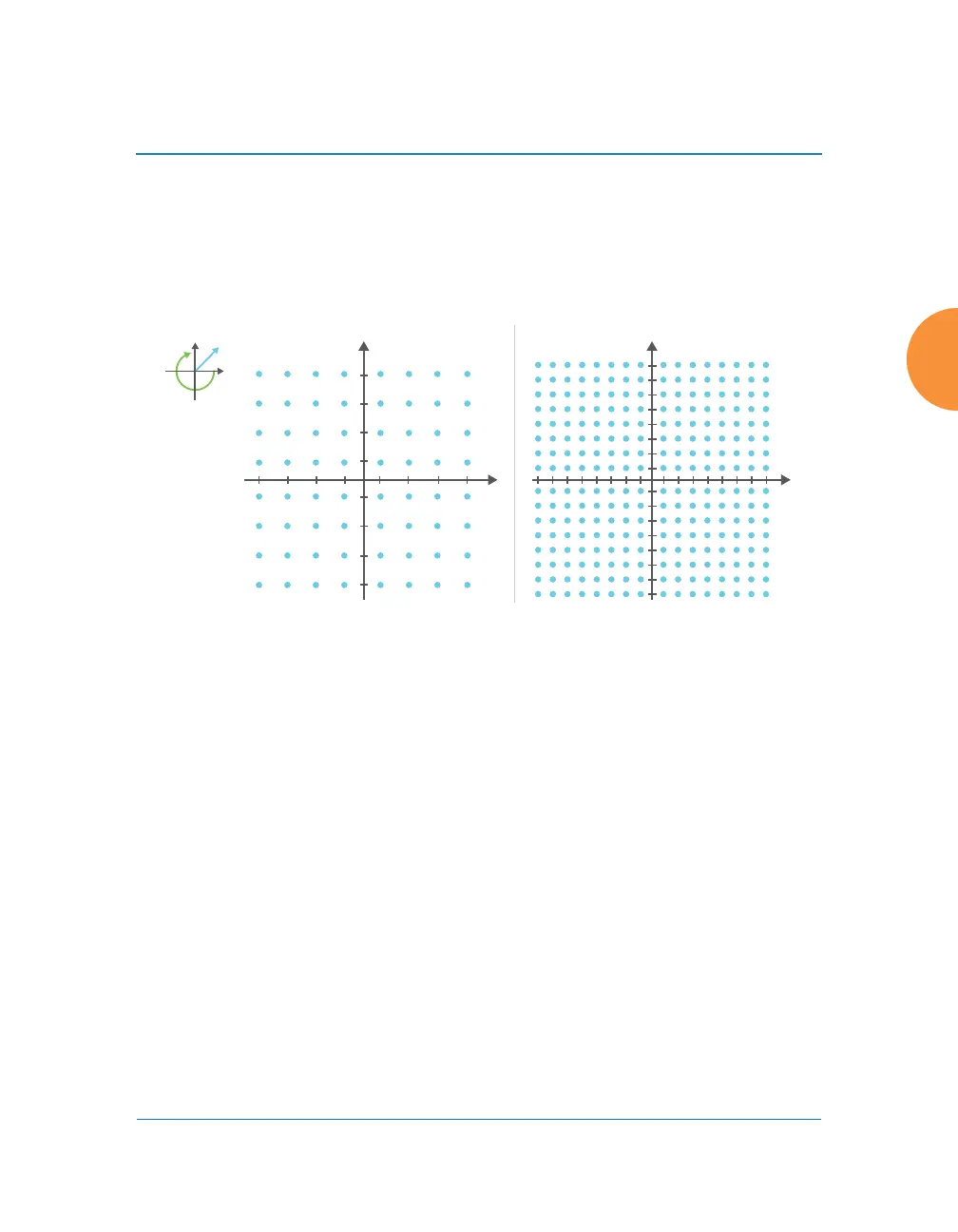Wireless Access Point
Installing the Wireless AP 47
Higher Precision in the Physical Layer
Wi-Fi utilizes several digital modulation techniques and automatically switches
between them to optimize for throughput or range. The basic unit of data
transmitted is called a symbol. The number of points in the modulation
constellation determines the number of bits of data conveyed with each symbol.
Figure 21. Physical Layer Data Encoding
802.11n uses 16 Quadrature Amplitude Modulation (QAM), which conveys
log2(16) = 4 bits per symbol and 64 QAM, which conveys 6 bits per symbol.
802.11ac adds 256 QAM which conveys 8 bits per symbol for a 33% increase in
throughput vs. the highest 802.11n data rate.
You may select the highest Modulation and Coding Scheme (MCS) level allowed
with 1, 2, or 3 Spatial Streams (see the Max MCS setting in “Procedure for
Configuring Global 802.11ac IAP Settings” on page 350). You may limit the
highest level of modulation to 64-QAM, or allow 256-QAM. It also determines the
coding scheme used for error correction. Higher MCS levels allocate fewer bits to
error correction, and thus more bits are used for data. The default value is MCS9,
the highest level.
256-QAM
I
Q
64-QAM
Q
+1
-1 +1 +3 +5 +7-3-5-7
+3
+5
+7
I
-7
-5
-3
-1
I
Q
Phase˚
Amplitude
