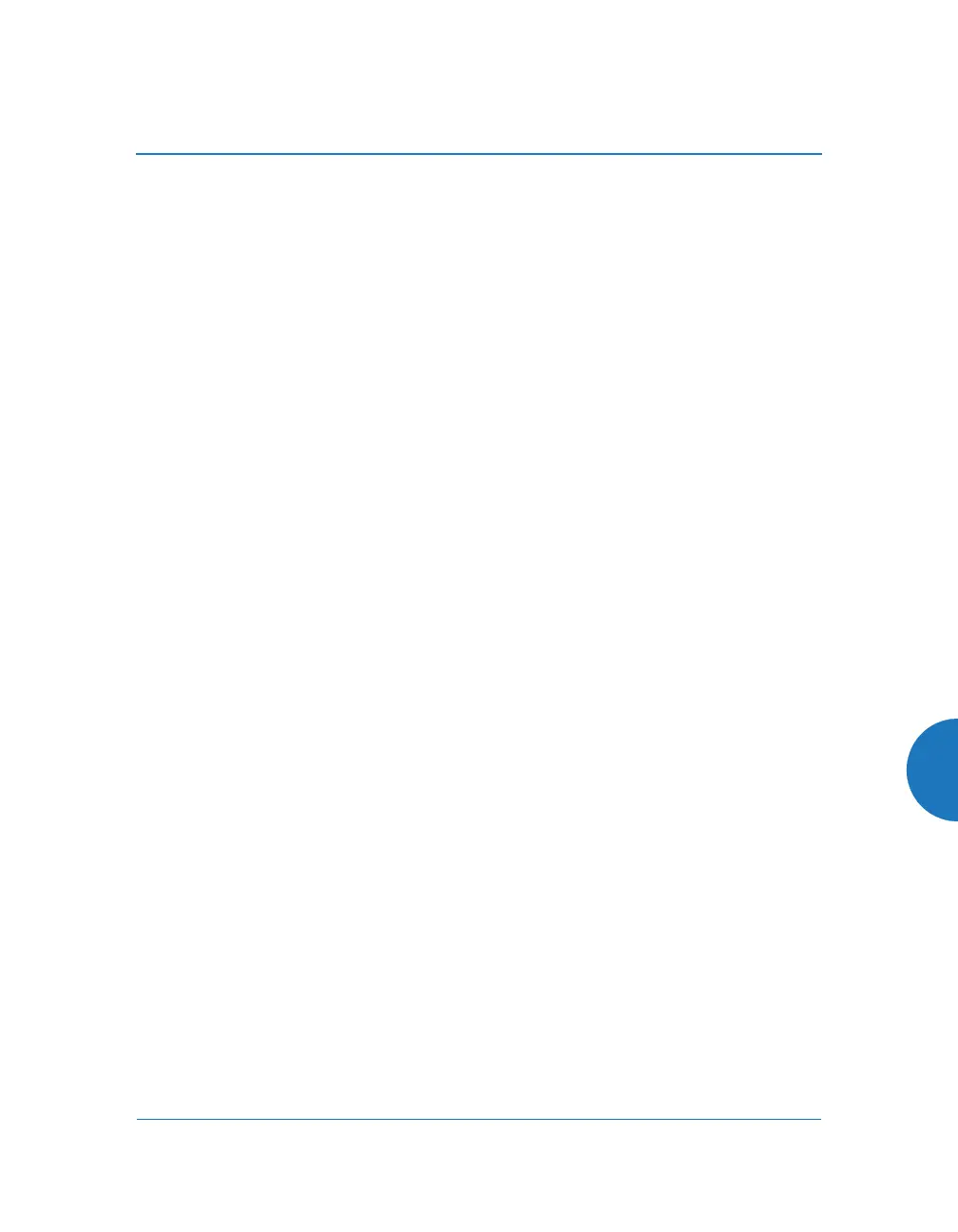Wireless Access Point
605
In the CLI, enter show management and check the FIPS 140-2 Mode
setting.
See Also
The Web Management Interface
The Command Line Interface
About FIPS Configuration
When you put the AP in FIPS mode, it checks that the following settings are in
effect, and changes them as needed.
1. Telnet is disabled. See “Management Control” on page 237.
2. SSH is enabled. See “Management Control” on page 237.
3. SNMP (v1/v2/v3) is disabled. See “SNMP” on page 197.
4. Xircon is disabled. See “Management Control” on page 237.
5. XMS-Cloud management is disabled. See “management” on page 473.
6. Management over IAP is disabled. See “Global Settings” on page 318.
7. Fast roaming is disabled. See “Global Settings” on page 318.
8. RADIUS administrator authentication is disabled. See “Admin RADIUS”
on page 234.
9. Global security settings: AES is enabled, TKIP is disabled, PSK is enabled,
EAP is disabled, WPA Pre-Shared Key is set to the FIPS default hex value:
0123456789abcdef0123456789abcdef0123456789abcdef0123456789abcdef
See “Global Settings” on page 249.
10. SSID security settings: Encryption is set to WPA2, AES is enabled, TKIP is
disabled, PSK is enabled, EAP is disabled, WPA Pre-Shared Key is set to
the FIPS default hex value:
0123456789abcdef0123456789abcdef0123456789abcdef0123456789abcdef
See “SSID Management” on page 276.
