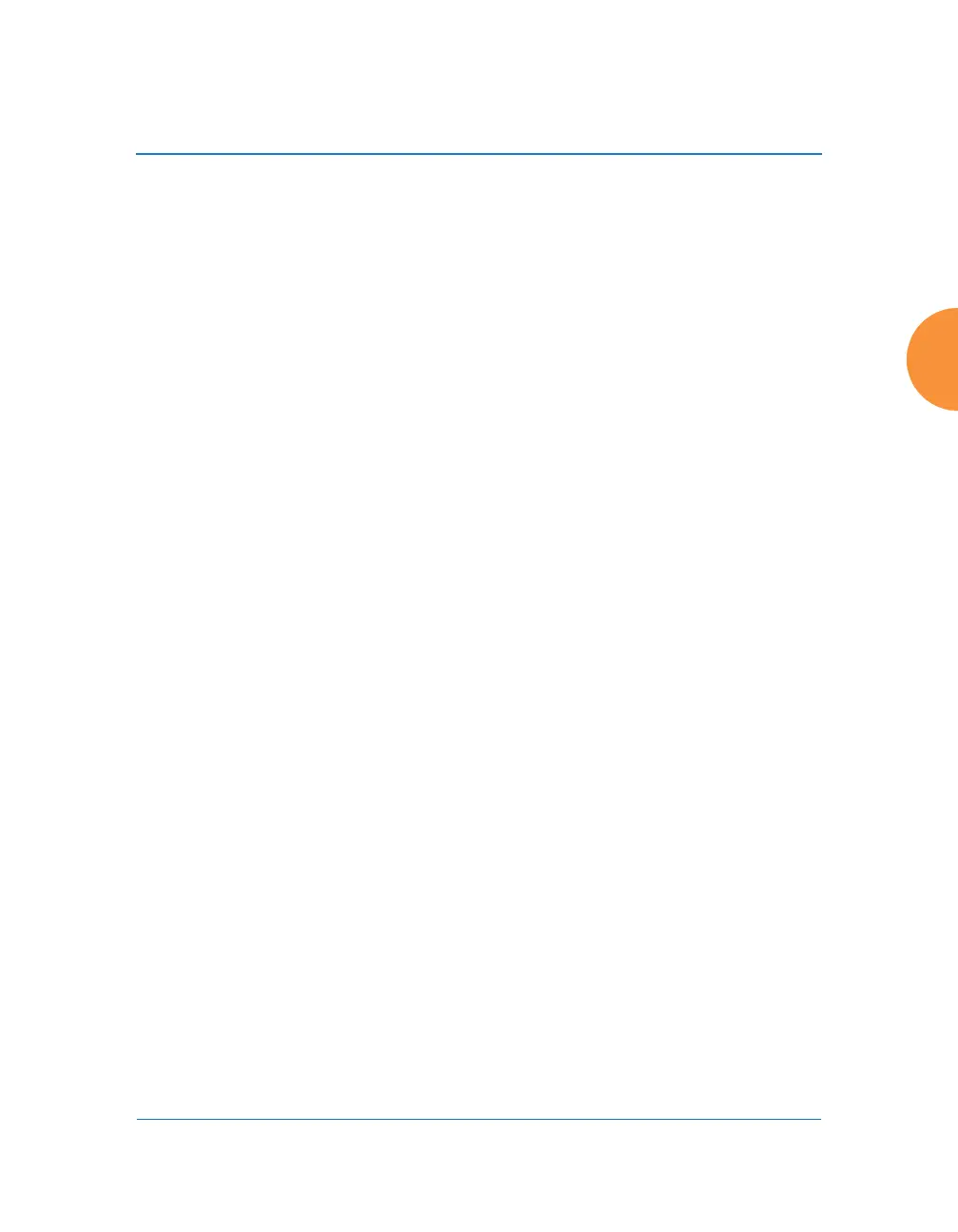Wireless Access Point
Configuring the Wireless AP 311
APs have a fast roaming feature, allowing them to maintain sessions for
applications such as voice, even while users cross boundaries between APs. Fast
roaming is set up in the Global Settings window and is discussed in:
“Understanding Fast Roaming” on page 311
IAPs are configured using the following windows:
“IAP Settings” on page 312
“Global Settings” on page 318
“Global Settings .11an” on page 334
“Global Settings .11bgn” on page 340
“Global Settings .11n” on page 346
“Global Settings .11u” on page 351
“Global Settings .11ac” on page 349
“Advanced RF Settings” on page 357
“Hotspot 2.0” on page 366
“NAI Realms” on page 369
“NAI EAP” on page 370
“Intrusion Detection” on page 372
“LED Settings” on page 378
“DSCP Mappings” on page 379
“Roaming Assist” on page 380See Also
IAP Statistics Summary
Understanding Fast Roaming
To maintain sessions for real-time data traffic, such as voice and video, users must
be able to maintain the same IP address through the entire session. With
traditional networks, if a user crosses VLAN or subnet boundaries (i.e., roaming
between domains), a new IP address must be obtained.
Mobile wireless users are likely to cross multiple roaming domains during a
single session (especially wireless users of VoIP phones). Layer 3 roaming allows
