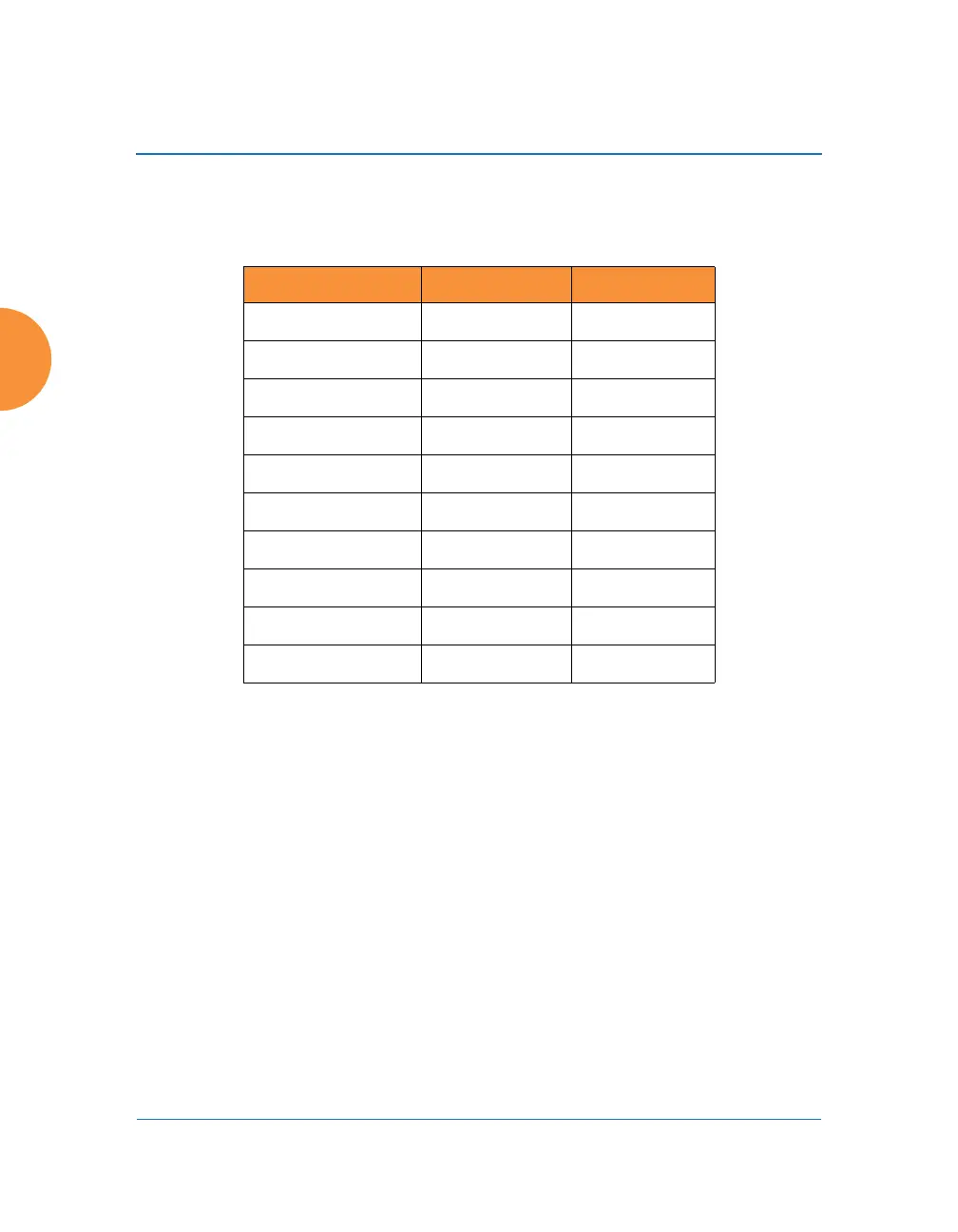Wireless Access Point
48 Installing the Wireless AP
The higher the MCS value, the higher the data rate, as shown in the table below.
Xirrus APs support MCS7 -MCS9. Higher MCS levels require higher signal-to-
noise ratios (i.e., a less noisy environment) and shorter transmission distances.
80 MHz and 160 MHz Channel Widths (Bonding)
Channel bonding increases data rates by combining two, four, or eight adjacent 20
MHz channels into one channel. This increases the data rate proportional to the
width of the bond.
Bonding is specified on the IAP Settings page for each IAP in terms of the primary
channel and the width of the bond. Be aware that Channel Bonding impacts
channel planning, since you are using multiple channels per IAP.
802.11ac allows creation of 20, 40, 80, or 160 MHz wide channels. The 160MHz
channel can also be a combination of two non-contiguous 80MHz channels
(80+80). Although channel bonding increases bandwidth, wider channels are
more susceptible to signal interference which may lead to reduced range and
poorer signal quality. Figure 22 is an example showing how Channels 36-64 may
MCS index value Modulation Code rate (R)
0BPSK1/2
1QPSK1/2
2QPSK3/4
3 16-QAM 1/2
4 16-QAM 3/4
5 64-QAM 2/3
6 64-QAM 3/4
7 64-QAM 5/6
8 256-QAM 3/4
9 256-QAM 5/6
