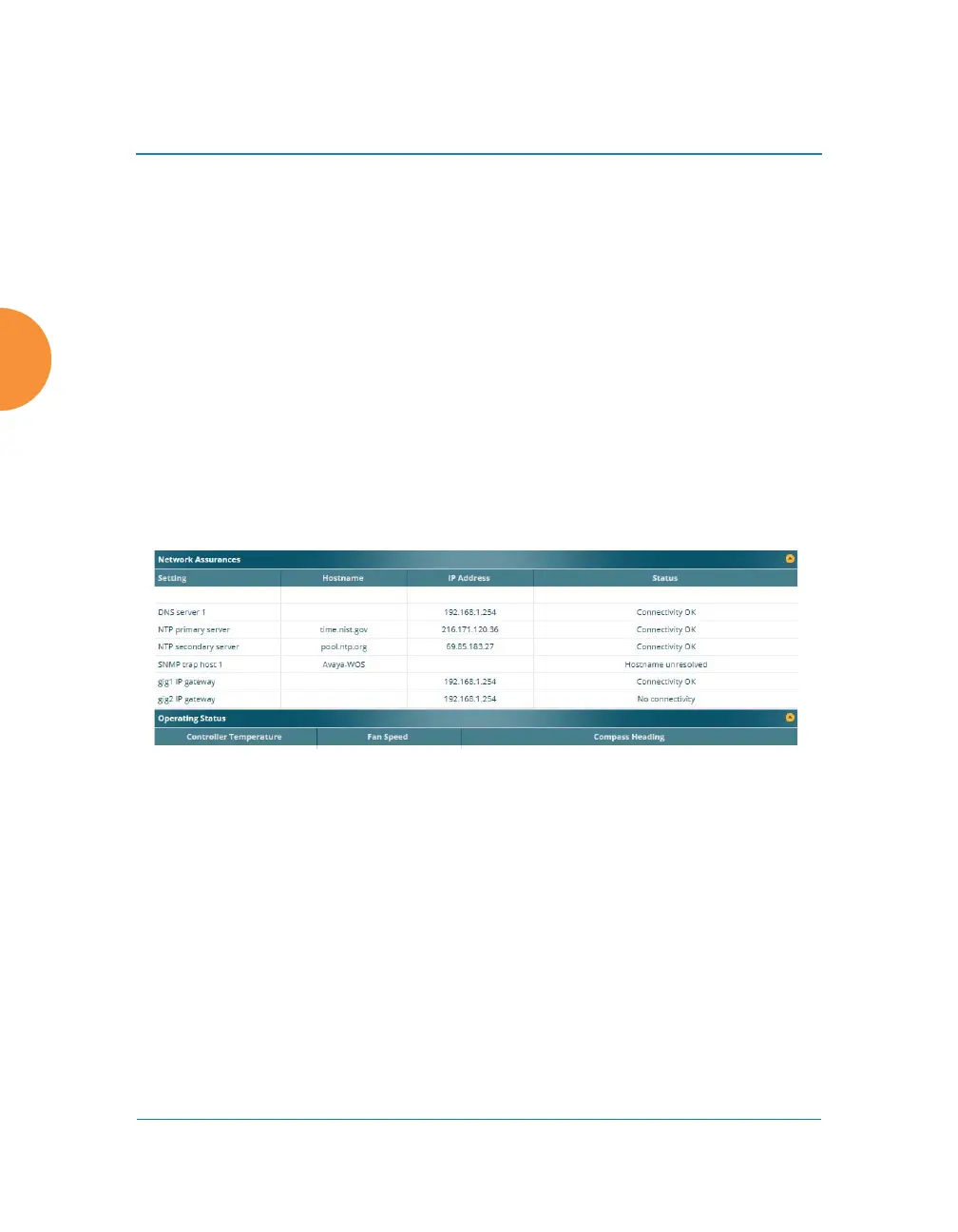Wireless Access Point
100 Viewing Status on the Wireless AP
• Rx Threshold: Shows the receive threshold for each IAP.
• Stations: Informs you how many client stations are currently
associated with each IAP.
• WDS Link/Distance: The WDS Link on this radio (if any), and
whether the link has been set to support Long Distance Links. See
“WDS” on page 383.
• MAC Address/BSSID: Shows the MAC address for each IAP.
• Description: The description (if any) that you set for this IAP.
Network Assurance Section
This section shows the results of ongoing network assurance testing. This
is the same as information shown in “Network Assurance” on page 113.
Figure 47. Network Assurance and Operating Status
The AP checks connectivity to network servers that you have configured
(for example, DNS and NTP servers) on an ongoing basis. For each
Setting, this list shows the server’s Host Name (if any), IP Address, and
Status.
Network assurance must be enabled on the AP in order to perform these
connectivity tests and display this information. See “Management
Control” on page 237.
Operating Status Section
This section shows the AP controller board’s current internal
temperatures, current fan speed, and compass heading. (Figure 47)
