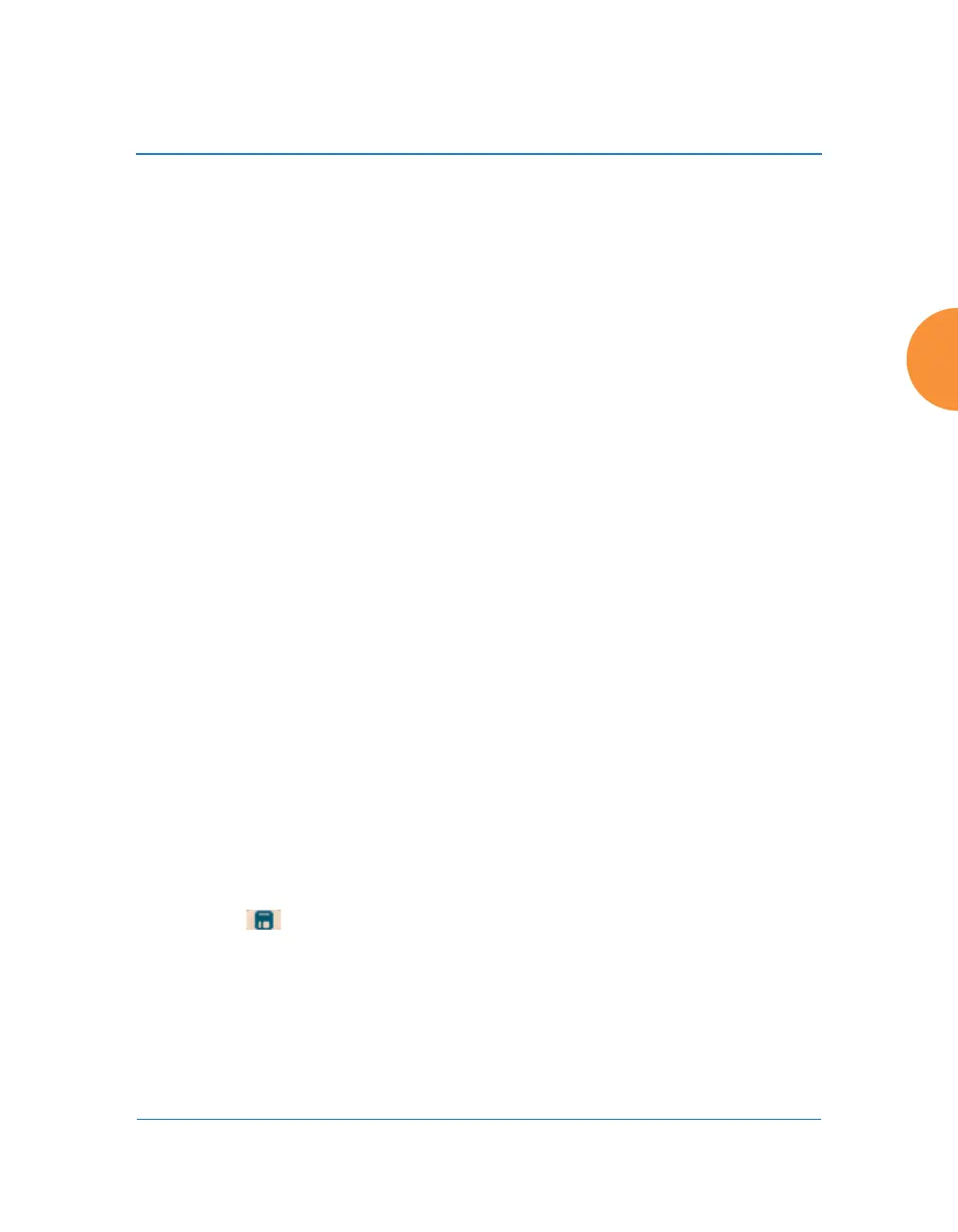Wireless Access Point
Configuring the Wireless AP 161
Configuring the Wireless AP
The following topics include procedures for configuring the AP using the
product’s embedded Web Management Interface (WMI). Procedures have been
organized into functional areas that reflect the flow and content of the WMI. The
following WMI windows allow you to establish configuration parameters for
your AP, and include:
“Express Setup” on page 163
“Network” on page 169
“Services” on page 185
“VLANs” on page 213
“Tunnels” on page 220
“Security” on page 224
“SSIDs” on page 267
“Groups” on page 303
“IAPs” on page 310
“WDS” on page 383
“Filters” on page 389
“Clusters” on page 399
“Mobile” on page 404
After making changes to the configuration settings of an AP you must click the
Save button at the top of the configuration window, otherwise the changes
you make will not be applied the next time the AP is rebooted.
If you are a customer using XMS-9000-CL-x, then APs are managed via the
Cloud, and local AP management interfaces are inaccessible.
Some pages or individual settings are only available if the AP’s license
includes appropriate features. If a setting is unavailable (grayed out), then
your license or your AP model does not support the feature. See “About
Licensing and Upgrades” on page 410.
