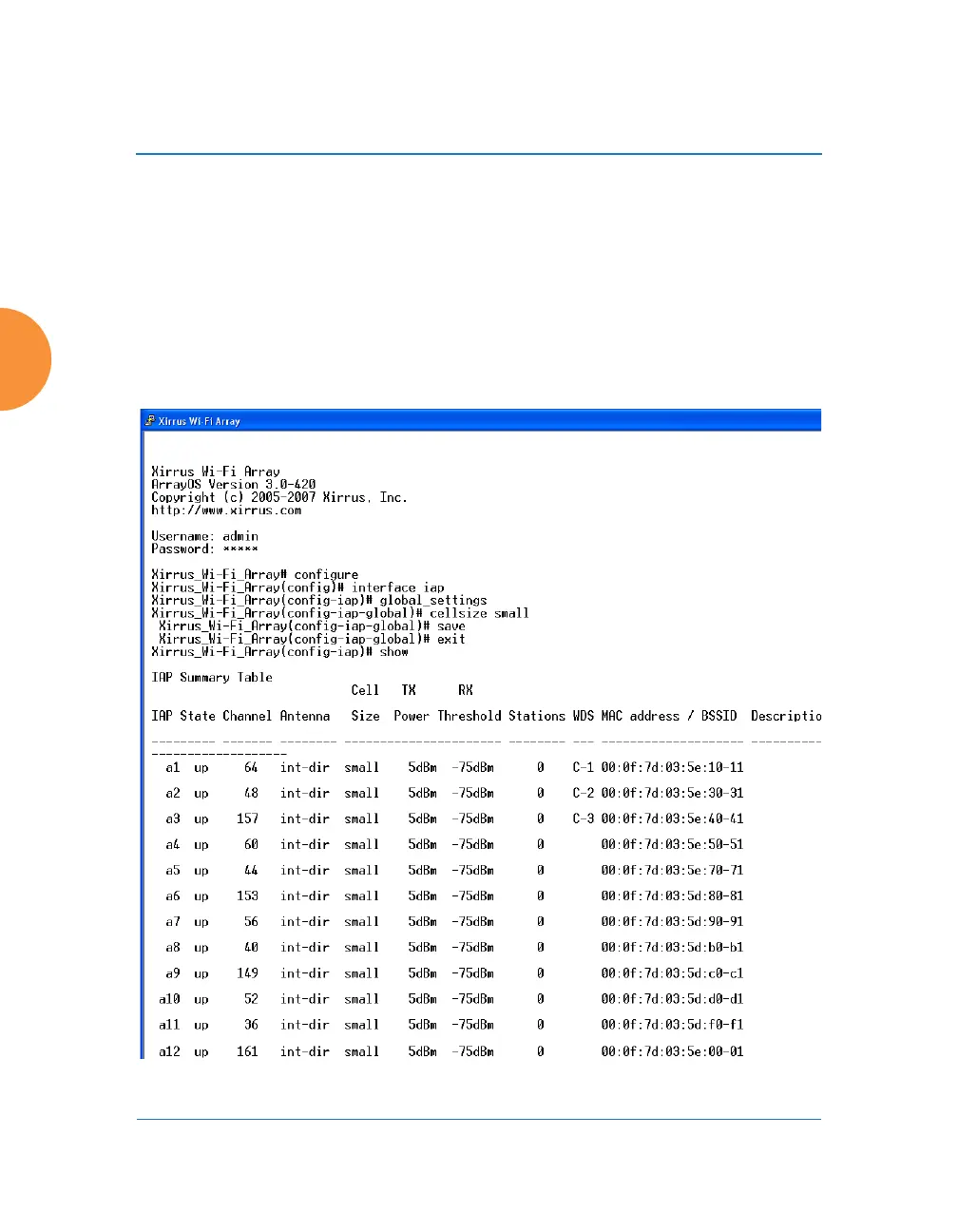Wireless Access Point
504 The Command Line Interface
Setting the Cell Size for All IAPs
This example shows you how to establish the cell size for all IAPs (radios),
regardless of the wireless technology they use. Be aware that if the intrude-detect
feature is enabled on the monitor radio the cell size cannot be set globally — you
must first disable the intrude-detect feature on the monitor radio.
In this example, the cell size is being set to small for all IAPs. You have the option
of setting IAP cell sizes to small, medium, large, or max. See also, “Fine Tuning
Cell Sizes” on page 37.
Figure 224. Setting the Cell Size for All IAPs
