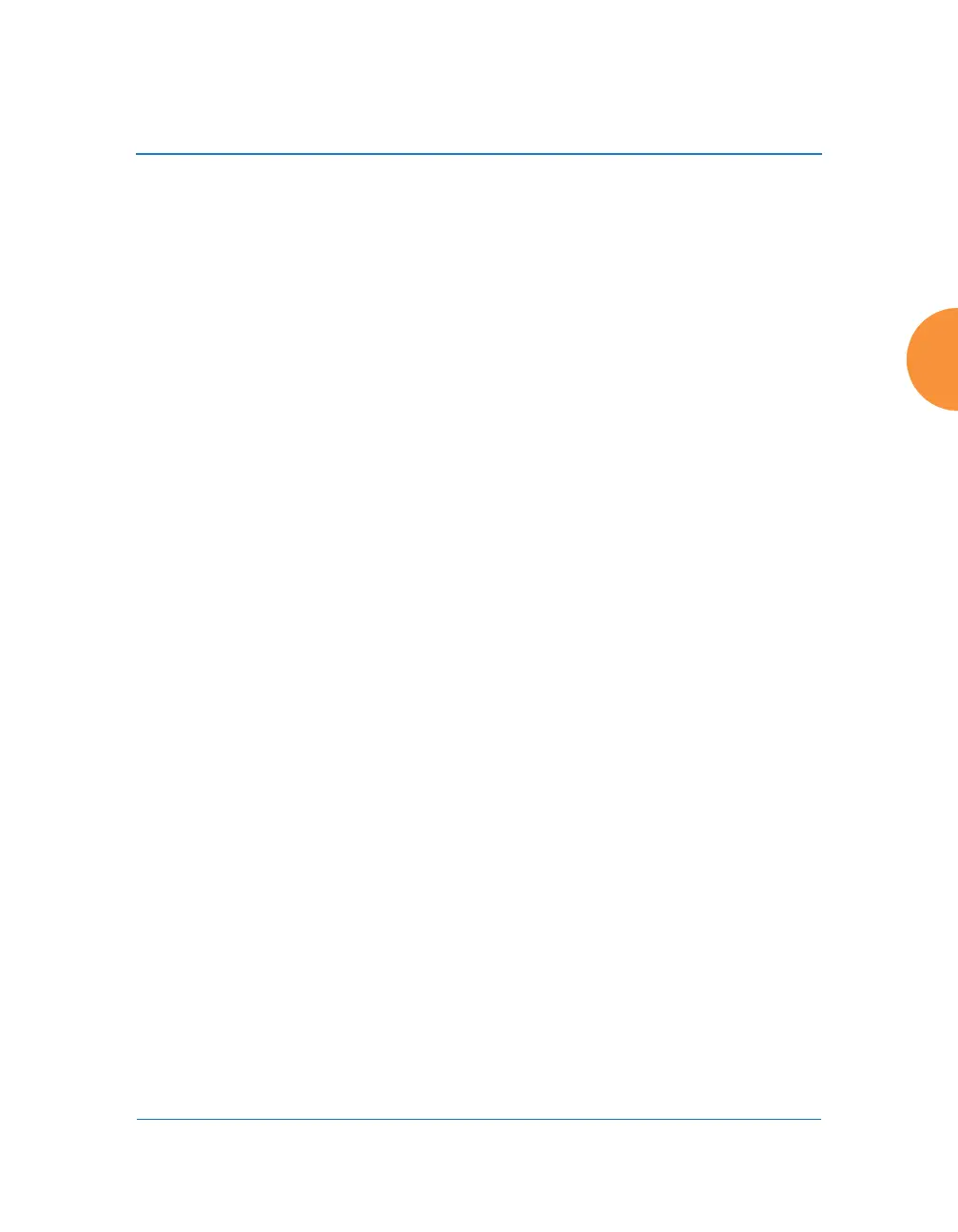Wireless Access Point
Configuring the Wireless AP 359
RF Resilience
2. Radio Assurance Mode: When this mode is enabled, the monitor radio
performs loopback tests on the AP. This mode requires RF Monitor Mode
to be enabled (Dedicated or Timeshare mode, see Step 1) to support self-
monitoring functions. It also requires a radio to be set to monitoring
mode (see “Enabling Monitoring on the AP” on page 527).
Operation of Radio Assurance mode is described in detail in “AP Monitor
and Radio Assurance Capabilities” on page 527.
The Radio Assurance mode scans and sends out probe requests on each
channel, in turn. It listens for all probe responses and beacons. These tests
are performed continuously (24/7). If no beacons or probe responses are
observed from a radio for a predetermined period, Radio Assurance
mode will take action according to the preference that you have specified:
• Failure alerts only — The AP will issue alerts in the Syslog, but will
not initiate repairs or reboots.
• Failure alerts & repairs, but no reboots — The AP will issue alerts
and perform resets of one or all of the radios if needed.
• Failure alerts & repairs & reboots if needed — The AP will issue
alerts, perform resets, and schedule reboots if needed.
• Disabled — Disable radio assurance tests (no self-monitoring occurs).
Loopback tests are disabled by default.
3. Enable Standby Mode: Choose Yes to enable this AP to function as a
backup unit for the target AP, or choose No to disable this feature. See
“About Standby Mode” on page 357.
4. Standby Target Address: If you enabled the Standby Mode, enter the
MAC address of the target AP (i.e., the address of the primary AP that is
being monitored and backed up by this AP). To find this MAC address,
open the AP Info window on the target AP, and use the Gigabit1 MAC
Address.
