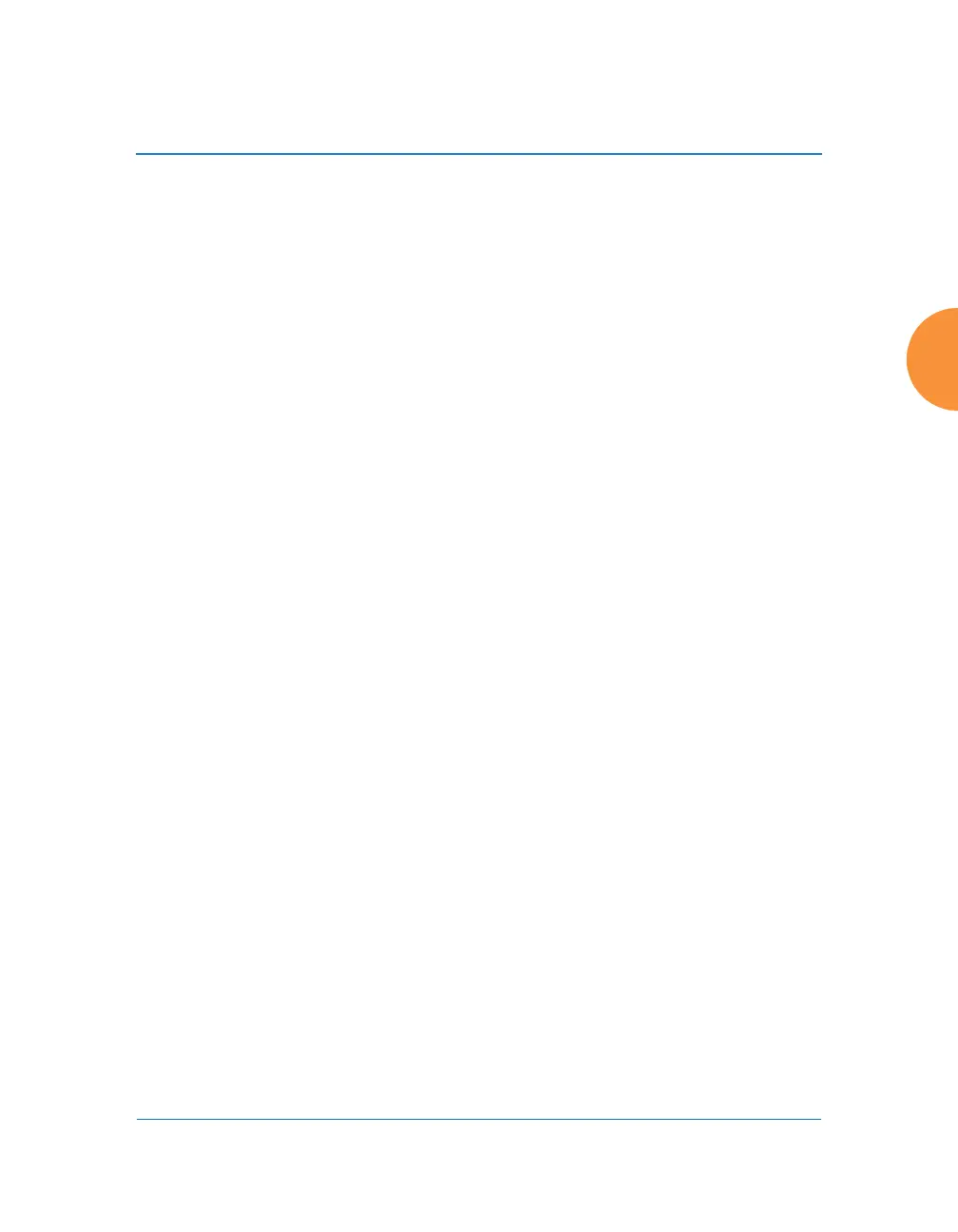Wireless Access Point
The Web Management Interface 85
The Web Management Interface
This topic provides an overview of the Xirrus Wireless AP’s embedded Web
Management Interface (WMI), used for establishing your network’s configuration
settings and wireless operating parameters. It also includes login instructions.
The following topics are discussed:
Managing APs Locally or Using XMS
An Overview
Structure of the WMI
User Interface
Logging In
Applying Configuration Changes
Managing APs Locally or Using XMS
For Xirrus deployments of any size, we recommend that you use XMS to manage
the network rather than directly managing each AP individually. You may change
settings directly on the AP—but be aware that XMS may not sync up with these
changes for up to 24 hours. All XMS versions automatically “rediscover” the
wireless network once a day by default, and XMS will fetch updated settings into
its database at that time. If you are an XMS-Cloud customer (XMS-9500-CL-x),
you may wish to use WMI or CLI directly on the wireless device to change
settings that may not be available in XMS-Cloud.
To immediately sync up XMS with changes that you have made to a particular
AP, you may go to the XMS Monitor > APs or Configure > APs page. Select the
AP, and click the Refresh button to update XMS with your changes on an AP.
This causes XMS to read the current configuration of the AP and update the XMS
database with these values.
