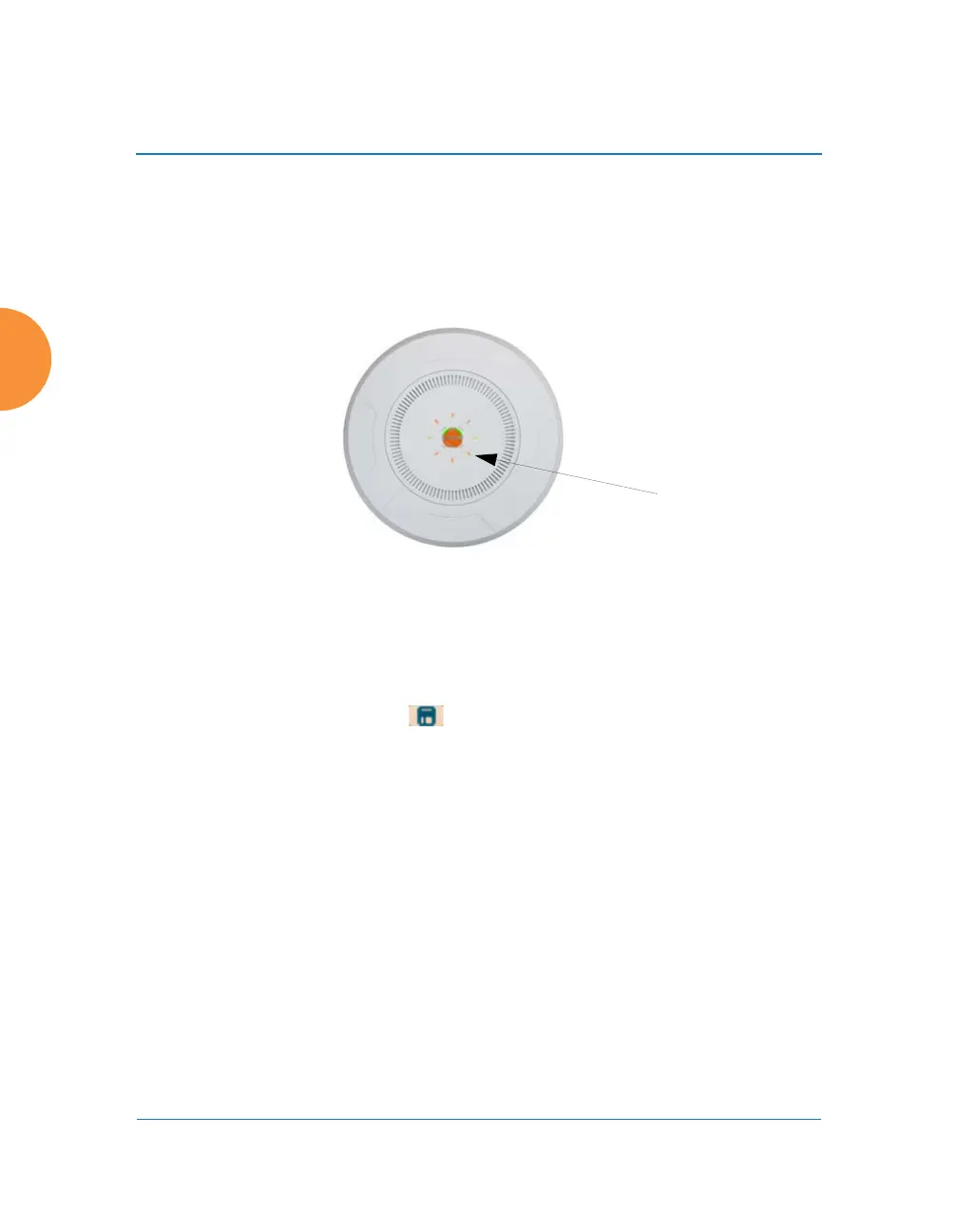Wireless Access Point
168 Configuring the Wireless AP
to your deployment, select it and click Apply. For example, the High-
Density option uses best practices to configure the AP for high density
settings such as lecture halls, convention centers, stadiums, etc.
8. IAP Settings:
Figure 98. LEDs are Switched On
Enable/Configure All IAPs: Click on the Execute button to enable and
auto configure all IAPs (a message displays the countdown time — in
seconds — to complete the auto-configuration task). When enabled, the
IAP’s LED is switched on.
9. Click the Save button at the upper right to make your changes
permanent, i.e., these settings will still be in effect after a reboot.
