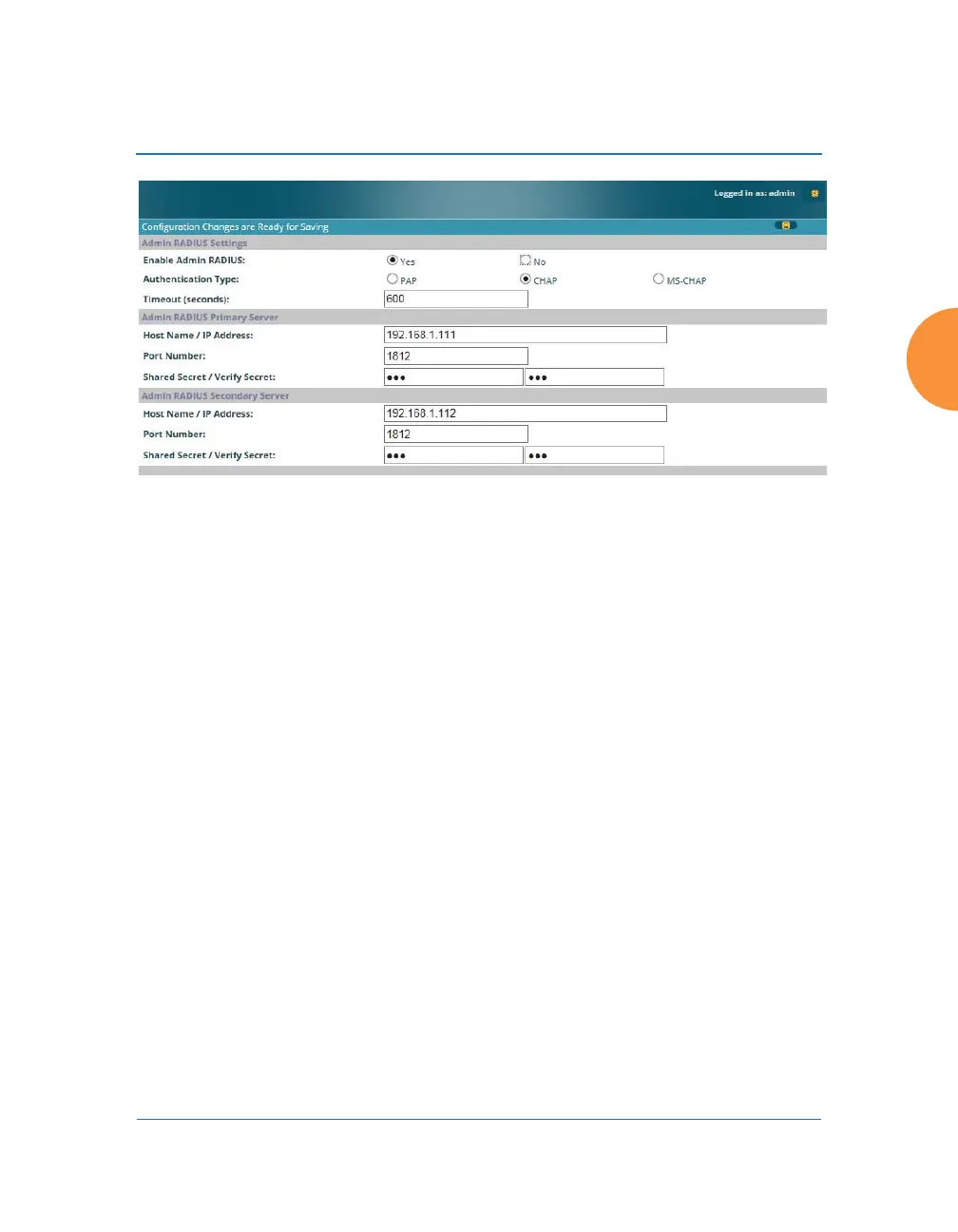Wireless Access Point
Configuring the Wireless AP 235
Figure 134. Admin RADIUS
Procedure for Configuring Admin RADIUS
Use this window to enable/disable administrator authentication via RADIUS,
and to set up primary and secondary servers to use for authentication of
administrators attempting to log in to the AP.
1. Admin RADIUS Settings:
a. Enable Admin RADIUS: Click Yes to enable the use of RADIUS to
authenticate administrators logging in to the AP. You will need to
specify the RADIUS server(s) to be used.
b. Authentication Type: Select the protocol used for authentication of
administrators, CHAP or PAP (the default).
• Password Authentication Protocol (PAP), is a simple protocol.
PAP transmits ASCII passwords over the network “in the clear”
(unencrypted) and is therefore considered insecure.
• Challenge-Handshake Authentication Protocol (CHAP) is a more
secure protocol. The login request is sent using a one-way hash
function.
