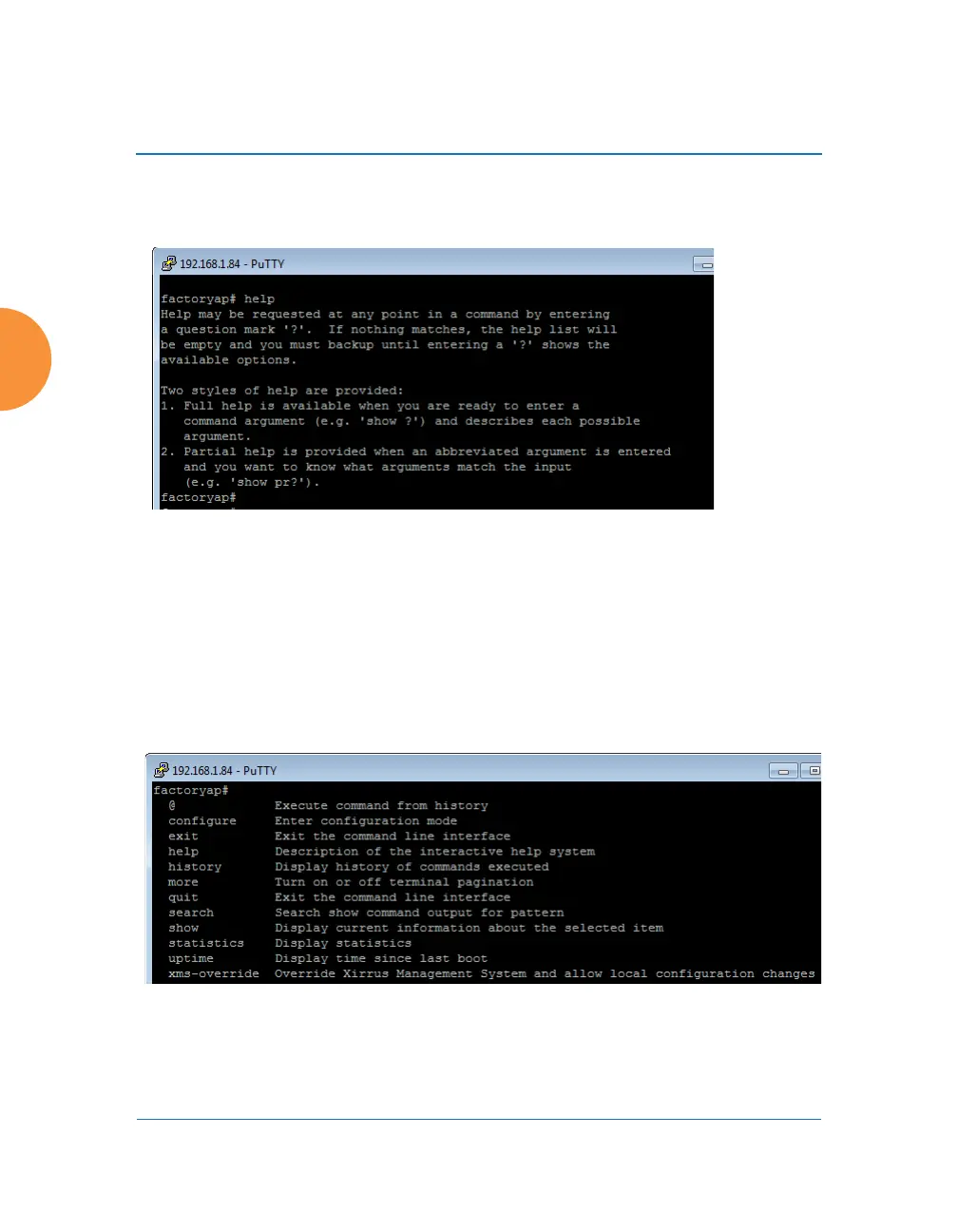Wireless Access Point
436 The Command Line Interface
The help command is only available at the root command prompt.
Initiating this command generates a window that provides information
about the types of help that are available with the CLI.
Figure 212. Help Window
? Command
This command is available at any prompt and provides either FULL or
PARTIAL help. Using the ? (question mark) command when you are
ready to enter an argument will display all the possible arguments (full
help). Partial help is provided when you enter an abbreviated argument
and you want to know what arguments will match your input.
Figure 213. Full Help
