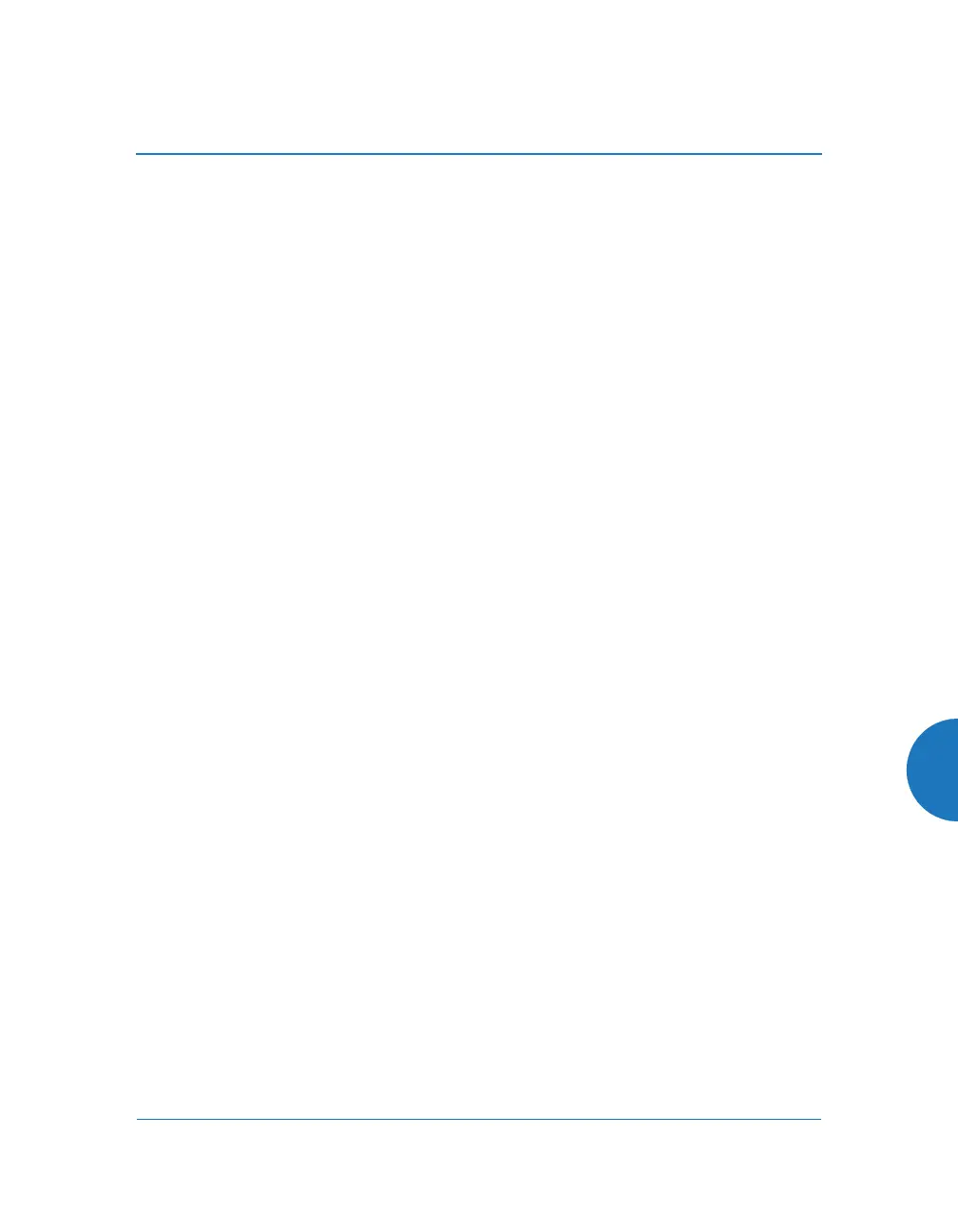Wireless Access Point
599
Appendix G: Implementing FIPS Security
APs may be configured to satisfy the requirements for Level 2 of Federal Information
Processing Standard (FIPS) Publication 140-2. This appendix lists simple steps that must
be followed exactly to implement FIPS 140-2, Level 2 on Xirrus APs. The
procedures include physical actions, and parameters that must be set in the Web
Management Interface (WMI) or Command Line Interface (CLI).
To set up the AP for FIPS 140-2, Level 2, perform the following procedures:
“Securing the AP Physically” on page 599
“To implement FIPS 140-2, Level 2 using WMI” on page 601
- or - “To implement FIPS 140-2, Level 2 using CLI:” on page 604
“To check if AP is in FIPS mode:” on page 604
The settings that are required for FIPS Level 2 are discussed in:
“About FIPS Configuration” on page 605
Securing the AP Physically
Operator Required Actions
The Cryptographic Officer is responsible for the following:
Applying tamper evident seals to the cryptographic module.
Controlling any unused tamper evident seals.
Configuring, controlling, and observing changes to the module (e.g.,
reconfigurations) where the seals are removed or installed.
Periodically inspecting the tamper evident seals.
Apply supplied tamper-evident seals to the AP as indicated in the figures below.
FIPS certification is granted to specific products running specific software
releases. Please log in to support.xirrus.com and see the XR Series FIPS
Certification library for the latest information.
