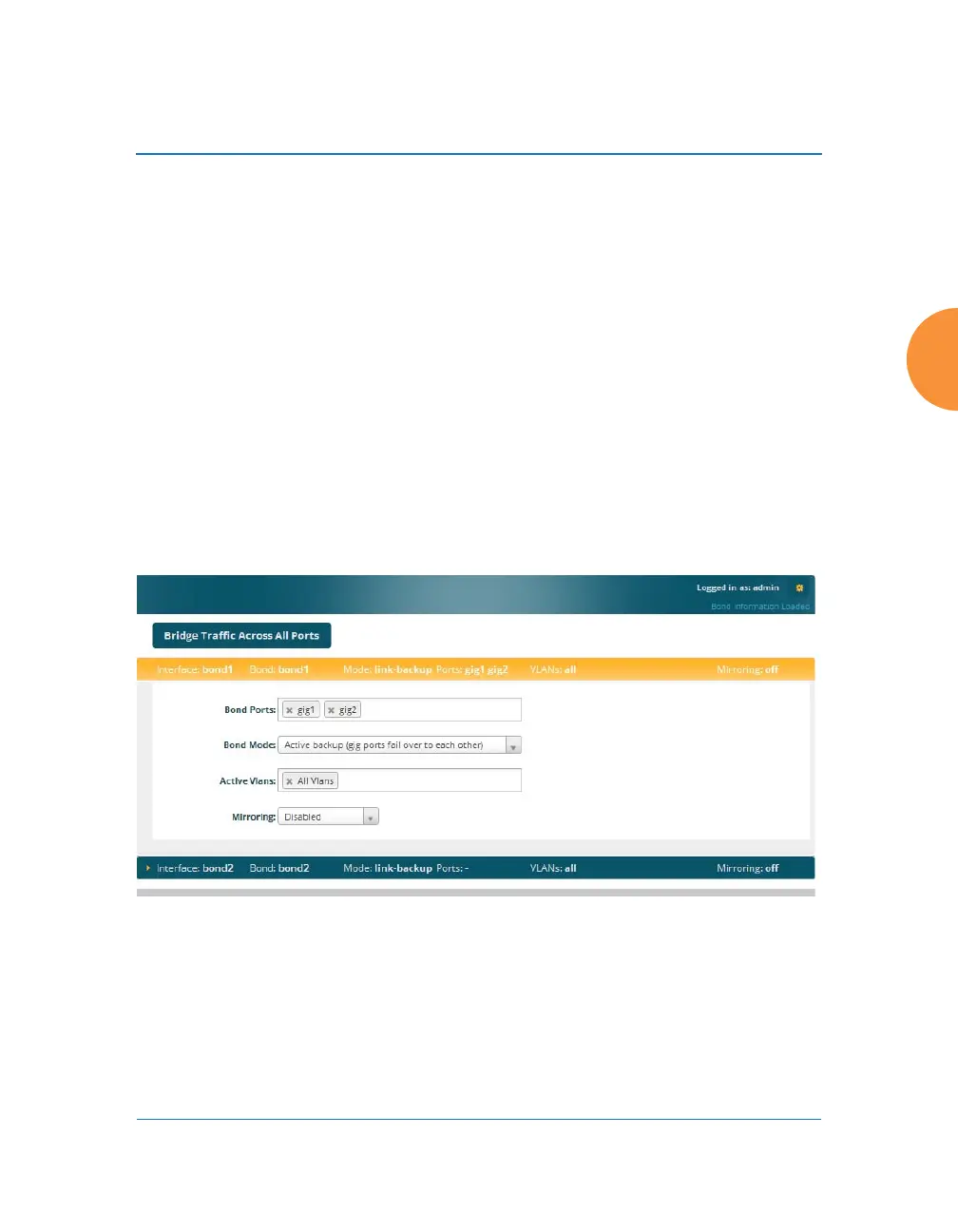Wireless Access Point
Configuring the Wireless AP 173
DNS Settings
Network
Network Statistics
Spanning Tree Status
Bonds and Bridging
On models with more than one Gigabit port these ports may be bonded, i.e.
configured to work together in sets. For example, one port may provide active
backup or load balancing for another, or other options as described in this section.
XR-6000 Series APs have four Gigabit ports, and you may specify which ports are
bonded to work together as a pair. You may also select more than two ports to
work together in one group.
A special option lets you configure bridging between the Gigabit ports on an AP
that has two of these ports.
Figure 101. Network Bonds and Bridging
You may use the mirror option to have all the traffic that is ingressing and
egressing one bond be transmitted by the bond you are configuring. For example,
if you configure Bond2 to mirror Bond1, then all traffic going in and out of
Bond1’s Gigabit ports will be transmitted out of Bond2’s Gigabit ports. This way
