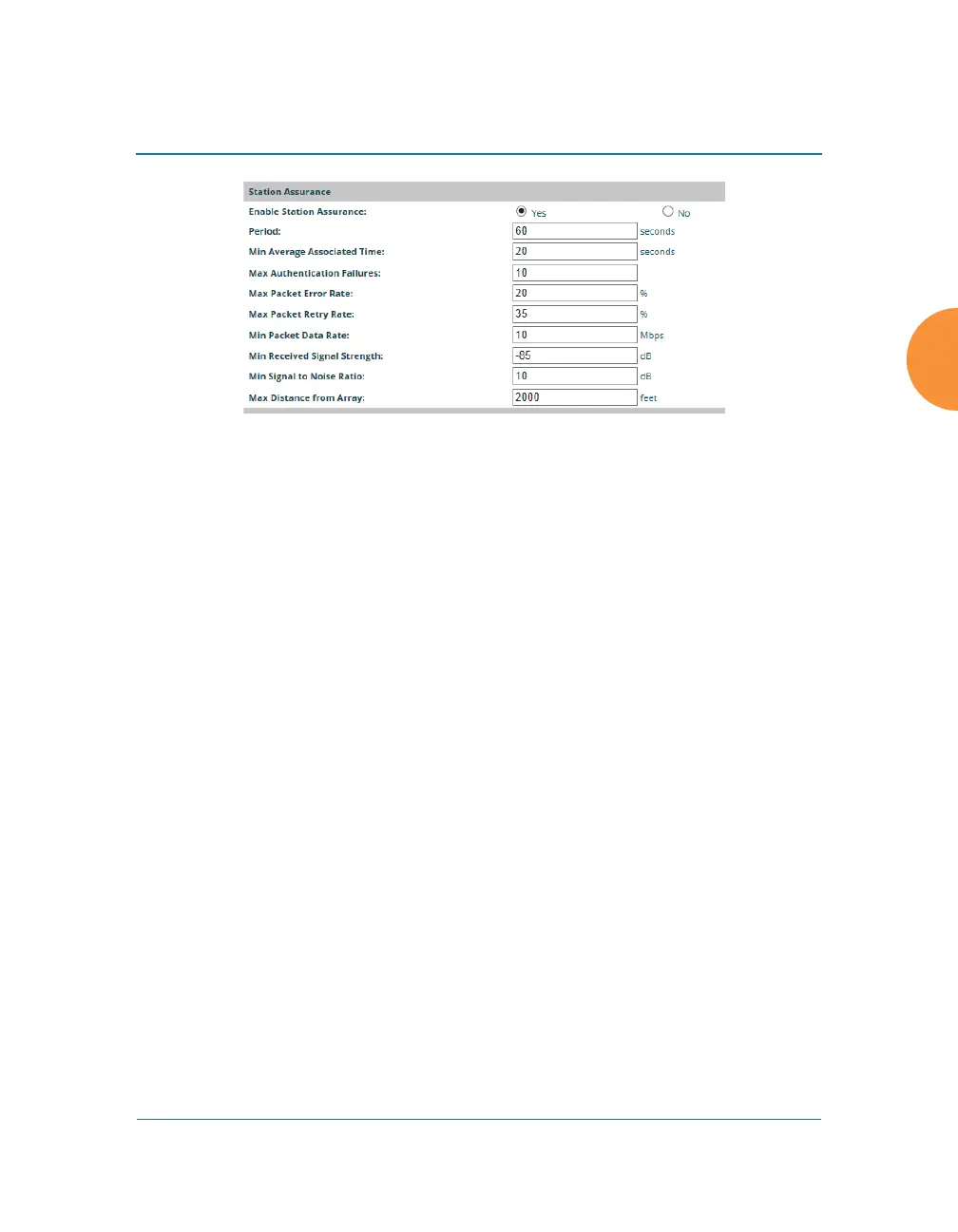Wireless Access Point
Configuring the Wireless AP 365
Figure 177. Station Assurance (Advanced RF Settings)
19. Enable Station Assurance: This is enabled by default. Click No if you
wish to disable it, and click Yes to re-enable it. When station assurance is
enabled, the AP will monitor connection quality indicators listed below
and will display associated information on the Station Assurance Status
page. When a threshold is reached, an event is triggered, a trap is
generated, and a Syslog message is logged.
20. Period: In seconds, the period of time for a threshold to be reached. For
example, the AP will check whether Max Authentication Failures has
been reached in this number of seconds.
21. Min Average Associated Time: (seconds) Station assurance detects
whether the average length of station associations falls below this
threshold during a period.
22. Max Authentication Failures: Station assurance detects whether the
number of failed login attempts reaches this threshold during a period.
23. Max Packet Error Rate: (%) Station assurance detects whether the packet
error rate percentage reaches this threshold during a period.
24. Max Packet Retry Rate: (%) Station assurance detects whether the packet
retry rate percentage reaches this threshold during a period.
25. Min Packet Data Rate: (Mbps) Station assurance detects whether the
packet data rate falls below this threshold during a period.
