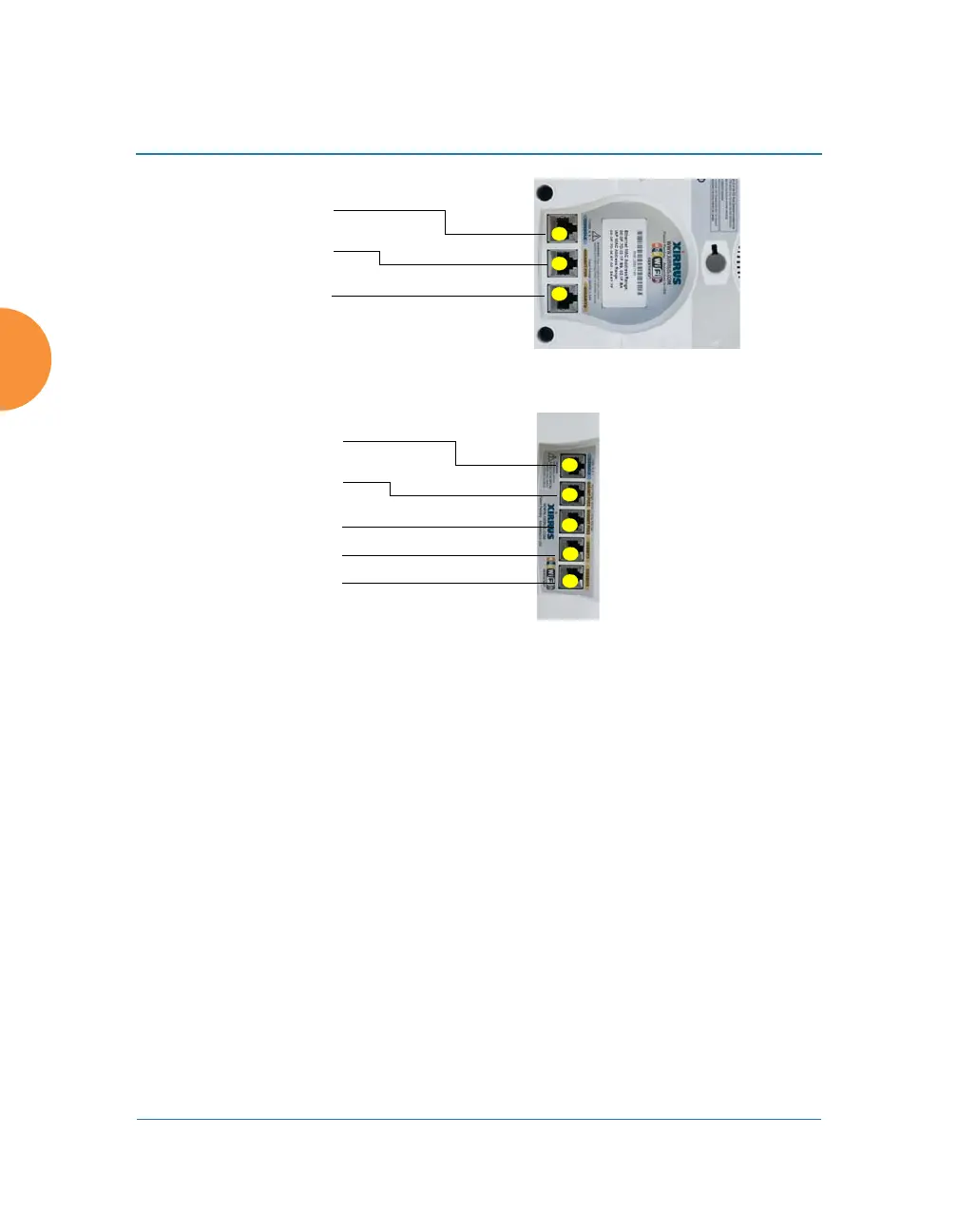Wireless Access Point
78 Installing the Wireless AP
Figure 36. Network Interface Ports—XR-4000 Series
Figure 37. Network Interface Ports—XR-6000 Series
Using the Serial Port
If using the serial port to make your connection, use serial settings of 8 bits, no
parity, no flow control, 1 stop bit (8N1) and a speed setting of 115200 baud. Use
the communication package of your choice. You may use the serial port to change
settings on the AP, even if the AP’s Gigabit interfaces are in XMS managed mode
(i.e., read-only mode, see “Managing APs Locally or Using XMS” on page 85).
The Xircon utility may also be used to communicate with APs locally as an
alternative to using a serial connection to the console. This is especially
useful for the XR-500/600/1000 Series and some XR-2000 models, which do
not have a console port. See “Securing Low Level Access to the AP” on
page 82.
Serial (Console)
Gigabit PoE (gig1)
Gigabit 2 (gig2)
Serial (Console)
Gigabit PoE1 (gig1)
Gigabit PoE2 (gig2)
Gigabit 3 (gig3)
Gigabit 4 (gig4)
