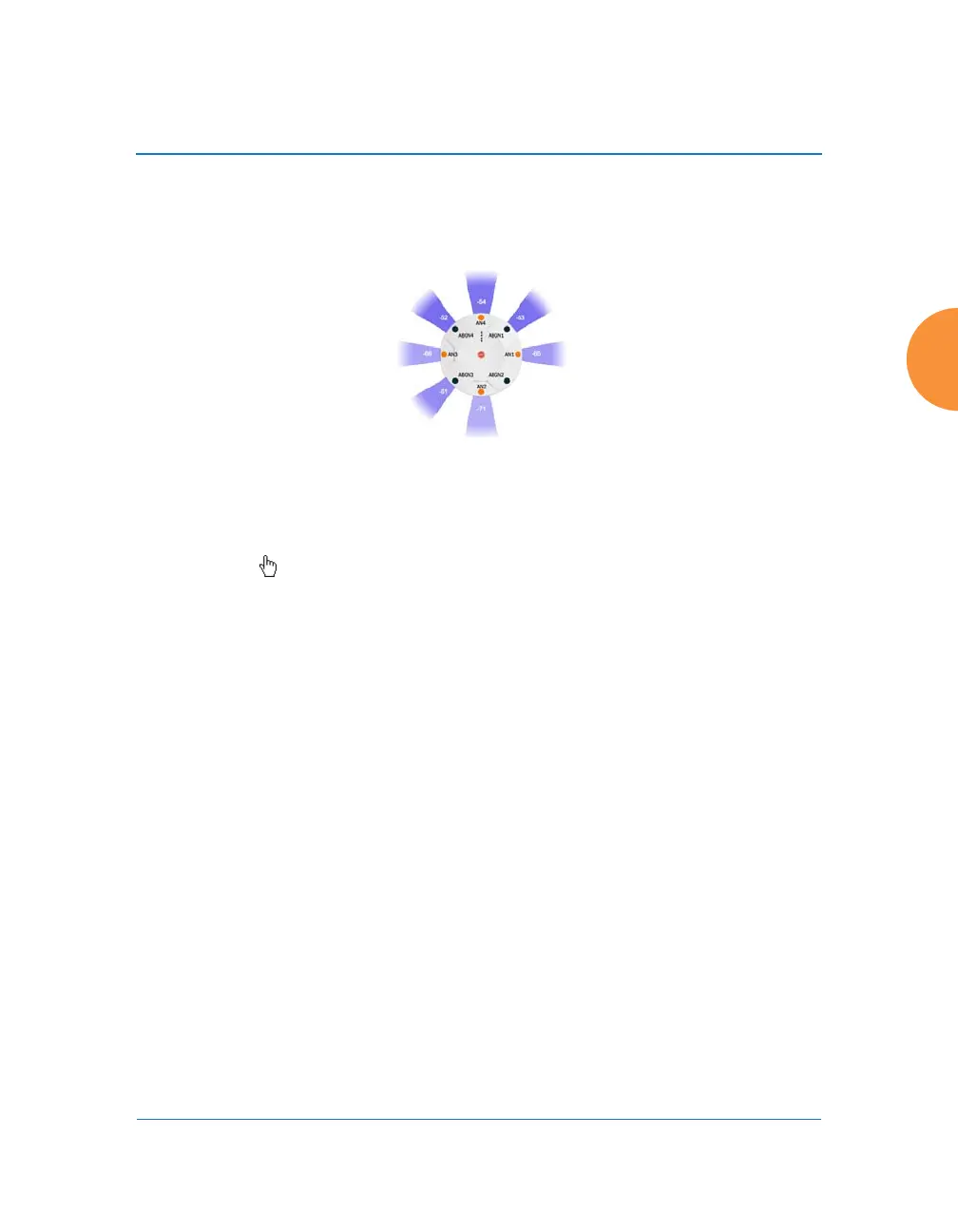Wireless Access Point
Viewing Status on the Wireless AP 133
is shown on a representation of the AP, either colorized or numerically based on
your selection. (Figure 74) The stations are listed to the left of the AP — click on a
station to show its RSSI values on the AP.
Figure 74. Station RSSI Values — Colorized Graphical View
In either graphical or tabular view, you may sort the rows based on any column
that has an active column header, indicated when the mouse pointer changes to
the hand icon . Click on the Refresh button to refresh the station list, or click in
the Auto Refresh check box to instruct the AP to refresh this window
automatically.
See Also
Station Status Windows
RF Monitor Windows
