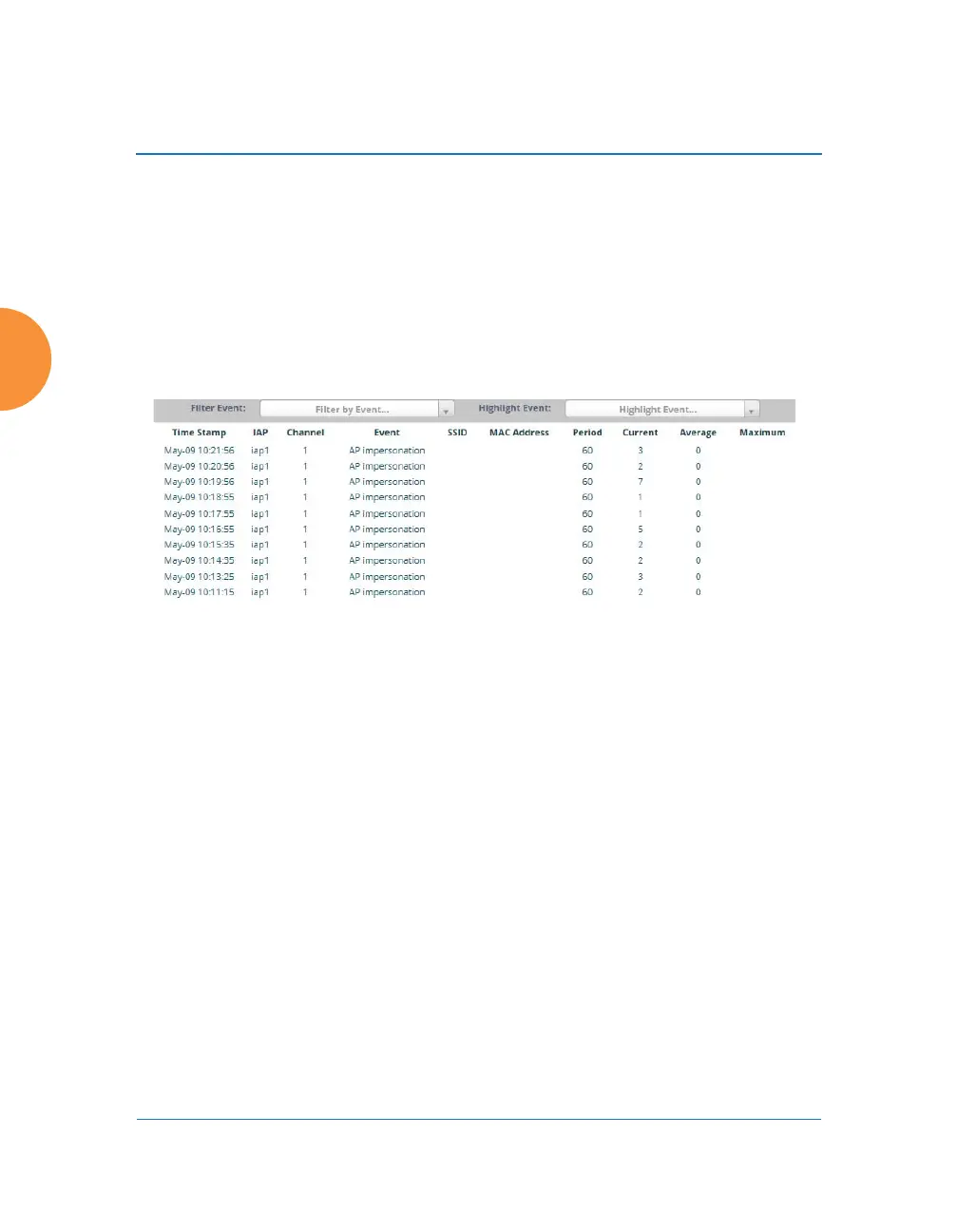Wireless Access Point
158 Viewing Status on the Wireless AP
IDS Event Log Window
This status only window displays the Intrusion Detection System (IDS) Event log,
listing any detected attacks on your network. For descriptions of the types of
attacks detected, as well as the settings to fine-tune IDS on the AP, please see
“Intrusion Detection” on page 372.
The displayed messages may be filtered by using the Filter Event setting, which
allows you to select just one type of intrusion to display. For example, you may
choose to display only beacon flood attacks.
Figure 96. IDS Event Log
Use the Highlight Event field if you wish to highlight all events of one particular
type in the list. Click on a column header to sort the rows based on that column.
Click on the Refresh button to refresh the message list, or click the Auto Refresh
check box to instruct the AP to refresh this window automatically.
Although there are no configuration options available in this window, you do
have the usual choice of deciding how the event messages are sorted by clicking
in the column header for the desired field.
Time Stamp — the time that the event occurred.
IAP — the affected radio.
Channel — the affected channel.
Event — the type of attack, as described in Intrusion Detection.
SSID — the SSID that was attacked.
MAC Address — the MAC address of the attacker.
