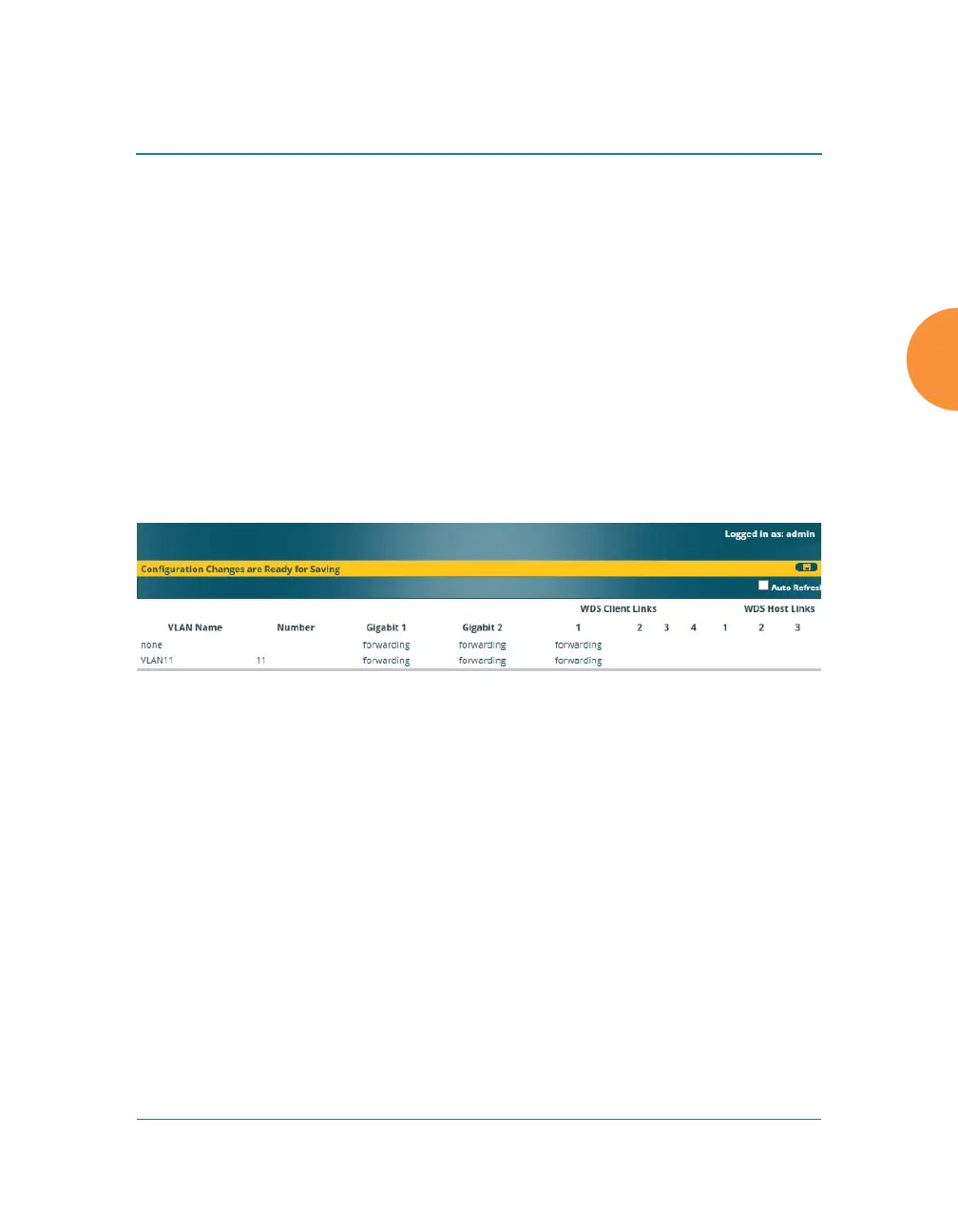Wireless Access Point
Viewing Status on the Wireless AP 109
Spanning Tree Status
Multiple active paths between stations can cause loops in the network. If a loop
exists in the network topology, the potential exists for the duplication of
messages. The spanning tree protocol is a link management protocol that
provides path redundancy while preventing undesirable loops. For a wireless
network to function properly, only one active path can exist between two stations.
To facilitate path redundancy, the spanning tree protocol defines a tree that spans
all stations in the network and forces certain redundant data paths into a standby
(blocked) state. If one segment in the spanning tree becomes unreachable, the
spanning tree algorithm reconfigures the network topology and reestablishes the
link by activating the standby path. The spanning tree function is transparent to
client stations.
Figure 53. Spanning Tree Status
This window shows the spanning tree status (forwarding or blocked) for path
segments that terminate on the Gigabit ports and WDS links of this AP. You may
sort the rows based on the VLAN Name or Number columns by clicking the
column header. Click Refresh to update the information at any time. Click Auto
Refresh to instruct the AP to refresh this window automatically.
See Also
Network
Interfaces
Network Status Windows
VLANs
WDS
